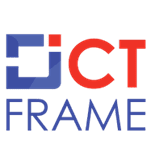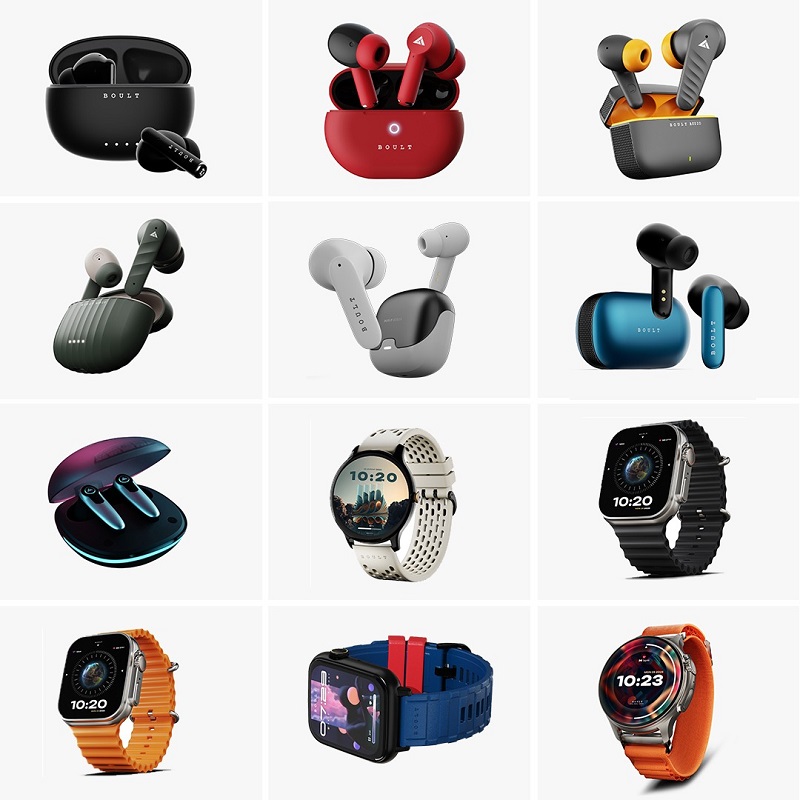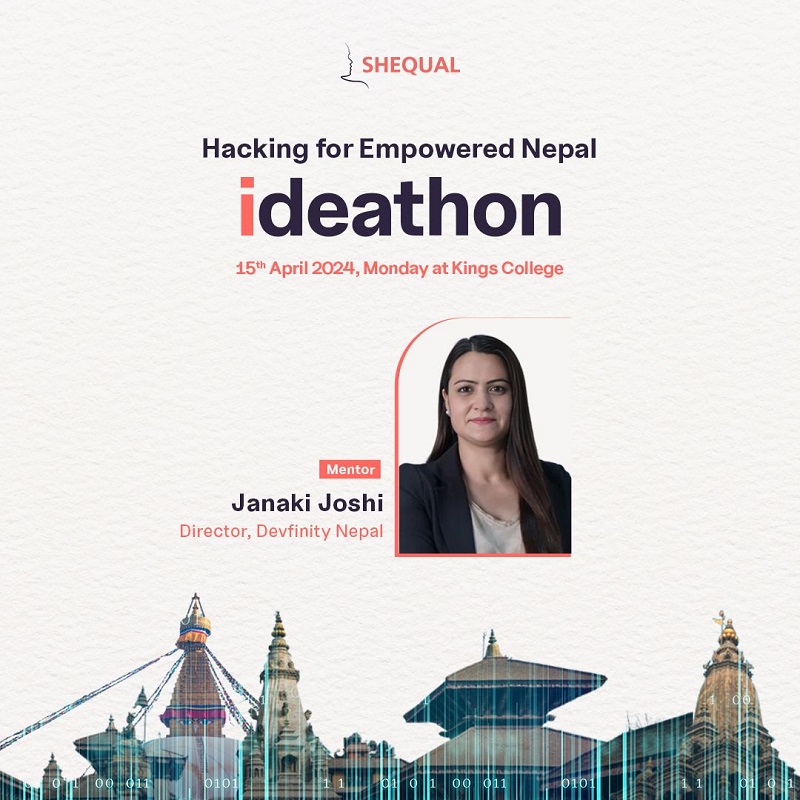Perhaps you are also familiar with the same problem of webcam crash after windows 10-anniversary update as like others. There are not only you who had gone through this problem. There are hundreds of people getting the same problem as you, so in this article, I am going to give you some useful information on it so that you can solve your problem. If not, even though you can suggest to your friends to explain it. Here you begin:
There are several reasons for creating such problems. The main reason is that Microsoft had decided to add some new ways for applications to access webcams with Microsoft’s new windows camera frame server, preventing webcams from using two particular compression formats-H.264 and MJPEG. And this thinking of Microsoft that camera frame server should only receive an uncompressed YUY2 encoding stream from the webcam create not only problems but also affects far more devices. And the problem is created.
Although Microsoft had applied several techniques to solve it; however it has still become like the big issue to explain it, so I am going to give you some useful information on how to solve it. You can use these quick and simple techniques to solve it.
- At first go to Start Menu, type “regedit” and press Enter. This will open “The Registry Editor.”
- Navigate to “HKEY_LOCAL_MACHINE\SOFTWARE\Microsoft\Windows Media Foundation\Platform” in the left sidebar.
- Then after, just right click on the “Platform” key and select New—DWORD (32-bit) value.
- Then name this value “Enable Frame Server Mode” and set the value to “0” by double-clicking on it.
These are the steps for the 32-bit version of Windows 10 only but nothing to worry about just a simple change on it; you can solve the problem for the 64-bit version of windows as well. Just go to navigate and change above process to this “HKEY_LOCAL_MACHINE\SOFTWARE\WOW6432Node\Microsoft\Windows Media Foundation\Platform” in the left sidebar and follow the same procedure as above. Then all the things will be in your hand.