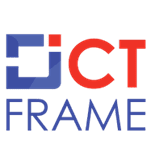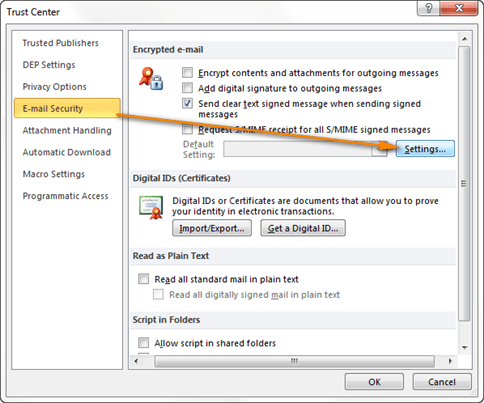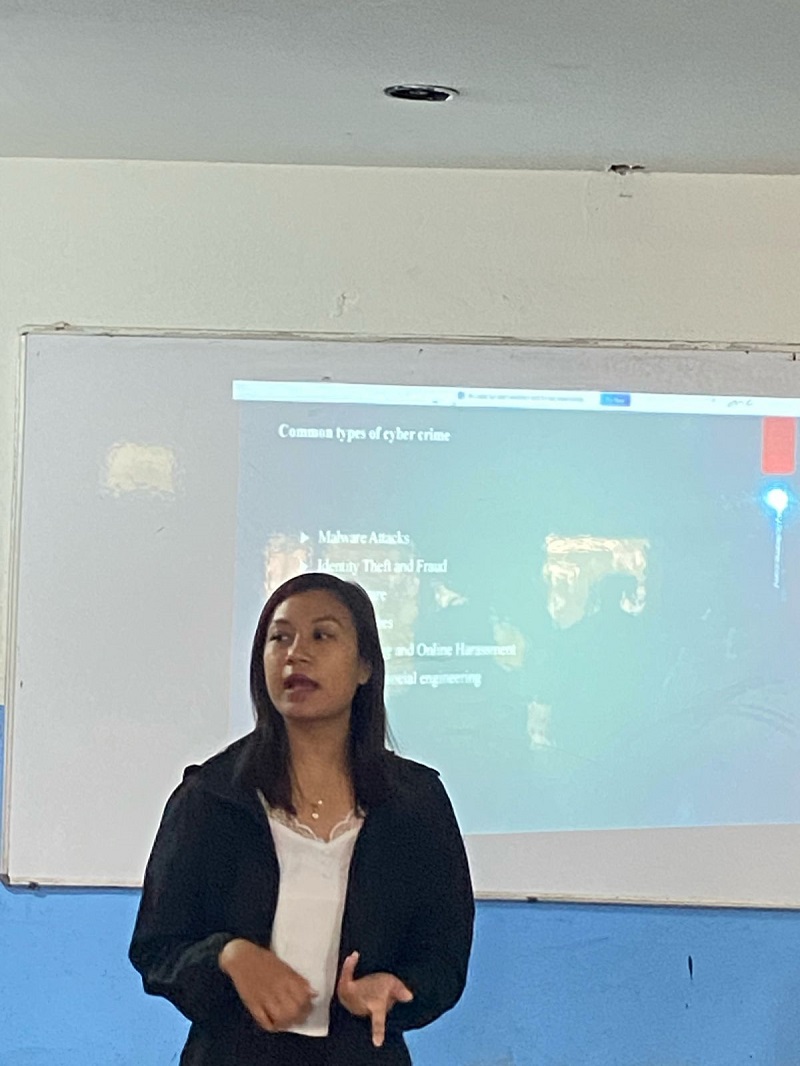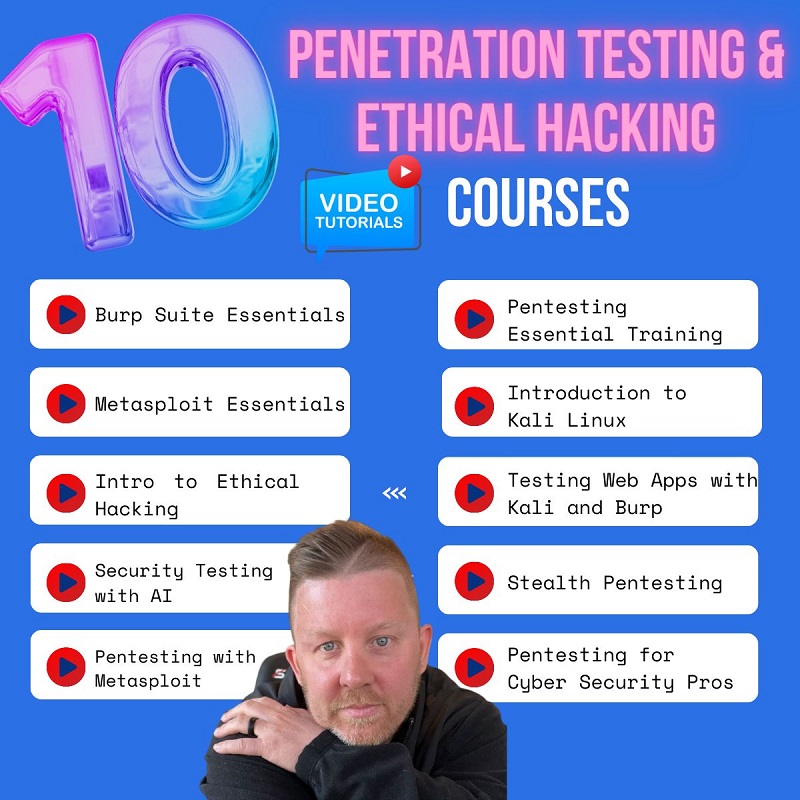User guide to digitally sign and encrypt email using Microsoft outlook 2007
Basic description for how to sign email and encrypt using a certificate-based digital ID to allow others to sign using a certificate in Microsoft Outlook 2007,2010,2013.
Pre-requisite
1. The token driver is installed.
2. The certificate is enrolled inside the token.
3. Microsoft Outlook 2007 applications.
4. Configured Outlook and the public key of the recipient.
User guide to digitally sign and encrypt email using Microsoft outlook 2007
- Plug in the token. Open Microsoft Outlook
- On the menu bar, click Tools > Trust Center.
- Click E-mail Security. Tick add a digital signature to the outgoing message. Tick Encrypt contents.
- Click Settings button
- Type security settings name as desired
- For signing certificate click Choose.
- For encryption certificate click Choose.
- Choose your certificate and Click OK
- Click on File > Contact > to add contact and import public vital documents.
- In General input, your details with your strong encryption configured an email account.
- . Click Certificate and Click Import.
- Import recipient public key.
- Click Open and Save and Close.