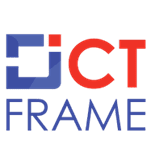A simple guide to fixing slow bootup issues in Windows 10. Are you using windows 10? Is your Windows 10 slow? Most of the Windows 10 users are suffering from slow performing issues. So ICT Frame has brought some techniques for speeding up your windows 10. So follow these simple steps and speed up your windows 10.
First of all open Start Menu and find the Control Panel. Click on it.
In the Control Panel, go to the Search field at the top-right of the window and type Performance. Now hit Enter.
Now you have to find Adjust the appearance and performance of Windows.
In this step, you have to go to the advanced tab and click on Change in the Virtual Memory section.
- Now you have to uncheck the option “Automatically manage paging file size for all drives.” Now select the default C: drive where Windows 10 is installed and then choose Custom Size. Then change Initial Size and Maximum Size to the recommended values by Windows (given below).
And now you have to click Set and then hit OK to save the settings.
Just Reboot your computer for the changes to take effect and fix the slow performance issue in Windows 10.