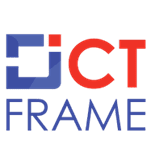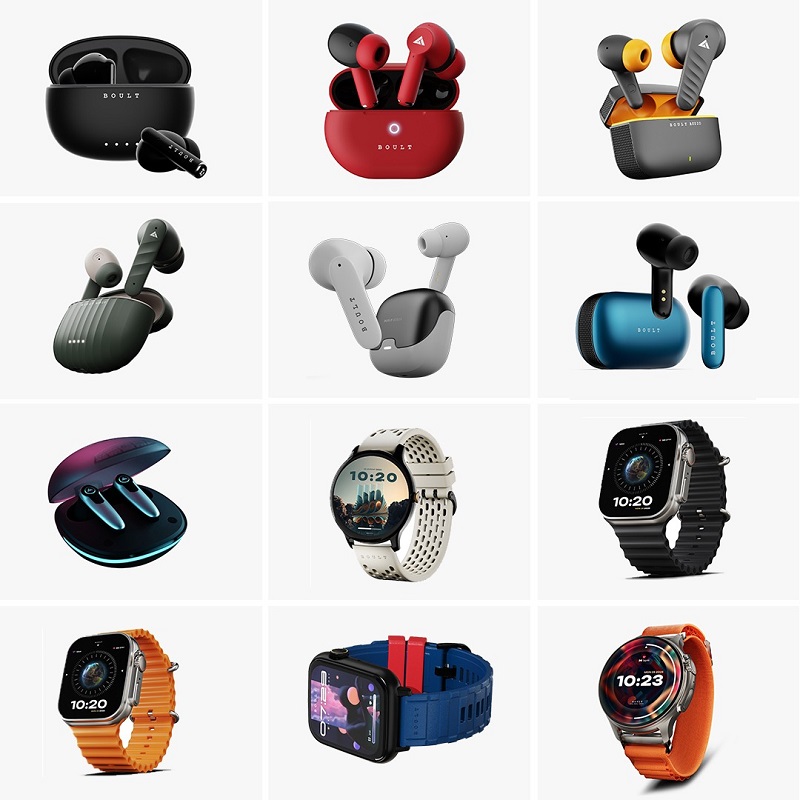If you are delighted with the windows what you have like windows 7 or Windows 8.1, and it is not intended to upgrade it to windows ten although Microsoft is continually harassing you to improve your Microsoft Windows Operating System. Then this article is for you guys.
If you are worried that this out of control windows ten upgrade process will force you into downloading an unwanted OS, then nothing to worry about, I am going to help you soon on this article with some useful steps. Here we begin:
- At first, go to “Gibson’s Never10” official site and click on the “Download.”
- Once a download is completed then the program will detect if the upgrade to Windows 10 is enabled or disabled on your system and then shows a pop-up. If it is allowed, then click on “Disable win10 upgrade” button
- Again you will see a pop-up that will show windows 10upgrade is disabled on your system. Here you would see two buttons to “Enable win10 upgrade” and “Exit.” Finally, click on the Exit button.
- Now, a message is seen that you have successfully disabled windows ten upgrade on your PC.
The best part of this tool is that you need not have to install an application on your PC for this purpose, On “Gibson’s Never 10” all you need to is to run it, and you can delete it if finished. So I guess if you are familiar with the software that you have and not intended to upgrade then this tool will be best for you, so try it.
It is also true that jumping directly into a deep sea is very dangerous if you don’t know any idea on how to use windows 10. So keep calm and use the windows whatever you have at first and then only try another, That will give you the experience of all.