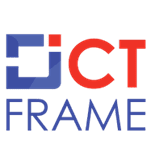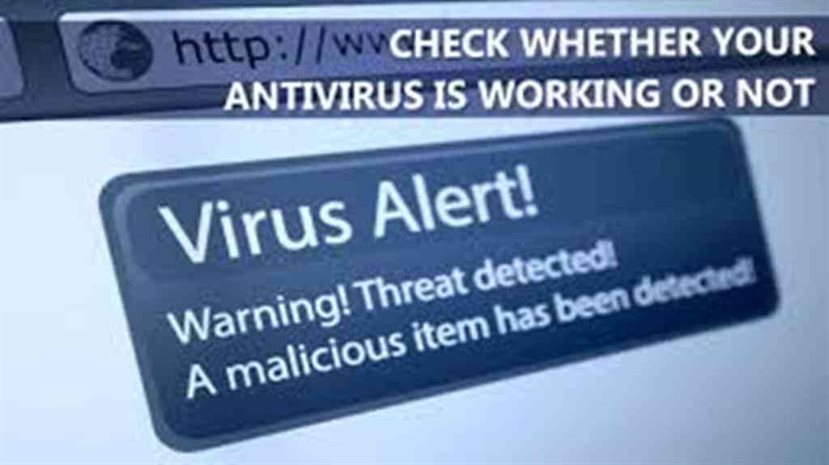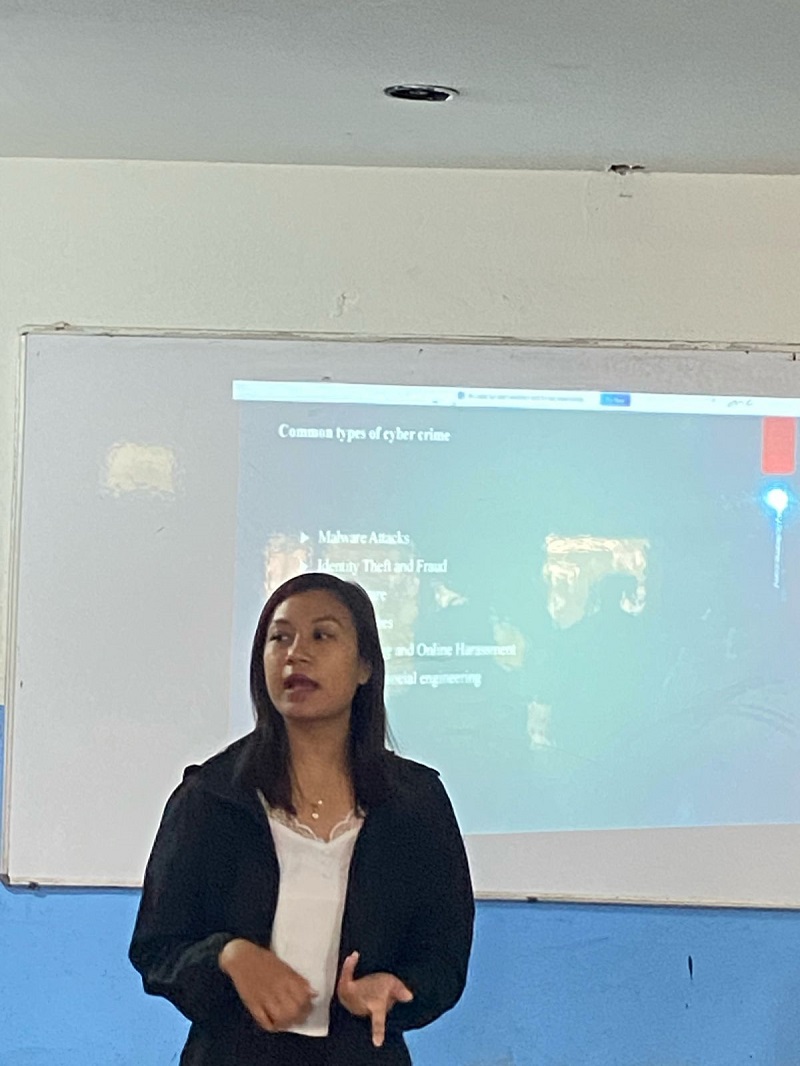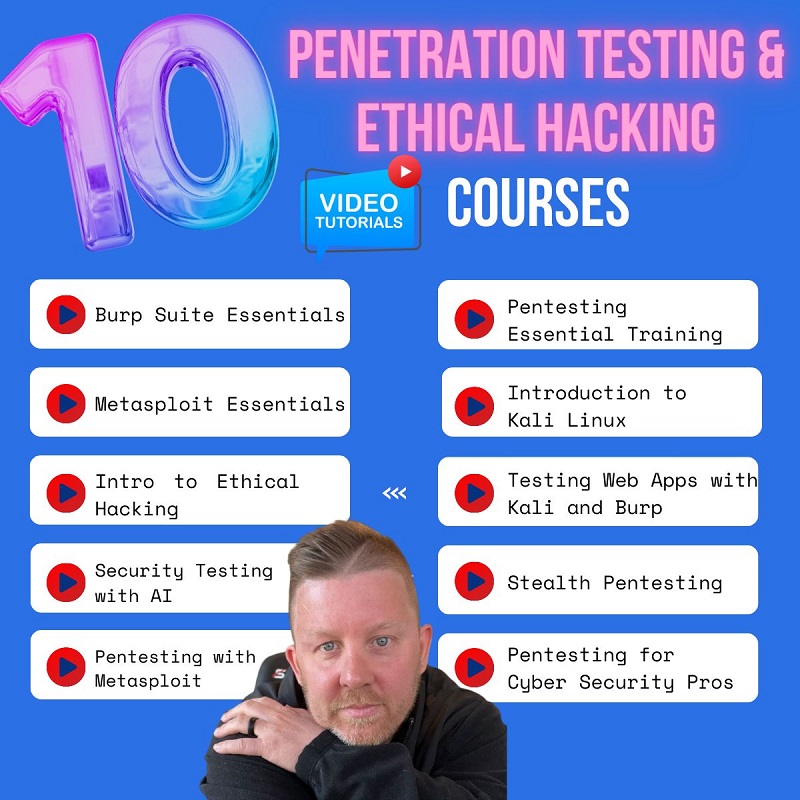You might be wandering lots of sites searching for the Antivirus to detect malware of computer, sometimes it discovers your problem and recover but even if you installed the Antivirus how can you be sure that your installed antivirus is doing their job correctly. Now the time is not like previous, the virus is flattering more vulnerable day by day, so you have to be sure on your installed antivirus is working correctly or not. For this reason, I have decided to write this article to give you some in-depth knowledge on detecting your antivirus so follow along with this article.
- Check your Antivirus
- At first, open your notepad and paste this code: X5O!P%@AP[4PZX54(P^)7CC)7}$TECHHACKS-ANTIVIRUS-TEST-FILE!$H+H* and save the file with a .exe extension like achyut.exe then scan this file with your antivirus and check if your antivirus detects it or not. If it is working correctly then use it otherwise, you need to change it.
Checking your Antivirus as well as Internet Protection
You can even check your antivirus capabilities by downloading any of the security test files from that website. If your antivirus stops this downloading process, then it is sure that your antivirus is working properly if not change it as soon as possible.
- For this, go to Eicar website, i.e., European Institute for Computer Antivirus Research with this link: http://www.eicar.org/85-0-Download.html.
- Then scroll down there, and you can see the option of “Download area using the standard Protocol HTTP” you can download every file from there then your antivirus will automatically give you the signal of security alert if it works correctly if not then change it.
- UsingTestMyAv
TestMyAV is a website designed to test antivirus malware only, so it gives you full authority to download viruses to test your antivirus software.
- org
It is very much similar to the website like EICAR and provides virus, malware, and much more files just for testing your software.
These are few of antivirus testing software even if you need any other info regarding this article then mention your comment in the page.