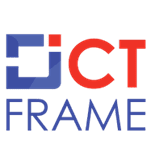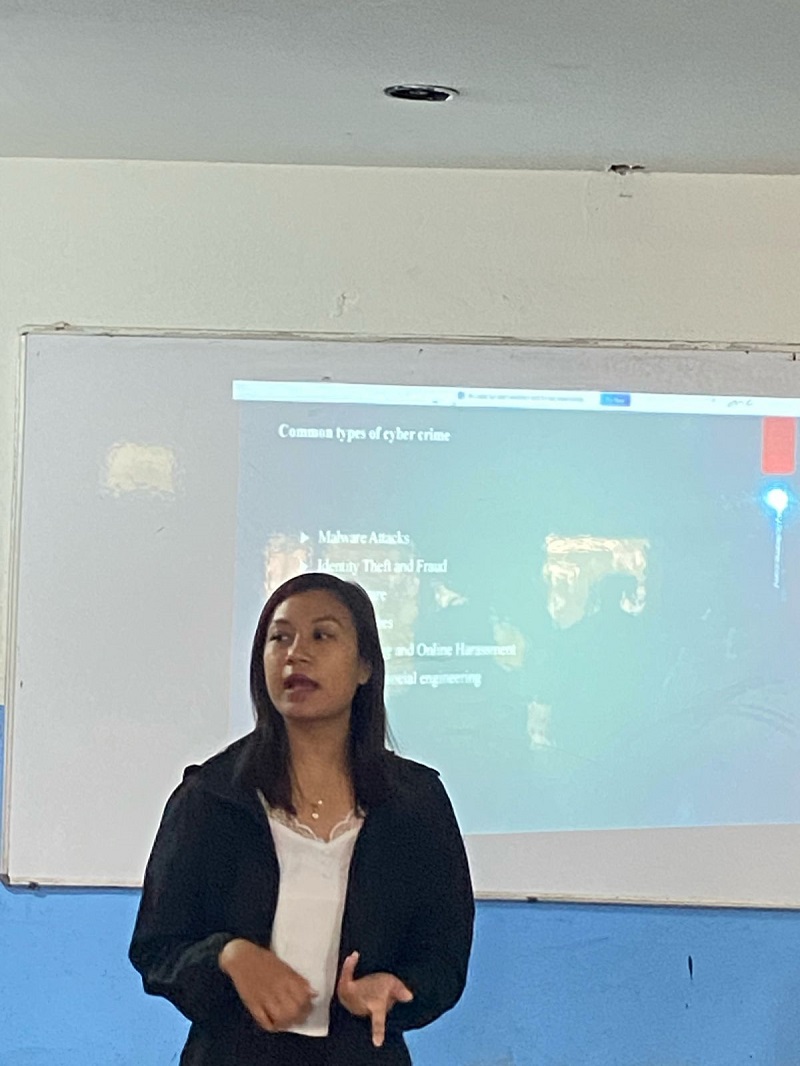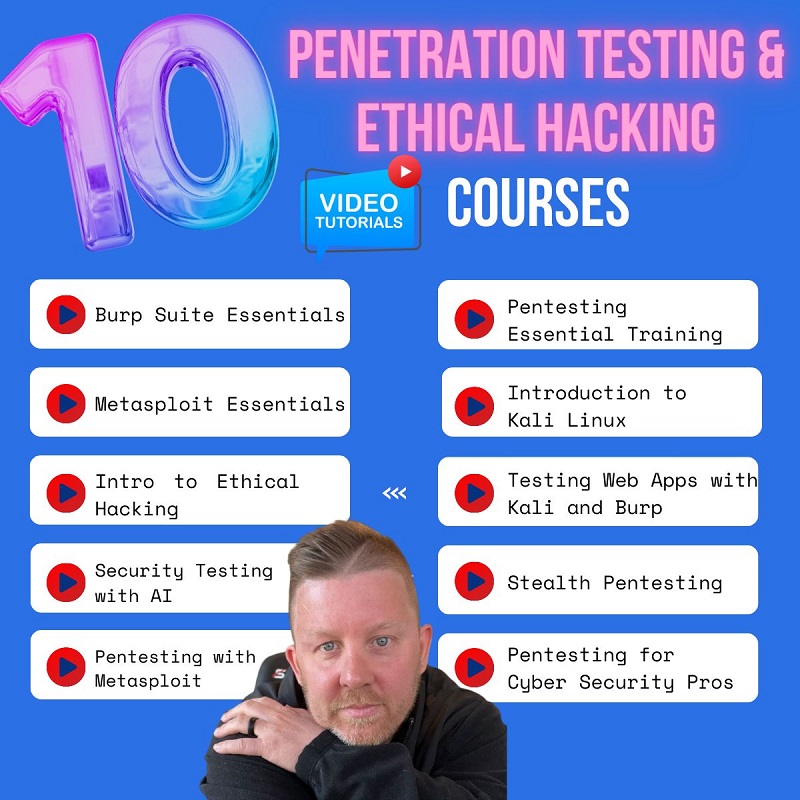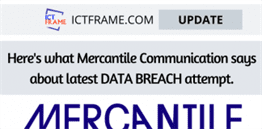Facebook is the largest online social network in the world. To use it more securely we must have to clear view of the security and privacy settings.
Here are the points that help in improving your Facebook account security:
- Make your Facebook password strong and unique i.e., with minimum 8 characters and use numeric values, symbols, and their combination also.
- Use login alert option from Security Setting which will notify you via text or email messages whenever your account is accessed from a new computer or mobile devices.
- Use Two Factor Authentication feature. This feature is available as Login Approvals in Security Setting. It is a two-step verification technique which will require another security code every time you want to access your account from a new browser.
- Customize your privacy setting from Privacy Settings and Tools so that you will be able to make sure that your posts won’t be seen by intruders.
B. Keep your Google account more secure
Google account is required for access, authentication, and authorization of online Google services. Creating a Google account means creating publicly accessible google profile so that you can have access to different Google products. We have to take security more strictly. Some of the steps that must be followed to make your account secure are:
- Check for viruses and malware with trusted antivirus software.
- Use a strong password in your account.
- Perform “Security Checkup” from My Account
- Use Two-Step Verification which will add an extra security layer to your account.
- Do not use your google password on websites other than Google. If you enter your password on other websites, it means that your password is compromised.
- While using public devices to access your account, always sign out your account and clear cookies from the browser.