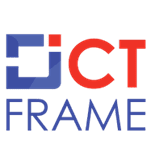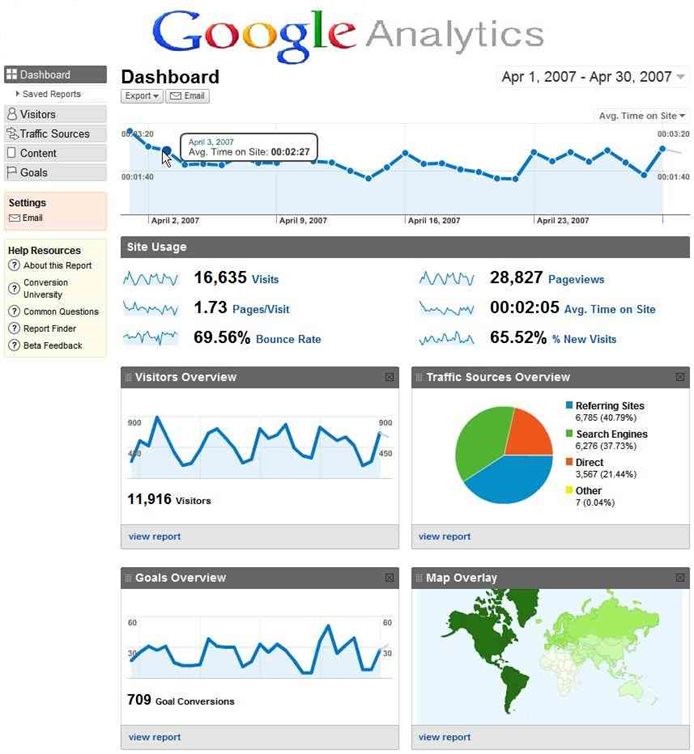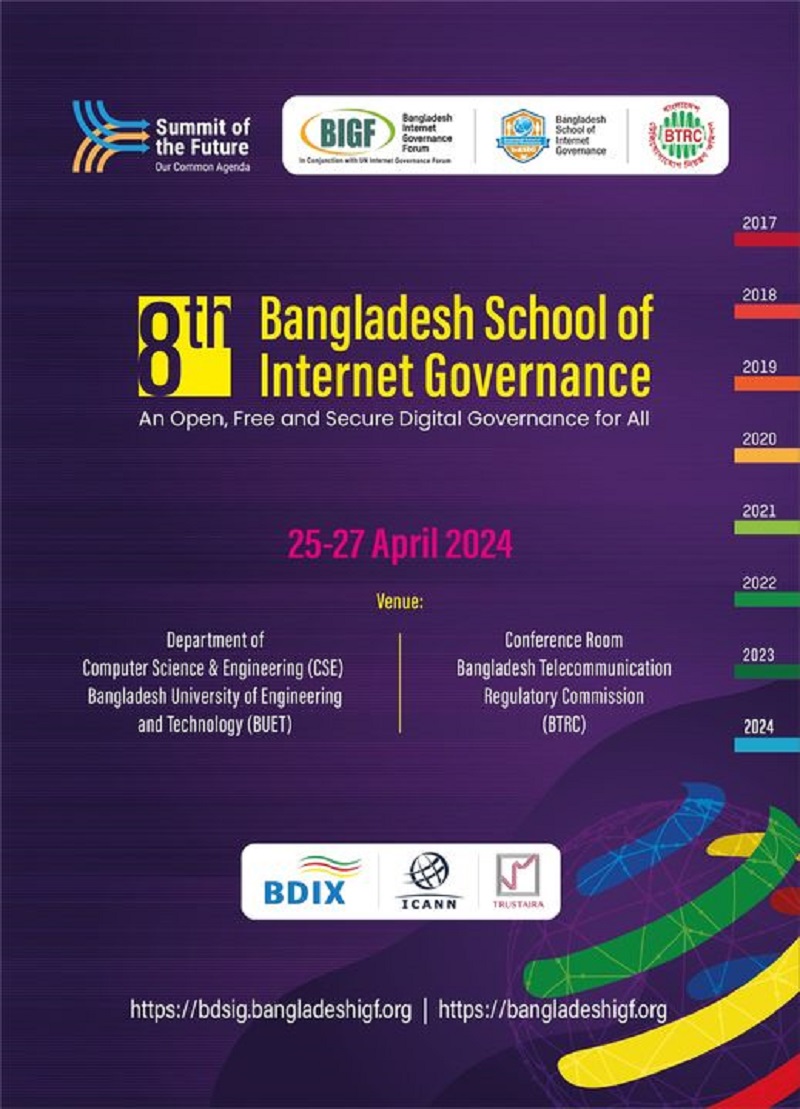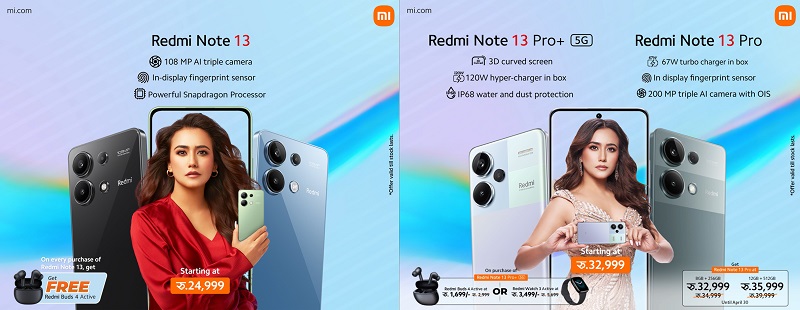Basic Interface
Let’s say your road to online business has commenced; the site is working smoothly; you’ve put in a lot of relevant content to fulfill the needs of your audience by providing high-quality materials.
Now, its time to find out if everything is working out good for you or are you just wasting time and money on the non-important stuff. Amazingly, almost 80% of the profits you receive can come from only 20% of the content of your website.
Hence, if you want to boost up that profit percentage, you need first to figure out what your customer’s demands are and if you’re meeting their criteria once they are on your website,
Google Analytics gives you the much-required pieces of equipment to pinpoint information and adequately optimize your activities. The latest version of google analytics comes from analytics 5.
This version comes with a custom dashboard so you can analyze every part of your website you are interested in. What’s more exciting is you can now decide for yourself the format in which the information is being displayed. For example, you can look at your views graphically or view according to the countries in a pie chart and so on.
But, the first step in learning how to use google analytics is by using the primary interface. While accessing the reports, the website will direct you to the visitors over the screen, which is slightly different from the previous version of analytics.
This is where a general screen with content information and traffic sources are provided to you. The drop-down selection offers results of the site of this month or the previous or any other month till date. You also have the luxury to compare reports for better content. Along the top, more navigation, including an additional link to conversations and custom links are also provided.