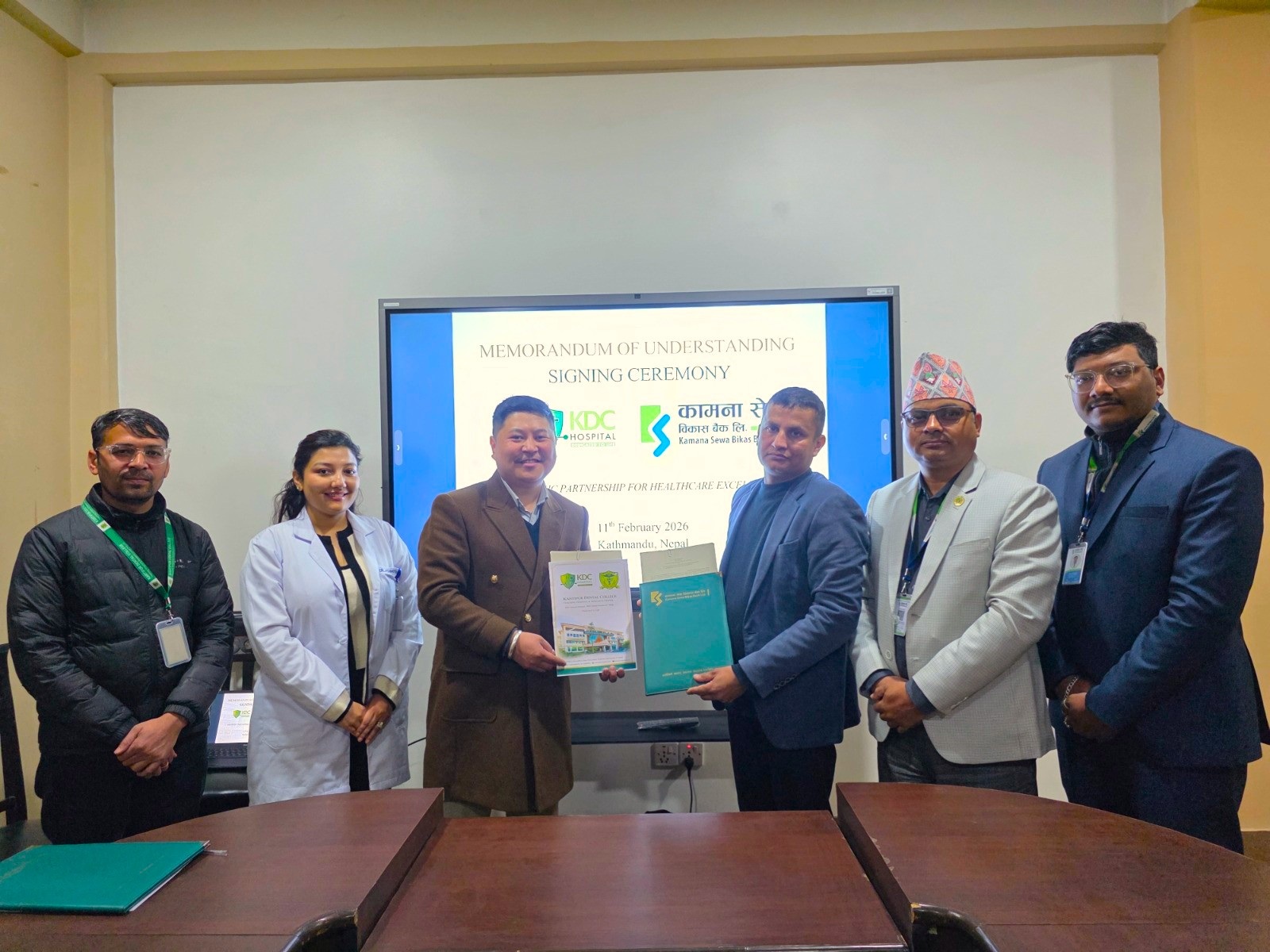How to Export WhatsApp Chat As PDF?
7th December 2020, Kathmandu
WhatsApp is one of the go-to messaging platforms for smartphone users. It is used by over 1.6 billion people. Not just for personal use, WhatsApp is being used by many businesses and companies. This makes it important to back up their conversation data.
Although the company has added ways to backup chats on the cloud, it becomes tricky to get the complete record of conversations in a single document. It is very important for businesses to keep a record of the chat history for official purposes.
WhatsApp provides the option to download the chat files in .txt format. We can save the chat files in pdf format which can be used conveniently for official purposes.
Steps to export WhatsApp Chat as PDF
Exporting WhatsApp chat as a pdf requires a third-party app. You need to install the WPS office app for this process. Download and install this app and follow the steps given below.
- First, launch WhatsApp and open the conversation that you want to export.
- Tap the three-dotted icon which is on the top-right corner.
- Select more and tap on export chat.
- Then a pop-up will appear on the bottom of the screen. Choose the email client you use (Gmail, Telegram) on your smartphone and share the file.
- Check your mailbox and download the shared .txt file.
- Open this file in the WPS office.
- After the file opens on WPS, tap on the tools icon which is on the bottom of the app.
- Then tap on the Export to PDF option.
- The document will be reviewed. Then tap on the Export to PDF button.
- Select the location where you want to save the pdf and finally, tap on the Export to PDF button to save the file.
- WhatsApp chat is successfully exported to PDF.
Wrapping Up
In the same way, the group conversation on WhatsApp can be exported to pdf. This is a simple and easy way to export your WhatsApp conversation in a .txt or PDF format. You can try these steps out and let us know if you have any problems. We are always ready to clear your doubts and queries.