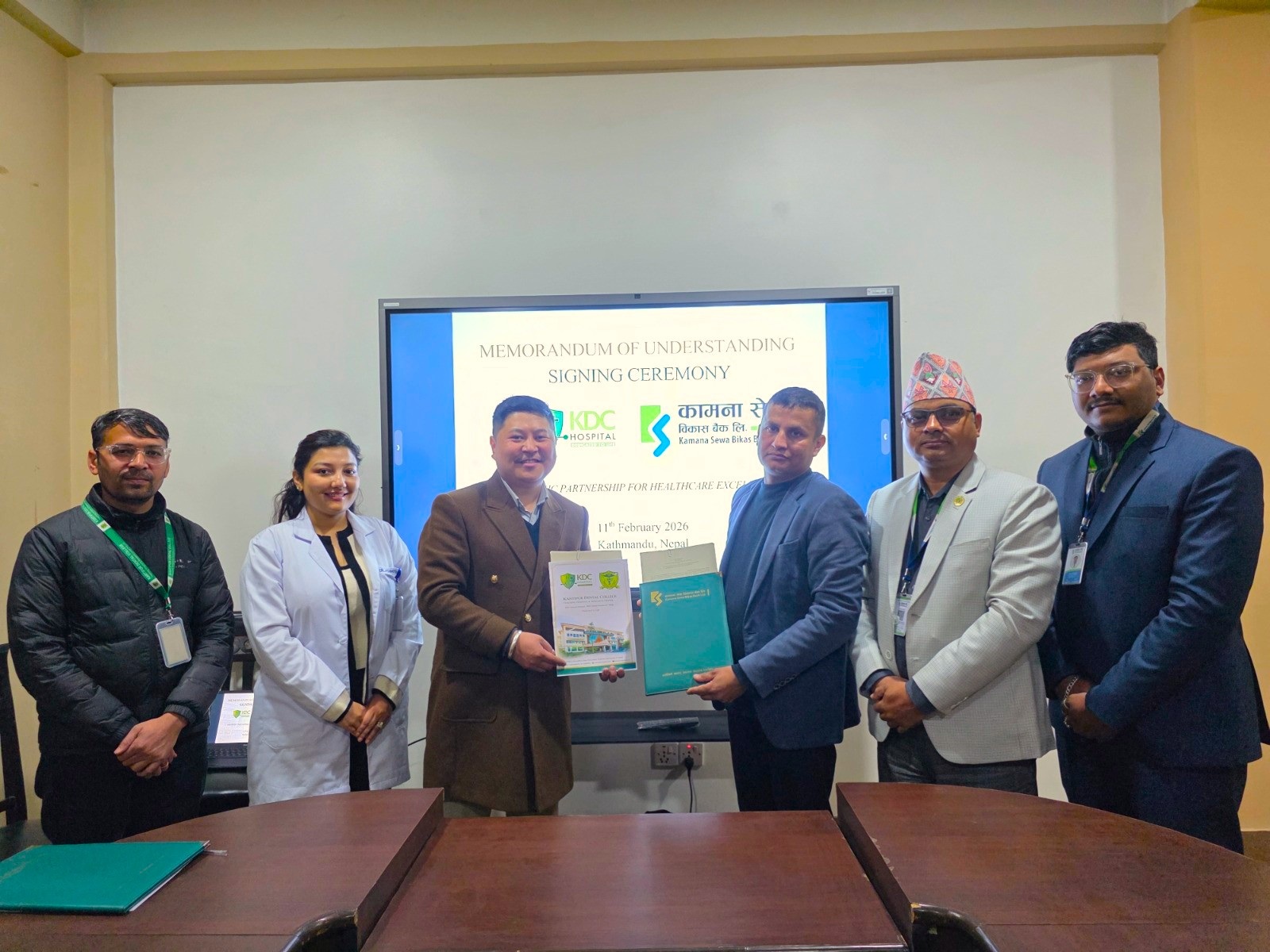How To Get Free Audios From The YouTube Audio Library For Video Editing?
7th December 2020, Kathmandu
YouTube has become the go-to content center for videos on the modern web. Do you know YouTube is used by 1,300,000,000 people? Almost 5 billion videos are watched on YouTube every single day.
YouTube Studio is the platform that has provides the tools and suitable dashboard to upload, manage, and facilitate the content from creators directly to the audience. Anyone with a YouTube account can sign into YouTube studio and get started with their own channel.
To do so, the content must be in video format and should be appropriate (follow community guidelines) for consumers. With an increase in views and subscribers, the content you create can be used to earn money. Such a process is called monetization. However, if you use any other material that is not your, you might get a copyright issue.
Nowadays the major concern in copyright issues is the audio used in the video. So, the easy way out is to use copyright safe audio, which is provided by YouTube studio too.
Steps to get free audios from the YouTube audio library
In the audio library, you can find various royalty-free music and sound effects to use. Sign in to YouTube studio in the side menu.
Go to audio library YouTube audio library has three sections: free music, sound effects, and starred (Favorites)
Find Music: The Free music tab is the collection of all the free Music provided by YouTube that will not have any copyright issues. The filters and search bar can be used to find tracks for your video.
Tracks can be searched in the search bar by entering a track title, artist, or keyword of a certain track. You can also use filters to find music by genre, mood, artist name, attribution, and duration (length in seconds).
Additional filters to the tracklist can be done by clicking the filter next to the artist, genre, or mood of individual tracks to generalize the track list to find the suitable audio track. The search results can be sorted in terms of the track title, artist name, duration, or date by clicking the column name.
If you like a tract, you can save it to your favorites tracks by clicking the star icon next to the track title. The favorites tracks are saved and listed in the Starred tab. YouTube adds new and upcoming soundtracks for the creators’ community. The new releases are added to the Audio Library twice a month.
Find Sound effects in YouTube audio library
The sound effects tab is the collection of all the free sound effects to be used in the content video. They are listed in the Sound effects tab. The search bar and filters can be used to browse through the sound effects provided. Tracks can be searched in the search bar by entering a track title, category, and duration of a certain track.
You can also use filters to find music by the track category and duration (length in seconds).
Play and download audio from YouTube audio library
The list from the search result provides all the free music/sound effects provided by YouTube. By clicking the Play button, you can sample the track. The track will continue to play as you browse the Audio Library from the audio player.
The tracks can be controlled (play/pause, seek, next/previous track, volume, download, starred) from the audio player. If you like what you hear, you can download it (high quality 320 kbps mp3 file) by clicking the Download button at the end column when hovering over the desired soundtrack or if the audio track is playing, from the audio player.