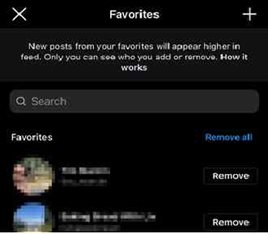How To Change Instagram Feed To Chronological Via New Following Mode
25th March 2022, Kathmandu
Instagram is changing how we see insta feed. Now people will be able to choose between Favorites & Following where users will see their posts from favorite people or from everyone they follow.
Instagram’s parent company, Meta, revealed Wednesday that the app will reintroduce the opportunity to browse select feeds chronologically, six years after moving from a chronological feed to an algorithm.
Previously, Instagram users were shown posts based on an algorithm that prioritized the most relevant posts. You may now utilize the default algorithm, which contains suggested posts, or you can select a chronological feed that includes posts from all accounts you follow. You may also opt to see posts from 50 of your favorite accounts separately. When you add accounts to your favorites list, they will be prioritized in your algorithm-controlled feed.
More about the following mode
Here’s the catch. The fix isn’t permanent, and the app will refer you to the algorithmic feed.
The Meta news statement announcing the move noted that they will “bring additional recommendations to your feed depending on your interests” over time.
The new settings appear to have been in the works for some time since Adam Mosseri mentioned it a few times last year, and some users even got to test it, according to The Verge.
How to change your Instagram algorithm to a chronological feed:
| 1. Open Instagram
2. Tap “Home” in the upper left-hand corner 3. Select “Following” |
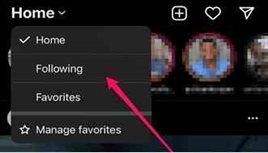 |
When you close the Instagram app and open it up again, it will default to the “Home” feed, so you need to do this every time you want to see a chronological feed.
What is your favorite feature?
Along with the much-anticipated Following mode, many people will be thrilled to learn about the Favourites feature, which will allow individuals to star up to 50 accounts, and postings from people on this list will appear higher in your main feed with a star icon.
These starred articles will also appear in a separate Favourites stream, which will start with the most recent submissions.
As an Instagram representative named Seine Kim informed The Verge in an email, your Favorites list is private to you and will not be available to anyone else.
People are not alerted when they are added or deleted, and you can make modifications to this list at any moment.
How to add someone to your Favorites list:
How to see your Favorites feed
- Open Instagram
- Tap “Home in the upper left-hand corner
- Select “Favorites”