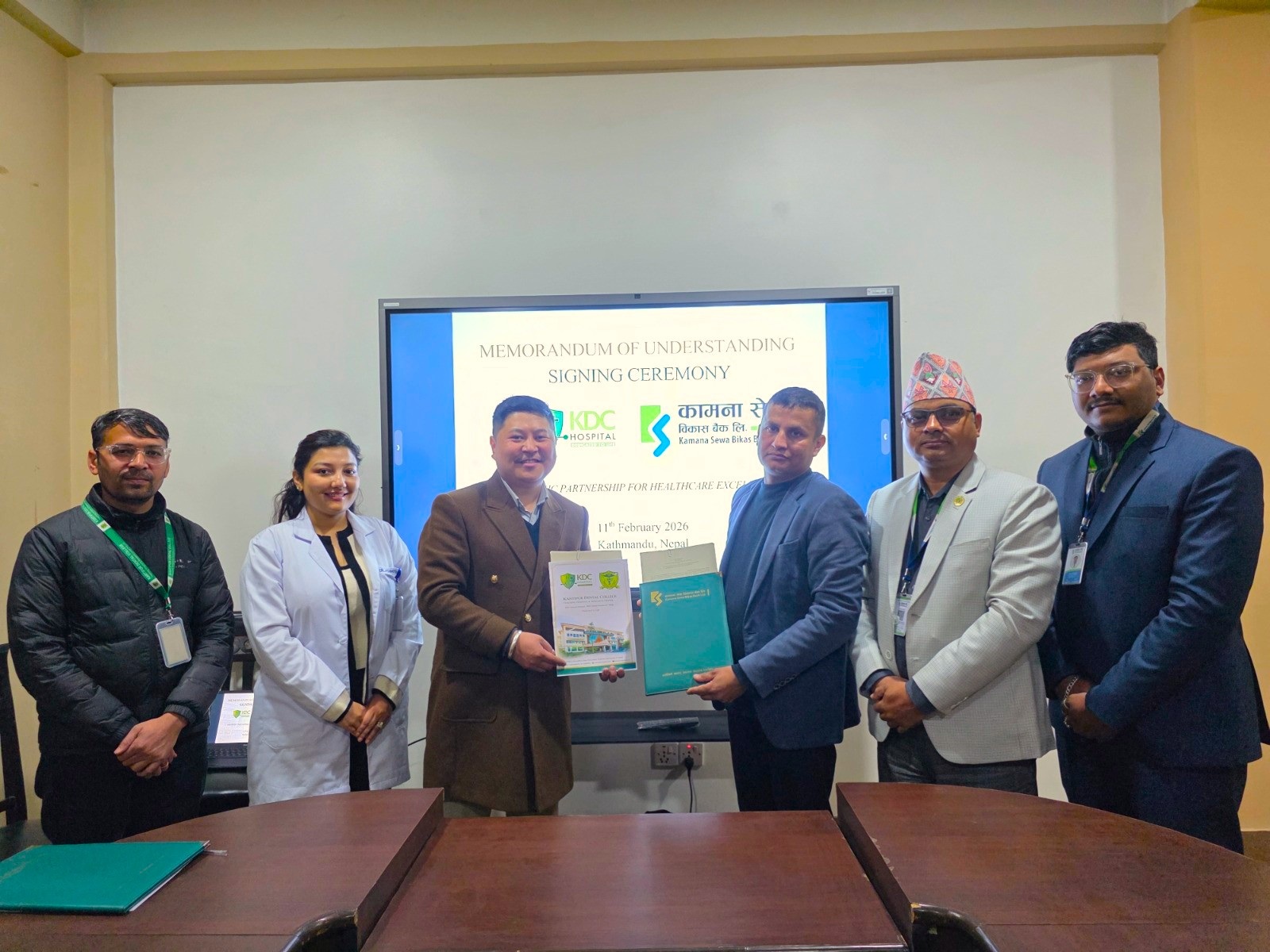How To Recharge Your Mobile Phone Online Using Digital Wallets?
Image Source: worldtop2.com
23 April Kathmandu, 2020
Recharging your mobile phone using digital methods may be easier than you expect. There are many digital services using which you can recharge your mobile phone. There are some mobile banking which can be used to recharge your mobile phones digitally. Beside mobile banking, there are these digital wallets, like E-Sewa, Khalti, IME Pay which can be used to recharge your phone.
For you to recharge using a digital wallet, make sure that you have signed up and have logged in to your respective digital wallet.
Using Khalti
For Khalti, you can use the web version (Khalti.com)as well as a mobile application.
All you need to do is follow the steps mentioned below:
Tap on the Top-Up icon on the Utility payments section present in the home screen.
- Enter your mobile number then the recharge amount.
- Select the payment option as a wallet.
- Submit to complete the process.
Your mobile will be recharged soon after you have submitted the request.
Using E-sewa
For E-sewa as well you can either use the web version (www.esewa.com.np)or mobile application.
Steps to recharge using E-sewa
- Click on the Topup button on the home screen.
- Enter your mobile number and amount to be recharged.
- Proceed to complete the process
- Renter your 4 digit MPIN.
Your mobile will be recharged soon after you have submitted the request.
Using IME PAY
- Tap on the Mobile icon on the home screen.
- Enter your mobile number and amount to be recharged.
- Enter 4 digit MPIN
- Tap Confirm to complete the process
Your mobile will be recharged soon after you have confirmed the request.
Using these digital wallets you can recharge your mobile phone. It has made us not use physical recharge cards and reduce the use of cash. At the time of the pandemic, these things can contribute to the spread of viruses. We should promote using these services to try to minimize use to physical cards and money transactions.