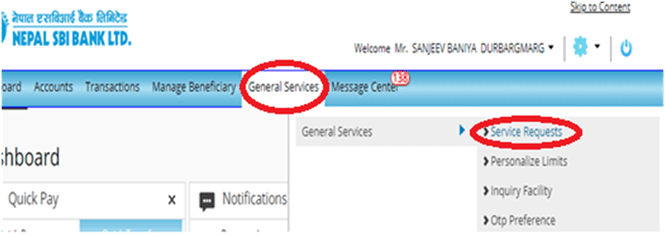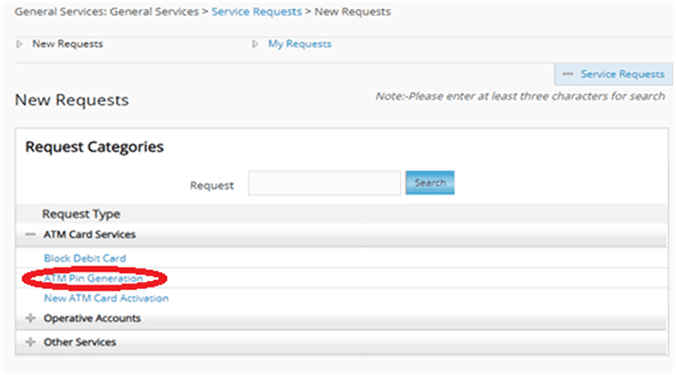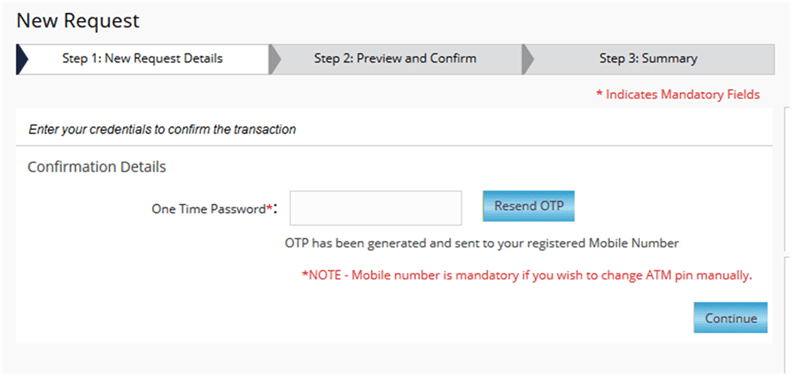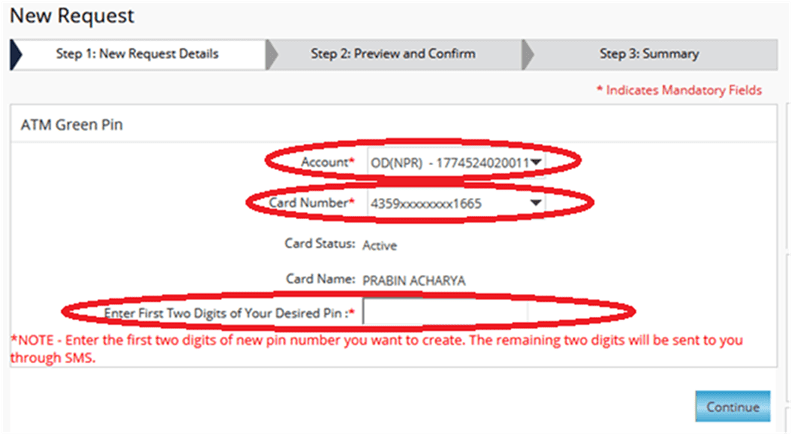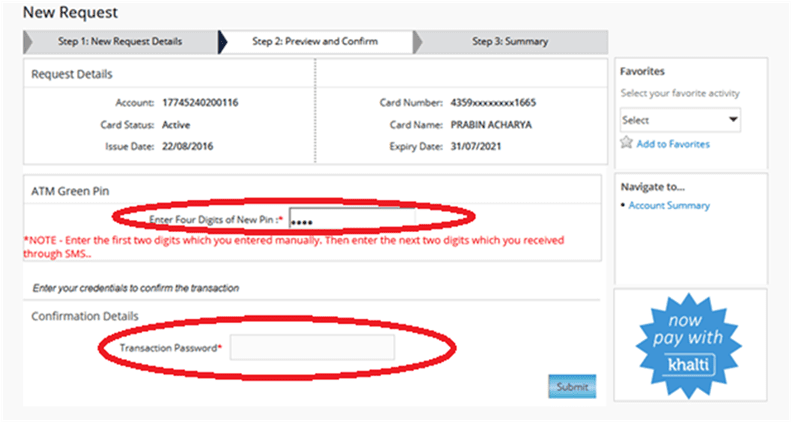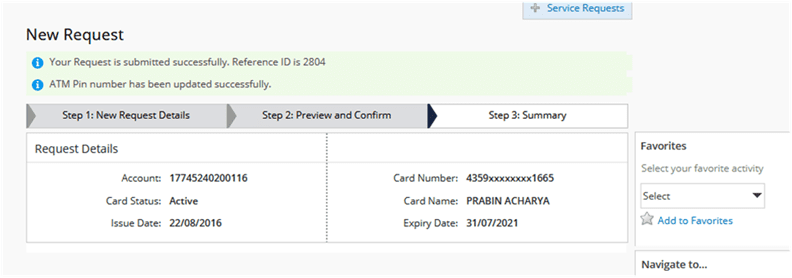Steps to Generate Debit Card PIN Using Internet Banking
20th November 2020, Kathmandu
After receiving a new Debit card, it is still necessary to visit the bank branch or nearest ATM to generate your new debit card PIN. However, Nepal SBI bank Ltd. has launched a new service as an alternative. Their new online service gives you the chance to easily generate a new debit card PIN from the safety and comfort of your home.
If you have an account at Nepal SBI Bank Ltd., you can easily generate your new debit card PIN through their internet banking service. You only need an internet connection, a device to access the internet, and access to your registered mobile number.
Steps to create a new Debit Card PIN through Internet Banking
Step 1: Login to Nepal SBI E-Banking
Step 2: Select Service Requests under the General Services menu
Step 3: Select ATM PIN generation from ATM Card Services
When you finish this step, a one-time Passcode (OTP) will be delivered to the mobile number registered with the Bank. You will need this OTP for the next step.
If you are a Smart OTP user, you have to generate your OTP through the Smart OTP application service provided by the Bank.
Step 4: Enter the 6-digit OTP that you received in the registered mobile number
Step 5: Select Account Number and Card Number and then enter the first two digit of your desired PIN Number
The last 2 digits of your new PIN number will be delivered to your registered mobile number. Alongside the last 2 digits, you will also receive a summary detailing the PIN generation request.
Step 6: Enter your new PIN (The first 2 digits as you chose and the last 2 digits that you received as a SMS) and authorize the transaction with your transaction password.
Step 7: Success!! The validation of the PIN and authorization will show a success message as seen below.
You can now use your new Debit card with the new PIN.