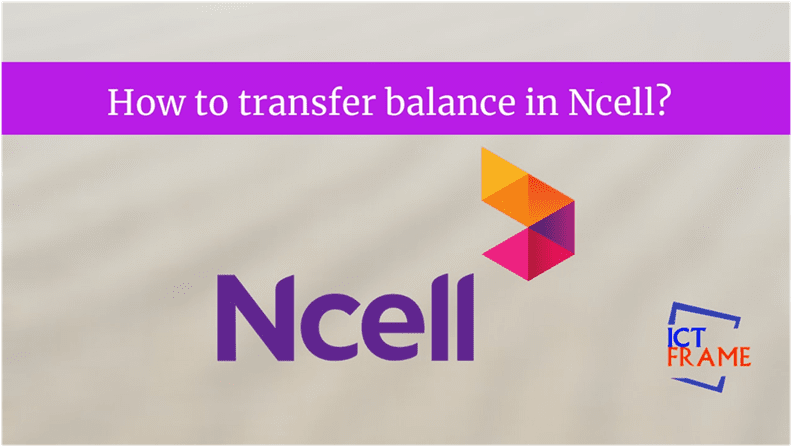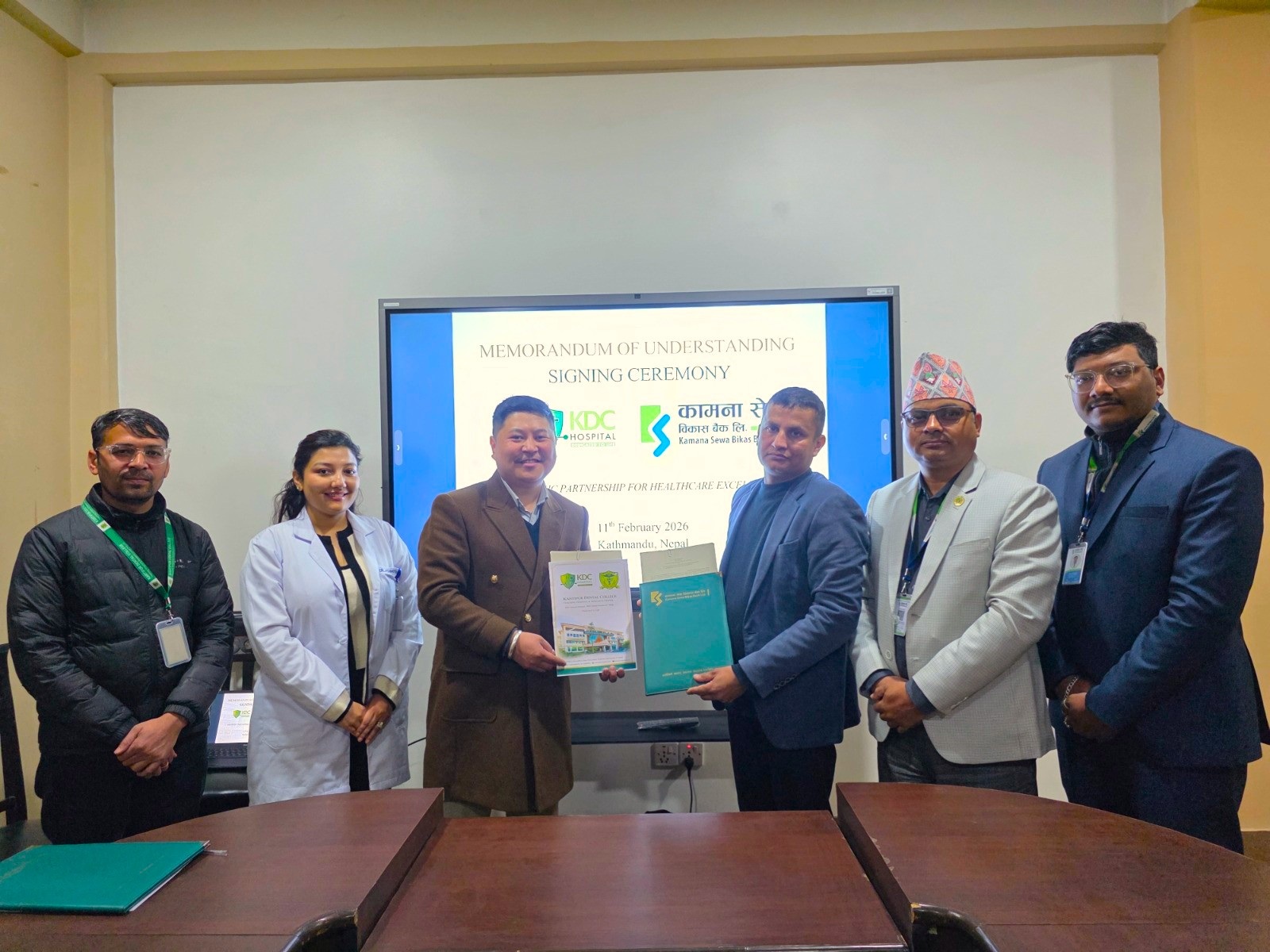How To Transfer Balance in Ncell?
3rd December 2020, Kathmandu
Transfer balance in Ncell is a service from which you can send and receive balance amount anytime, anywhere from mobile to friend’s or family’s Ncell numbers.
Transfer balance in Ncell is one of the most useful services by Telecom. It is very important when someone is low in balance and there are no shops available to get recharge. It has a very easy method and can be done by dialing simple codes. But it is available for Ncell to Ncell only. So, Ntc to Ncell balance transfer cannot be done.
How to transfer balance in Ncell?
To transfer the amount in Ncell, follow the following steps below:
First, you need to activate the service for the first time only.
- Dial 17122 to activate the Ncell transfer service for free.
- Dial *17122*<receiver’s mobile number>*<Transfer amount>#
For example: *17122*<9812345678>*<100>#
Is there a Service Charge for a balance transfer?
The service charge is Rs 1 (exclusive of TSC and VAT). So, if you transfer the balance to another User then Rs. 1 with 13% Telecommunication Service Charge and 13% VAT which will be 1.28 will be deducted from the transferred balance. If you send Rs 100 then the receiver will get 98.72 only. Also, you should know that if a receiver has some unpaid loan amount left then it will be deducted first and only then the left amount will be added to the main balance.
What is the maximum balance amount that I can transfer?
You can transfer a maximum of Rs. 200 at a time and up to three times a day. So, Rs 600 is the maximum balance that can be transferred in a day.
What is the minimum balance amount that I can transfer?
The minimum balance amount you can transfer is Rs. 10.
Can I transfer the balance to all Ncell numbers?
No, You can only be allowed to transfer the balance amount from Prepaid to Prepaid Ncell numbers only.
How can I utilize the transferred balance?
The transferred balance can be utilized for making calls, sending SMS, and browsing the internet.