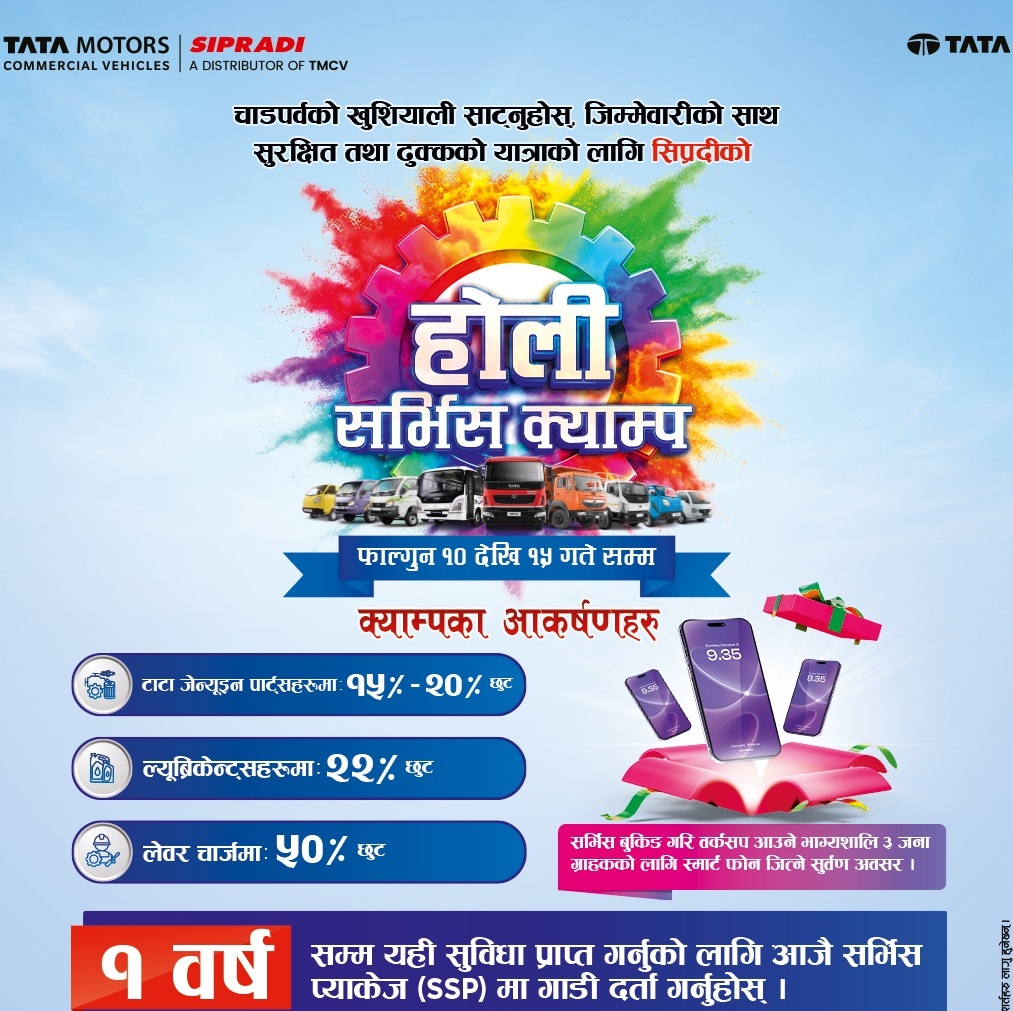Best Way To Fix Cellular Data On Android Device
The essential thing for any Android user is the Cellular data or the mode of connecting to the internet. So, It is the most worthful part of the Android device without it you can’t experience the network facilities, however, due to wrong error setting configuration sometimes you got this problem lot so go along with this article to fix the cellular data issue on any android device.
- Airplane Mode
You can efficiently resolve your lost data connection by turning it off and cellular data on.
- Reboot with Airplane mode Active
You can quickly solve your problem just by activating the airplane mode on while rebooting your device. And once you get your machine running then turn up the airplane mode off and this will fix up the cellular data issues.
- Reset APN’s of your Network
To run up the live connection between the device and the servers, some APN is used by the different service providers so if any amendments are done to the APN then obviously data would be lost. So to recover the data try to reset the APN from your device or get up the Internet settings from your service provider and install it on your machine.
- Enter APN manually
APN is different for different service provider so find up the exact APN for your service provider from the internet and enter it under the SIM network settings.
- Switch between Network Generations (3G/4G)
Switching to another network might be helpful for you if it could not be able to resolve your problem.