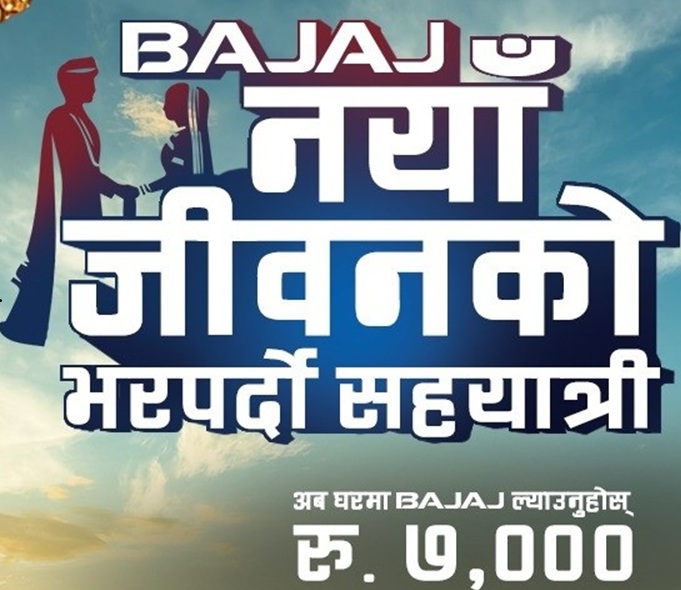Chrome’s Hidden Reload Menu: “Normal Reload”, “Hard Reload”, And “Empty Cache”
“Normal Reload,” “Hard Reload,” and “Empty Cache” options are easily accessed by opening the developer tools option on Chrome Menu. It allows ensuring that locally cached files aren’t served after reloading the page.
Besides, the web browser cache is one of the useful functions that allow the user and server to save bandwidth and time. Furthermore, it also makes the user experience sound and better. However, it may cause some problems if some bad results are cached. It doesn’t allow your computer to convey the communication to the host directly. In such cases, always try to reload the web browser to clear the cache by performing soft or regular reload, hard reload and empty cache with hard reload.
To get access to this drop-down menu, open the Developer Tools console in your Google Chrome Browser by following the path like chrome menu > More tools > Developer Tools. For this you can also press shortcut keys like ctrl + shift + I, then developer tools are in your hand. On the Top left corner of the web browser you can see a circle like reload option, just right click on it, then all three options are seen:
“Normal Reload,” “Hard Reload,” and “Empty Cache and Hard Reload”
These have their specific functions:
- Normal Reload: Reloads the page and serves the cached content (F5)
- Hard Reload: Reloads the page and forces the browser to download items. Cache data might appear (Ctrl+R, Ctrl+SHIFT+R, or Ctrl+F5)
- Empty Cache & Hard Reload: Page’s cache is cleared completely. Everything is downloaded from scratch.
One important thing is that when any change made to a website, it doesn’t appear immediately, so hard reload will make sense. If you wish to reload a web page completely, the option to clear the cache and reload the page from the scratch should be used.