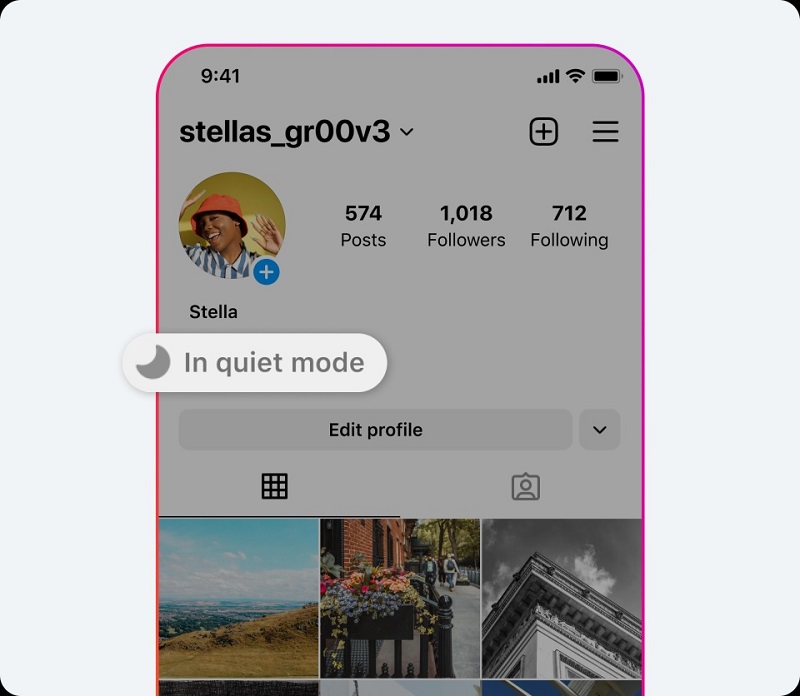How to Enable Quiet Mode on Instagram
11th May 2023, Kathmandu
Instagram is a social media platform that allows users to share photos, videos, and messages with their followers and other users around the world. Instagram has since grown to become one of the most popular social media platforms, with over one billion monthly active users.
Users can create an Instagram account for free and start sharing their photos and videos immediately. They can customize their profiles with a profile picture, bio, and link to their website or other social media accounts. Users can follow other users to see their posts in their feed, and they can like, comment, and share other users’ posts as well.
Features:
Instagram also offers various features such as Stories, Reels, IGTV, and live videos that allow users to share more dynamic content with their followers. Instagram Stories are short videos or photos that disappear after 24 hours, while Reels are short-form videos that can be up to 60 seconds long and can be shared on the Explore page. IGTV allows users to share longer videos that can be up to 60 minutes long, and live videos allow users to broadcast in real-time to their followers.
In addition to personal accounts, Instagram also offers business accounts that allow brands and businesses to promote their products and services on the platform. Business accounts come with additional features such as insights and analytics to help businesses track their performance on the platform.
Overall, Instagram is a powerful social media platform that offers a wide range of features for users to share their creativity, connect with others, and grow their brand or business.
How to enable Quiet Mode on Instagram
Instagram’s “Quiet Mode” is a feature that allows users to limit their time on the app, reduce distractions, and take a break from notifications. When Quiet Mode is enabled, users can still browse and post on Instagram, but they won’t receive notifications or alerts from the app. In this article, we’ll walk you through the steps to enable Quiet Mode on Instagram.
Step 1: Open the Instagram App The first step to enable Quiet Mode on Instagram is to open the app on your device. Make sure that you are logged in to your account.
Step 2: Go to Your Profile Once you are on the Instagram home screen, tap on the profile icon at the bottom right corner of the screen. This will take you to your Instagram profile.
Step 3: Tap on the Three Lines On the top right corner of your profile screen, you’ll see three lines. Tap on those lines, and it will take you to the settings menu.
Step 4: Tap on “Settings” In the settings menu, you’ll see different options. Scroll down and tap on “Settings.”
Step 5: Tap on “Privacy” In the settings menu, you’ll see different options. Scroll down and tap on “Privacy.”
Step 6: Tap on “Activity Status” In the privacy menu, you’ll see different options. Scroll down and tap on “Activity Status.”
Step 7: Enable “Quiet Mode” In the “Activity Status” menu, you’ll see the option to enable “Quiet Mode.” Tap on the toggle switch to enable it. Once you’ve enabled Quiet Mode, you won’t receive notifications or alerts from Instagram, and your activity status won’t be visible to others.
Step 8: Customize Your Quiet Mode Settings Instagram also offers the ability to customize your Quiet Mode settings. You can choose to allow notifications from specific people, and you can also set a schedule for when Quiet Mode will automatically turn on and off. To customize your settings, tap on the “Customize” option under “Quiet Mode.”
Step 9: Save Your Settings Once you’ve customized your Quiet Mode settings, tap on “Done” to save your changes.
In conclusion, enabling Quiet Mode on Instagram is a straightforward process. By limiting your time on the app, reducing distractions, and taking a break from notifications, you can improve your mental health and well-being.