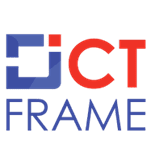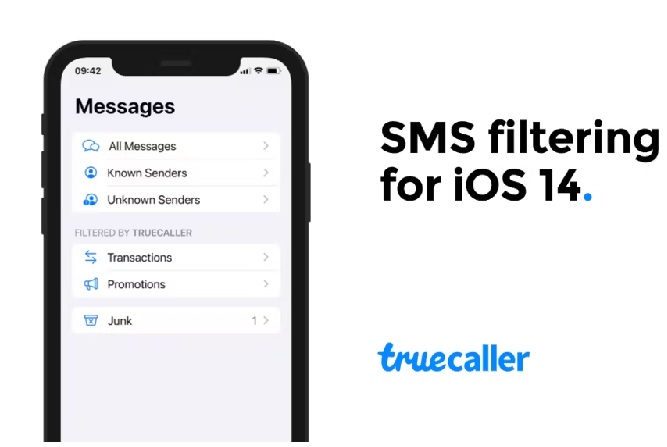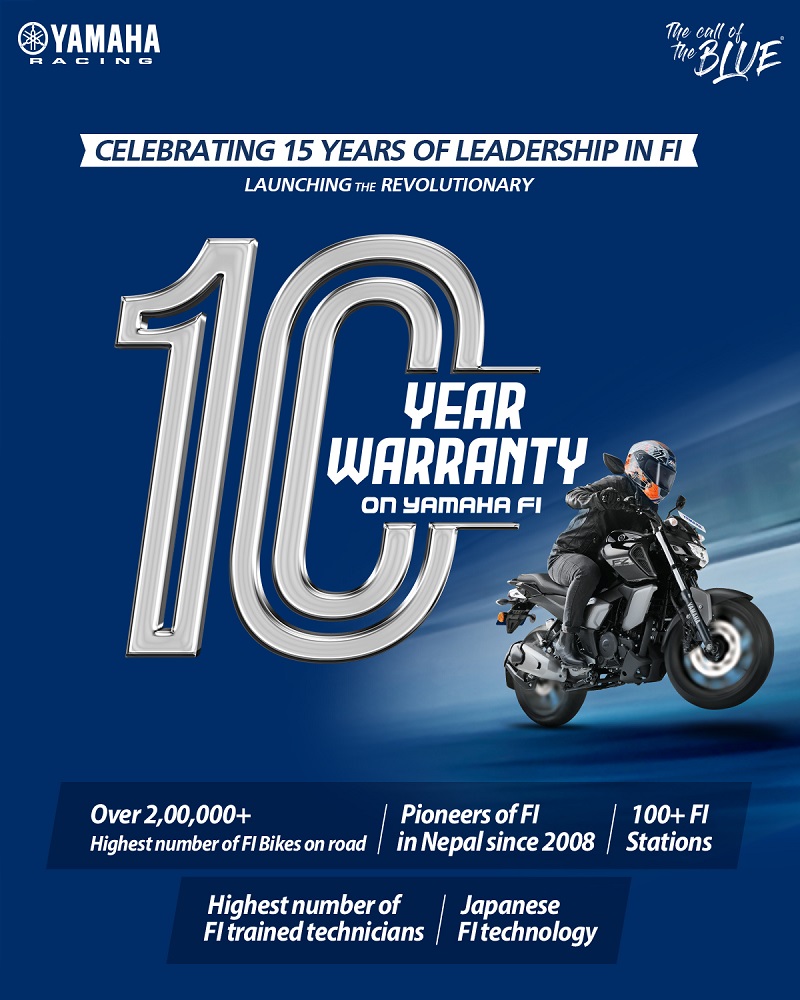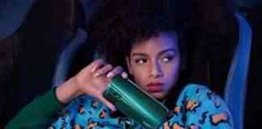11th May 2023, Kathmandu
Truecaller SMS is a feature of the Truecaller app that allows users to filter their SMS messages for spam. And other unwanted messages. The feature uses advanced algorithms and machine learning to analyze incoming SMS messages. And automatically filter out messages that are likely to be spam or unwanted.
The Truecaller SMS feature offers different levels of filtering, from low to high. The low filter level blocks only messages that are known to be spam, while the high filter level blocks all messages except those from contacts in the user’s phonebook.
Users can also customize their SMS filter settings to block or allow messages based on specific keywords or phrases, or from specific senders or phone numbers. The Truecaller SMS feature also allows users to view and manage their blocked messages. As well as report spam messages to help improve the app’s spam-blocking capabilities.
How to use True Caller SMS Filtering on iPhone
Truecaller is a popular app that offers caller ID, spam blocking, and SMS filtering services to its users. If you are an iPhone user and want to use the Truecaller SMS filtering feature, you can follow the steps below.
Step 1: Download and Install Truecaller. The first step is to download and install the Truecaller app from the App Store. Once the app is installed, open it and sign up for a Truecaller account.
Step 2: Enable SMS Filtering After signing up, go to the app’s settings and enable the SMS filtering feature. To do this, tap on the gear icon in the top left corner of the app, then select “Messaging.” Toggle on the “SMS Blocking” feature.
Step 3: Choose Your Filter Level Truecaller offers three different filter levels to choose from: “Low,” “Medium,” and “High.” To select your filter level, tap on “Filter Level” under “SMS Blocking” and choose the level that you prefer.
The “Low” filter level only blocks spam messages, while the “Medium” filter level blocks spam messages as well as messages from unknown senders. The “High” filter level blocks all messages except those from contacts in your phone’s address book.
Step 4: Manage Your Blocked Messages Truecaller’s SMS filtering feature automatically blocks spam and other unwanted messages. But it also allows you to manually block or unblock messages. To do this, go to the app’s “Messaging” settings and tap on “Blocked Messages.”
From here, you can view all the messages that have been blocked by Truecaller’s SMS filtering feature. You can also manually block or unblock numbers. As well as report spam messages to help improve the app’s spam-blocking capabilities.
Step 5: Customize Your SMS Filter Settings Truecaller also allows you to customize your SMS filter settings to meet your specific needs. To do this, go to the app’s “Messaging” settings and tap on “Customize Filter.”
From here, you can choose to block or allow messages based on specific keywords or phrases. You can also choose to block or allow messages from specific senders or phone numbers.
Step 6: Turn On the Notification Widget Truecaller’s SMS filtering feature comes with a notification widget. It allows you to quickly see if any spam messages have been blocked. To turn on the notification widget, go to your iPhone’s home screen. And swipe to the right to access the Today View.
Scroll to the bottom of the screen and tap on “Edit.” Find the Truecaller widget and tap on the green plus sign to add it to your Today View.
In conclusion, Truecaller’s SMS filtering feature is a useful tool for iPhone users who want to block spam and other unwanted messages. By following the steps above, you can easily enable SMS filtering on your iPhone and customize your filter settings to meet your specific needs.
With Truecaller’s SMS filtering feature, you can take control of your messages and enjoy a more spam-free mobile experience.