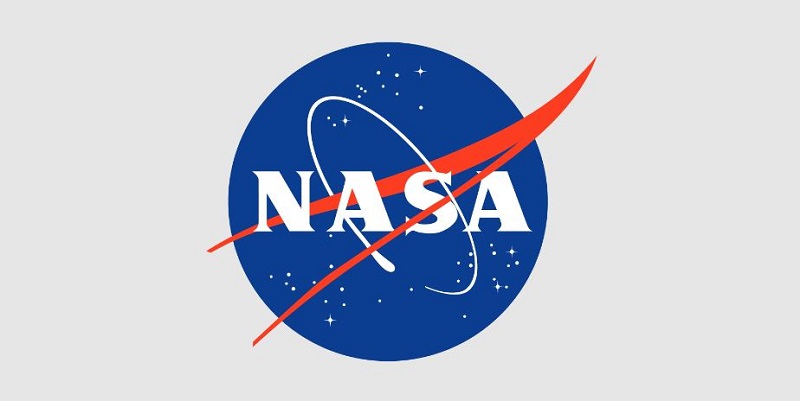Forgot Your IPhone Password? Here’s What To Do
Although it is highly unlikely that anyone might forget the passcode to unlock their iPhone, such a situation isn’t completely impossible. If anyone using the iPhone devices accidentally forgets the passcode, it becomes quite a huge problem to unlock the iPhone. But they’re not much to work about since we have a list of key steps you can follow if you ever get into such a situation where you forget your iPhone passcode and are unable to unlock it.
However, we warn you that this method of rebooting your iPhone will erase all the data if it isn’t backed up properly. If you haven’t backed up your data, then you can simply bid farewell to your data as it is sure to be erased. The following steps are to be followed to unlock an iPhone device with forgotten passcode.
- Download and install the iTunes application on your Mac or Windows PC.
- Connect the iPhone you wish to unlock and start iTunes on your PC.
- Now force restart your iPhone.
- On an iPhone X or later: Press and release the volume up button quickly. Then do the same with the volume down button. Now, press and hold the power(side) button until the recovery mode screen appears on your device.
- On an iPhone 7 or iPhone 7 plus: Press and hold the volume down and power(side) buttons at the same time. Continue holding until the recovery mode screen appears.
- On an iPhone 6s and earlier models: Press and hold the power (top or side) and home buttons at the same time. Continue holding until the recovery mode screen appears.
- Once you’ve entered the recovery mode, you’ll see two options, “Restore” or “Update”.
- Choose “Restore” option and the iTunes will now download the necessary software for your iPhone.
- If the download takes more than 15 minutes, the iPhone will automatically exit the recovery mode and you’ll need to connect the iPhone with your PC again and force restart the device.
This is how you can unlock your iPhone if you forget the passcode. An important tip to keep your data safe is by regularly backing up your device just in case you forget the passcode and have to reset the device.