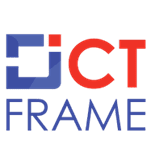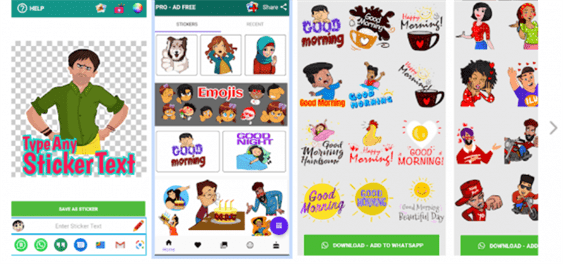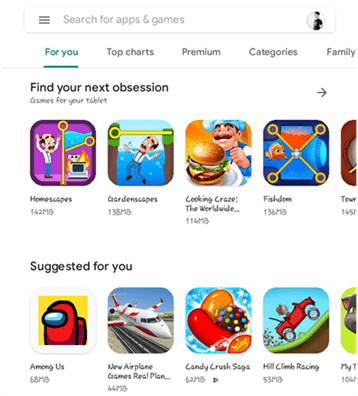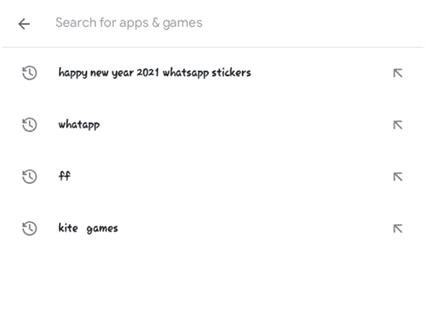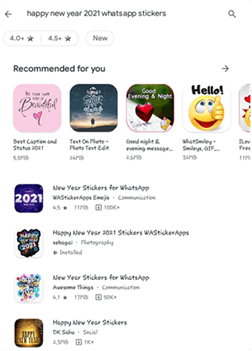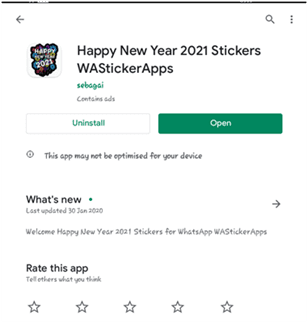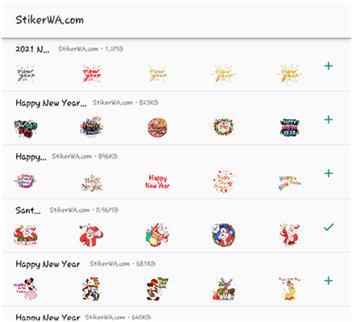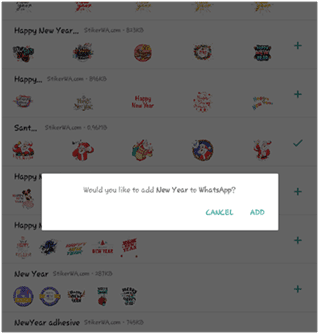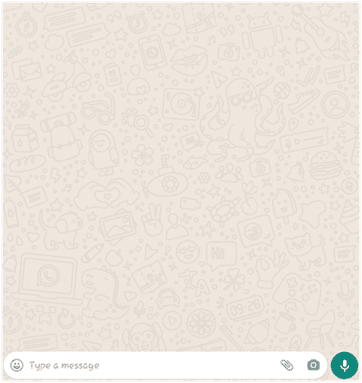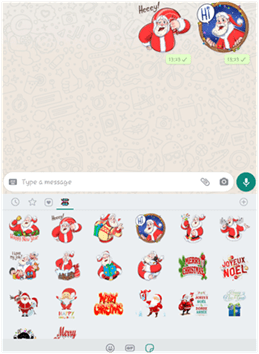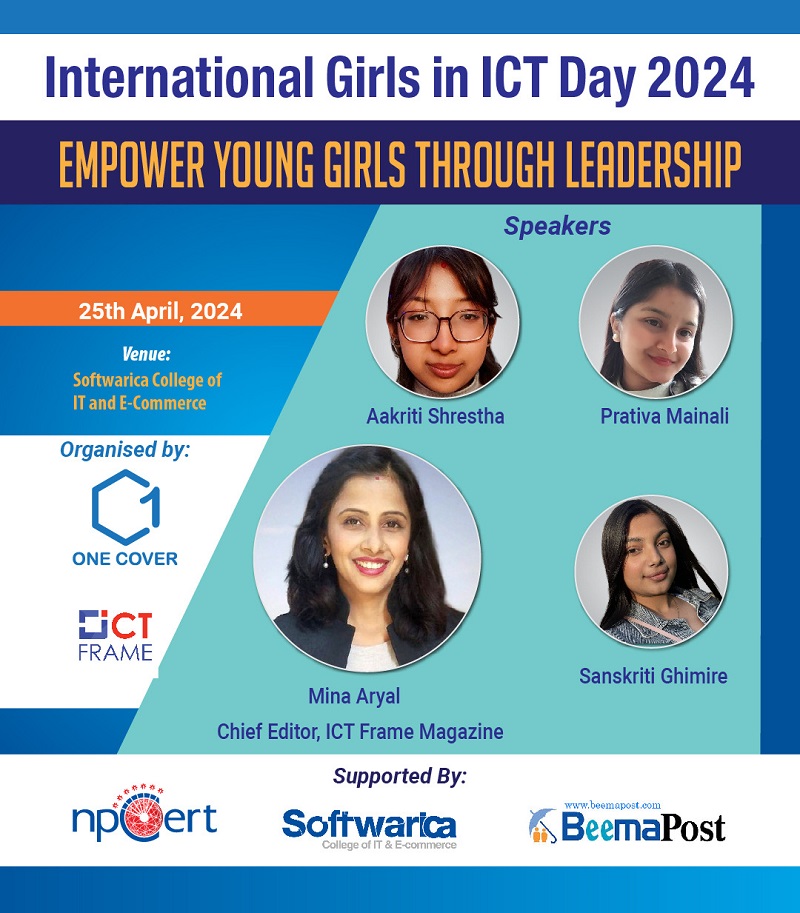29 December 2020, Kathmandu
The new year is coming. It’s time to celebrate with your loved ones. You may give wishes and greetings to those who are abroad through WhatsApp stickers.
If you were wondering where to find that Whatsapp sticker. To use this feature you’ll need the latest version of ‘Whatsapp’ and stable Internet connectivity. If you’ve all this then follow the following step-to-step guide.
How to download & send WhatsApp sticker
- First, go to your Google Play Store.
- Then search for happy New Year 2021 WhatsApp stickers.
- Download any of your choices; I downloaded Happy New Year 2021 Stickers WAStickerApps.
- After downloading app then click on open icons.
- After opening the app choose what you want to add on WhatsApp then tap on the ‘+’ sign of your like.
- Then tap on ‘Add’. It will add to your WhatsApp.
- After so, again open your WhatsApp either on your web or on your mobile phone. Choose the person you want to be sent.
- Then tap on the emoji icon on your text box.
- Search for the sticker pack you’ve just add.
- Choose the sticker and send it.
Note: Apple doesn’t allow users to install a third-party app for Whatsapp. In this case, you’ve to ask your friend who has an android phone and ask them to send a stricker to you. Then you can add that stricker to your favorites and you send those stickers.