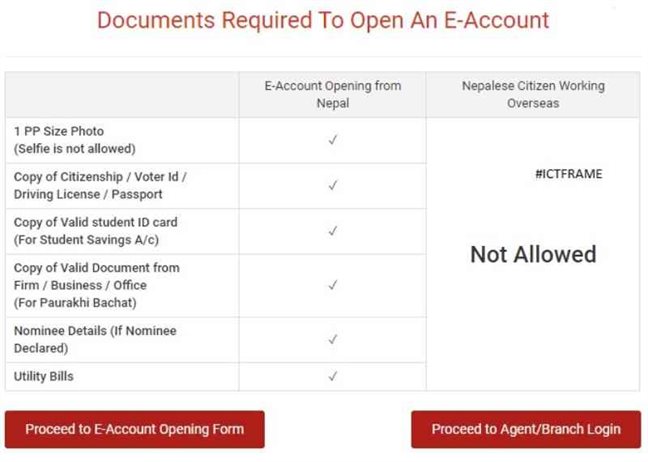23rd July 2020, Kathmandu
With digitization taking over almost every service sector in Nepal, the banking institutions are undoubtedly embracing it whole-heartedly. Today, almost all of the banking institutions have started online services on some level. Dropping the traditional practice, nowadays the online account opening has become an easy and hassle-free option for the customers.
To keep up with the market competition and customer satisfaction, Prabhu Bank has also started an online account opening service.
Let’s start with the step by step process to open an online account in Prabhu Bank. Shall we?
Step 1:
Visit the website of Prabhu Bank by following this link. Or just visit the website of the bank and click on ‘Personal Banking’ on the top menu bar, select the type of account you want to create, and click on the ‘Apply Now’ button there. You will get to an online account opening page as shown below.
Step 2:
After clicking on Proceed to E-Account Opening Form, you will see another page. Here, you have to select the branch nearest to you.
Step 3:
After selecting the branch, you will receive the next page where you have to select the type of account you want to create. Select the one you want.
Step 4:
Click on the ‘Apply Now’ button which will redirect you to another page where you have to enter your personal details.
Step 5:
After entering all your details, you have to click on ‘Proceed to account opening form’. Then you will see the below page.
Step 6:
Now, you will have to verify your email account by going to your inbox. After that, you will be redirected to another page where you will have to fill up the forms which are quite lengthy. But, hey! It’s better when done from the convenience of your home right?!
Note: We can’t show the screenshots of the remaining steps because of the privacy issues. But it’s simple so no worries! Let’s move forward with the final and most important steps.
Step 7:
Now, you will have to fill up all the information asked in Personal Details and click on the ‘Proceed’ button.
Step 8:
After that, you have to fill up the required information in Account Details & options.
Step 9:
Now, you have to upload the required documents that are listed in the screenshot presented above in step 1.
Step 10:
Then, you have to read the terms and conditions and agree to it before completing the procedure.
Step 11:
Now the application process is completed. You will have to wait for some time before your account is up and running.
So, isn’t it an easy and hassle-free option for you? Rather than waiting for hours facing all sorts of inconvenience, Prabhu Bank has come up with a better solution to open your account in your home and at your convenience. Now that’s customer-friendly, right?
The best thing is, If you feel any sort of inconvenience during this process, you can contact the nearest branch of Prabhu Bank for help. It’s a win-win situation for you!
Apart from this, you can go to https://ictframe.com/opening-nabil-bank-online-account/ to gain more information on how to open an online account for Nabil Bank, currently one of the highest-ranked banks in Nepal.
Happy Banking!
Let us know your views and feedback in the comment section below.