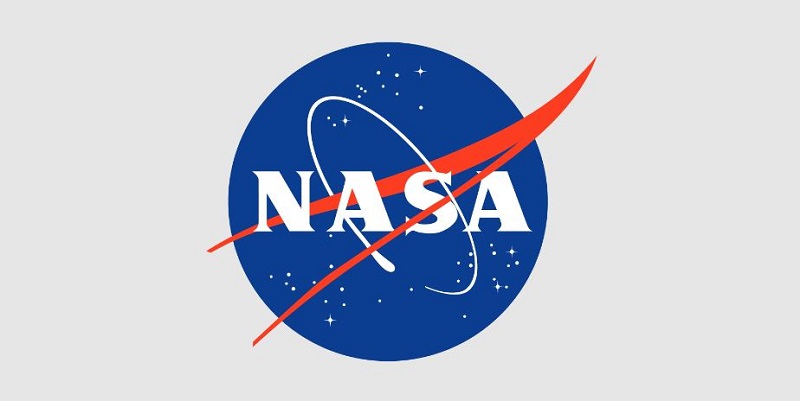Online Banking And Mobile Banking Security Tips
Online banking is the process or service provided by the banks to its valued customers to perform banking transactions online. You can use and access this service to transfer fund, utility payments, viewing transactions and statements, mobile top up and recharge cards utility.
This service becomes much more famous and rapidly increasing day by day because it saves the customers time, and the service is available 24×7 hours, so the customers prefer using this services rather than going physically to the bank to conduct banking transactions. For this purpose, they use their mobile apps, internet, PC, laptop and SMS service to access online banking process.
With the rapid increase in service and facility, the cybercrime rates on financial transactions and online transactions are also increasing. There are various security issues when conducting online, and mobile banking and some of them are unauthorized use of mobile and Internet-connected devices, remote hacking, message disclosure, the disclosure of username and password, internet jamming and so on.
We, customers, are unaware of such a thing because we only prefer to use services rather than security. That is why we become the victims of cybercrime and that day we know the value of cybersecurity. To conduct online banking, mobile banking and SMS banking more secure, we must use the following security guidelines:
- Always use trusted, and widely acceptable commercial means to access the banking website.
- Make sure that the mobile banking app is downloaded from the secure and reliable sources such as Google play store and App store.
- Use trusted and updated antivirus software in your mobile and pc and scans the application and email attachment you download before use.
- Keep strong password and PIN and change it frequently.
- Do not use the same password and PIN for your all bank accounts.
- Do not keep the password and PIN in your mobile and email.
- Do not share your pin, password and bank account information to anyone. Keep it safe.
- Never leave your mobile phone, PC, laptop unattended. In case you lose your mobile contact the branch immediately and stop the mobile banking service.
- Never click the link sent to you in your mobile inbox and your email to download the mobile app or to register mobile service or to change a password. Remember, the bank never sends such type of links and email to the customer.
- Be careful when conducting online banking transactions from public places such as free wi-fi, cyber café, hotspot, etc
- Refer security guidelines provided in the mobile app before use.
I hope, this article will be useful in your digital life when doing online and mobile transactions with Bank, after reading you will become aware of yourself from security issues related to online purchases.
By Vinay Sonu