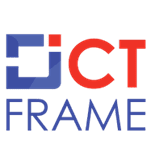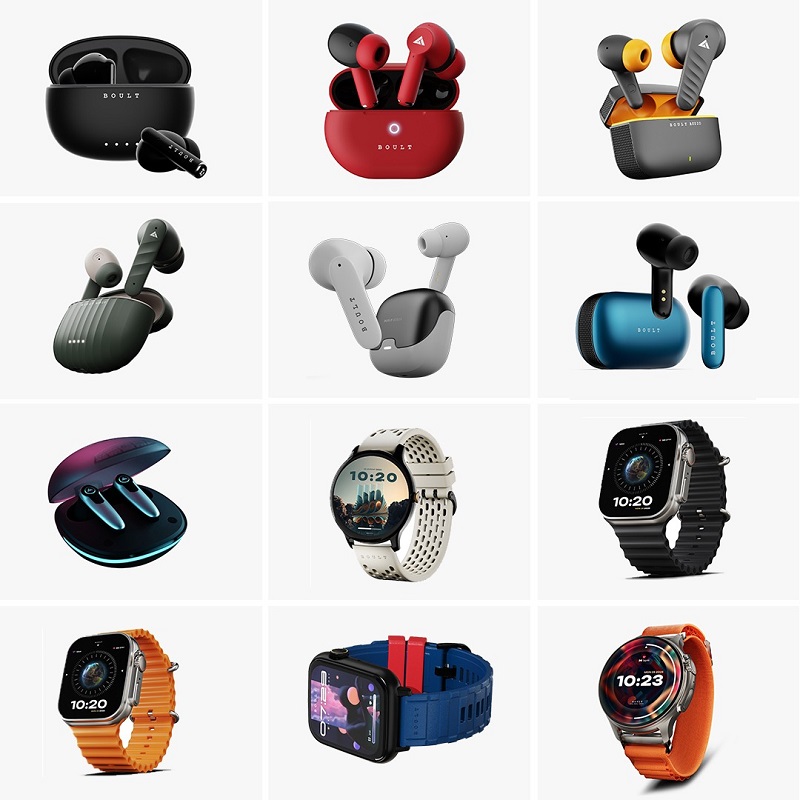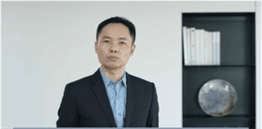29th January 2023, Kathmandu
Paytm stands for Pay through mobile and it is India’s largest mobile payment and financial services company.
The company offers a wide range of services to its customers. One of the services that Paytm offers is the ability to check live train status and PNR status. This feature allows users to track the status of their trains in real-time.
That includes the current location of the train and estimated arrival and departure times. And the PNR status informs whether the train ticket is confirmed, Waitlisted, or Reservation against cancellation station status.
It also informs about the seating class, seat number, coach number, boarding time of the train, and arrival time for your destination.
To use the live train and PNR status tracking feature on Paytm, you will first need to download the Paytm app. You can download the Paytm app from the App Store or Google Play Store. After the app is installed, you will need to create an account by entering your mobile number and email address. Once you have created your account, you can log in and start using the app.
To check the live train status, you will need to go to the “Trains” section of the app. You will be prompted to enter the train number and the date of travel. Once you have entered this information, you will be able to see the live status of the train.
That includes its current location, estimated arrival and departure times, and any delays or cancellations. You can also see the train’s route, including all of the stops it will make along the way.
To check the PNR status of your booking, you will need to go to the “PNR” section of the app.
You will be prompted to enter your PNR number. Once you have entered this information, you will be able to see the current PNR status of your booking. That includes the current status of your reservation, your coach and seat number, and the fare of your journey.
In addition to checking the live train status and PNR status, the Paytm app is also used to book train tickets and make payments for your booking. To book a train ticket, you will need to go to the “Book Tickets” section of the app.
You will be prompted to enter the preferred train, class, and date of travel. Once you have entered this information, you will be able to see the availability of seats on the train and the fare for the journey.
After that, you can enter your personal details to make the booking. Once you have selected your preferred seat and fare, you can enter your personal details and make the payment for your booking through the app. Paytm accepts various modes of payment for booking like debit cards, credit cards, net banking, UPI, and Paytm Wallet.
Paytm also offers other features like Cancellation and refund of train tickets-Check train running status-Check train schedule-Check seat availability-Check fare-Check platform number
In summary, Paytm’s live train and PNR status tracking feature allow you to easily check the status of any train in India and track your PNR status, making it a convenient, easy, and useful tool for anyone who frequently travels by train and wants to stay informed about their journey status.
Users can also set reminders for status updates and receive notifications about any changes or delays.
This feature is particularly useful for those who are traveling by train and want to stay informed about their journey status.
With the added feature of booking train tickets, canceling and refunding tickets, it has made the process of traveling by train much simpler and more efficient.