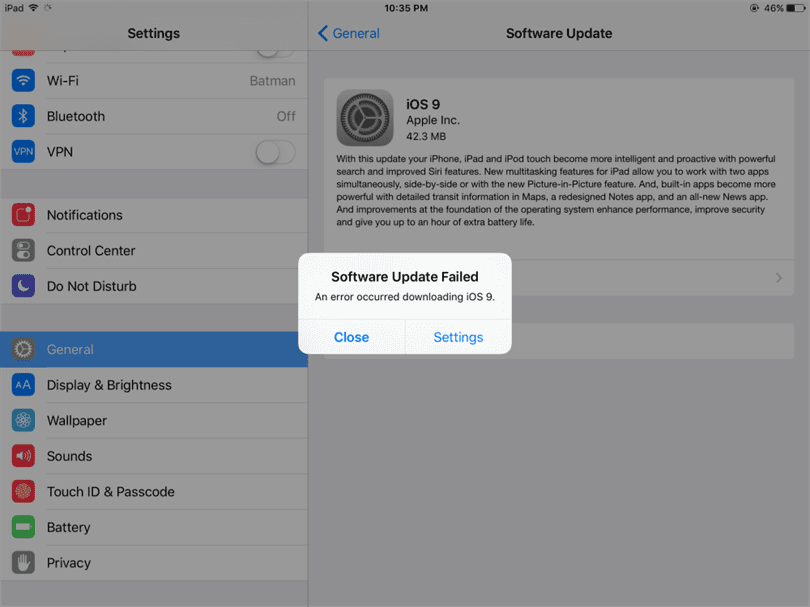“Software Update Failed” Error Downloading iOS 9
Updating of iOS 9 Software, failed? Here’s the solution of getting it using your computer
Apple has finally publicized its latest mobile operating system iOS 9. With this new operating system, users are getting introduced to many other new features. The iOS 9 update is made available for download easily. However, many iPhones and iPads are having a problem to update them to new iOS.
iPhone and iPad users are complaining that, before the installation even begins, the message is displayed as “Software update failed, an error occurred downloading iOS 9.” On this issue, Apple said that there are heavy loads on servers because of which some users are facing problems. In a tweet, Apple support writes, “IMPORTANT NOTE: Please be patient w/iOS9 as due to the overwhelming numbers of downloads, it may not download right away. Thanks!”
If you are getting the error in air updating, then try this workaround to get the upgrade.
IOS 9 Software Update Failed? Here’s the Ultimate Solution
Open your desktop and open iTunes. If you don’t have iTunes, then you can easily install them through any browser. Now, plug in your iPhone or iPad into the computer and open iTunes. It must show a pop up automatically showing your device. If it doesn’t display your device then select your device in iTunes.
They will be greeted with a notification that iOS 9 is available for download. Click on it to complete the download. In iTunes screen, a message will be displayed, “iTunes is installing a software update for this iPhone and will install it when the download is complete.”
You can click on the top right of your iTunes to check the status of your download. TheyCan also uses this method if the internet isn’t working fine on your iPhone or iPad.
Enjoy the new iOS!!