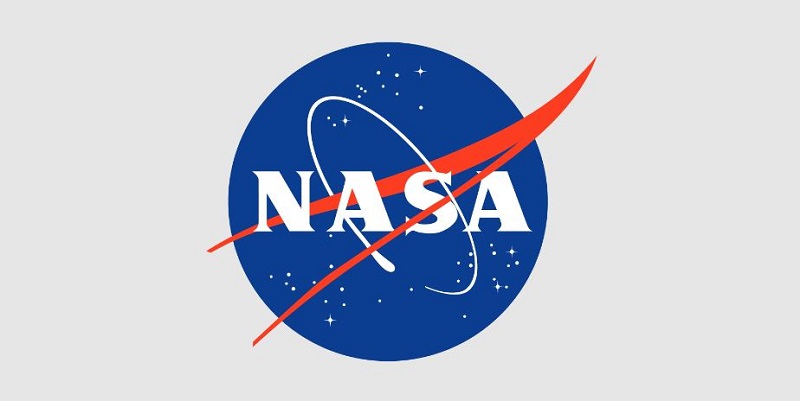User Guide To Digitally Sign Email Using Thunderbird Mail
Basic description for how to sign email using a certificate-based digital ID to allow others to sign using a certificate in Thunderbird Mail Version 38.5.1 or above.
Email Signing In Thunderbird Mail
Pre-requisites
- The token driver is installed.
- The certificate is enrolled inside the token.
- Thunderbird Mail applications.
User guide to digitally sign email using Thunderbird Mail
- Plug in the token. Open Thunderbird Mail.
- On the menu, click Option > Account Settings.
- Choose Security. For digital Signing, Click Select
- In Password required, enter the token password.
- Click
- .Select Certificate and Click OK
- This message appears. Click No since this certificate is not for encryption
- Your document is chosen. Optional: Tick digitally signs letters (by default) to digitally sign mail by default.
- Click OK
- Open a new mail window.
- Compose your mail and send it. Successfully, your message is signed using a digital signature certificate.
- Click Security, Tick Digitally Sign This Message.
User guide to digitally sign email using Microsoft outlook 2007
Basic description for how to sign email using a certificate-based digital ID to allow others to sign using a certificate in Microsoft Outlook 2007,2010,2013.
Email Signing for Microsoft Outlook 2007
Pre-requisites
- The token driver is installed.
- The certificate is enrolled inside the token.
- Microsoft Outlook 2007 applications.
- Configured Outlook.
User guide to digitally sign email using Microsoft outlook 2007
- Plug in the token. Open Microsoft Outlook 2007.
- On the menu bar, click Tools > Trust Center.
- Click E-mail Security. Tick add a digital signature to the outgoing message.
- Click Settings button
- Type security settings name as desired.
- For signing certificate click Choose.
- Choose your certificate and Click OK
- Open a new email window.
- You will notice the icon has been selected by default. If not, click Sign.
- Write your email and click send.
- A PIN Verification box appears. Enter your User PIN and click Login.
- Finally, email signing is done.
- The recipient will see the certificate icon at the right corner just above the content. Click to view details.