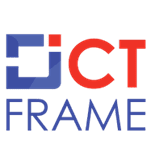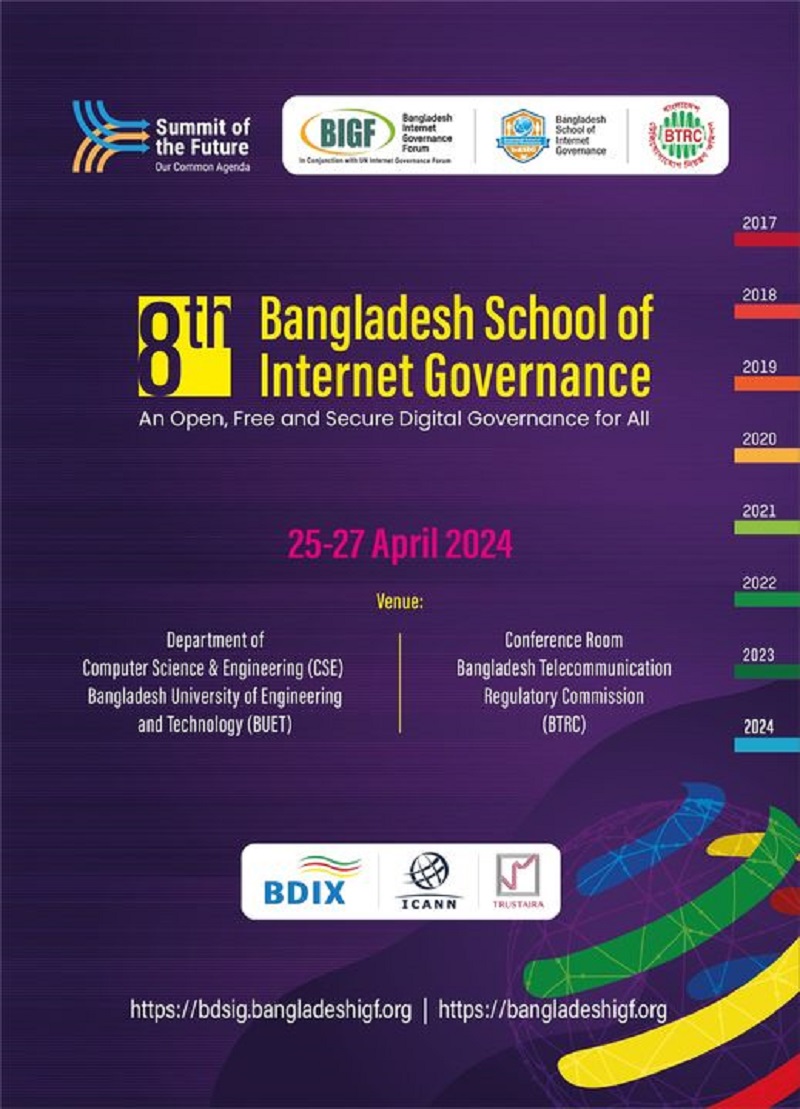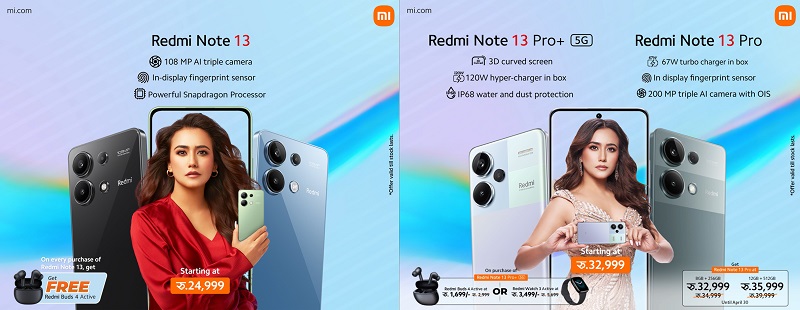6th July 2021, Kathmandu
Vehicles can now be renewed from the Nagarik app. In the first phase, the vehicles registered under the Ministry of Physical Infrastructure Development of Bagmati Pradesh can be renewed online.
About the app
This app was initially released on December 21, 2019. the updated version 1.3.1 was released on May 02, 2021. The Government of Nepal launched it to provide government-related services in a single online platform. This app is a new era for receiving Government services.
To get the service from the Nagarik app, Android mobile users will have to download the Play Store, and iPhone users will have to download the Nagarik app (beta) from the App Store.
One can log in through the SIM of Nepal Telecom and Ncell based on the mobile number registered in one’s own name. To receive the service, the person concerned must mention their citizenship, voter, or passport details.
The app was introduced to reduce office visits. IT reduces human efforts and unnecessary queues. It’s the best app to reduce paper works and held onto your documents all in one place. This app is absolutely free to use. You need to make payments if you request registration or renewal work.
Services provided
- PAN registration
- Getting local government information
- Viewing details of the taxes submitted
- Services related to Citizen Investment Trust
- Police clearance report
- Malpot (Land ownership info)
- Health insurance board
- Educational details
- Opening a bank account online.
How to register?
- Open the app and choose the language. If you have Dark Mode turned on your mobile, don’t forget to turn it off.
- Could you enter your mobile number in it? Remember, you cannot use someone else’s mobile number.
- You will receive a 6-digit code via SMS to ensure that the mobile number you have is with you.
- Insert code and verify. You also have to verify your details from your identity card.
- Choose one of the options of citizenship, voter identity card, or passport and fill in the details.
- Verification will be successful if the details you mentioned and the Ministry of Home Affairs match the details.
- In form, Add or correct your details and move on. This completes your registration process in the Nagarik app. You can use a pin code to protect it.
Keep your SIM card in your name.
Recently, the use of digital payment ID, online payment, etc., has increased. Various problems link mobile numbers with such systems, so you have to use a SIM registered in your own name. It is seen that a person has to use only his own SIM for his own safety.
Since SIMs registered in the name of others are being used in criminal activities, it is necessary to register in one’s own name to prevent such activities.
Vehicle renewal and tax payment
According to the information published by the Ministry of Physical Infrastructure Development of the state government, the services provided by the Transportation Management Office and Service Office are being made technology-friendly. The arrangements are being made to pay revenue, renewal, fines, other fees, and insurance-related issues through an online system.
Updating the details of the vehicles registered or renewed in the Bagmati Provincial Transport Management Office and Service Office has been started as per Rule 5 and 7 of the Service Flow and Revenue Payment Regulations, 2078 BS. By clicking here on the website of the Transport Management Information System of the Ministry, you can verify your mobile number and enter the details related to the vehicle.
Similarly, you can also update your vehicle details by going to ‘Vehicle Tax’ in the Nagarik app. For this, a new update of the Nagarik app is coming in Google Play Store.
You will immediately get the facility to view the details of your vehicle and the remaining tax details, and the revenue details paid in the Nagarik app. It has been said that the revenue of the vehicle can also be paid from the Nagarik app from next July 1. It is said that it will take a few more days for the new update to come to iOS.