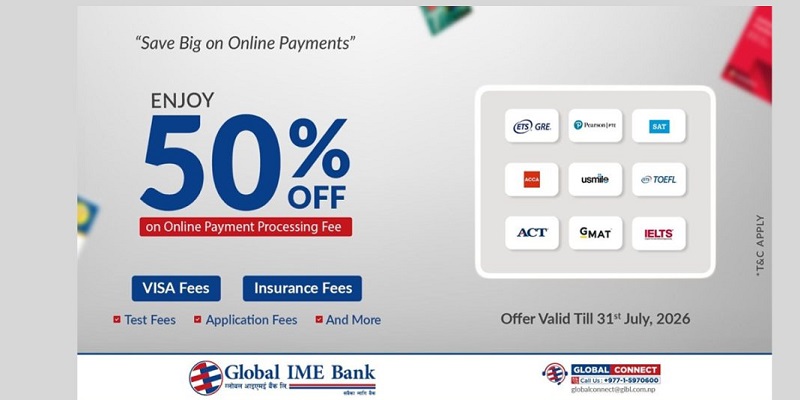Android 11 is here: What’s new in the latest version?
September 10, 2020, Kathmandu
Great news for all the enthusiasts! The 11th installment of the popular mobile operating system is finally in the market. Google has announced the newest version of Android: Android 11. Currently, if you have Google Pixel 2 or newer phone, you can get an update of your device to Android 11. Meanwhile, it will soon be available in other third-party devices including Xiaomi, Oppo, Realme, and OnePlus devices.
How to update the device with Android 11?
If your phones aren’t the above-mentioned ones, you will have to wait longer to enjoy the latest features of Android 11.
Before updating your phone, you must first create a backup of your phone by following the following steps:
- Go to settings, Select System, Then select Backup, and finally, click on Back Up Now.
Now, you need to go and check if your phone has the latest version by following the following steps:
- Go to settings, Select System, tap on Advanced, and finally select System Update. Your phone will now search if any update is available. If available, you can update your system right away. If not, you will have to wait for several days or weeks. Patience is the key here!
Android 11 Features:
Though the features aren’t necessarily groundbreaking or absolutely new, they have enhanced various features and functionalities to make it better and user friendly. They have focused on conversations/communication features by adding several features. Similarly, privacy has been taken extra care of. Along with that, several new additional features have been added.
Let’s look at several new features in Android 11 in the article below.
Conversations:
Android 11 gives special attention to how conversations are handled. Communications and messaging feature has been a priority in the latest android OS. That’s more customer-centric.
Bubbles Feature:
You are well aware of the feature messenger brought some years ago ‘chat heads’. It is almost similar to that in functionality. You can now minimize your conversations and carry out other tasks in the meantime. It comes extremely handy when you want to multitask.
How to turn it on?
- Go to Settings>Apps and notifications>Notifications>Bubbles and toggle it on.
Improved Notification Feature:
In the latest attempt in tweaking the notification area, Google has now started to group the notifications. It has created a separate ‘Conversations” area in the notification panel. It consists of all the notifications from the messaging and chatting apps on your phone.
Furthermore, you can also customize your notifications by setting silent, priority, or default mode. If you don’t want to be alerted about the notification, set it to silent mode. The default mode alerts you with a ring or vibration if your phone is not on silent mode. Similarly, Priority mode is available in selected apps like messaging apps: here, the notifications appear at the top of the notification drawer.
Privacy and Security:
Android 11 has addressed the need for privacy extensively in this latest version. This has to definitely go well with the customers since security issues and privacy concerns have been the buzzword in today’s technology world.
One- time permissions: You can now access the microphone, camera, location, and other similar features by one-time permissions only. Next time you want to access those again, you need to grant the permission again. This ensures so much better security and privacy.
Permissions auto reset: Similarly if you don’t access or use certain apps for an extended period of time, the permissions will auto-reset. You will have to access the permission again.
Apps Review using location permissions: Now, google play store will access and analyze the apps that will ask for background location access.
5G Support enhanced: The latest version helps you benefit from the faster speed and lower latency provided by 5G technology.
Other Features:
Built-in Screen Recorder:
With this version, a native screen recorder is available on the phones. Now you won’t have to download an extra app for recording your screen. You can even capture audio by going to quick settings.
Media Player:
In the older version of Android, whenever you played music, the music controls were seen on the notification drawer. But in android 11 the music control section can be seen in the quick settings bar at the top of the phone. If you swipe down the top of your screen, you will see music controls along with the other Bluetooth and wifi settings tiles. This definitely gives a better look.
Several new Emojis:
117 new emojis are present in this latest version of Android with 55 new skin tones! You can now go all goofy.
Smart app suggestions:
Android now makes a relevant suggestion for the apps you might like or need based on your current context. It analyzes your work nature, location, and need and presents you with relevant apps you might want to download. You can also add a dock called ‘suggested apps’ in your home screen where several apps keep popping up based on your activities and surroundings.
Advanced Power Menu:
Previously, when you pressed the power button, you used to see the usual restart, power off, or lock menu. But with android 11, the power menu has gotten better! You can now get quick access to Google Pay Credit or debit card. Similarly, below the cards, you will also get access to the smart home controls you have set from the Google Home app.
The latest version of Android has supported waterfall screens by developing several APIs.
Note: Waterfall screens are those screens that has curved edges
Final Thoughts:
Apart from these, there are several other features and upgrades available in the latest version of Android. You can always see and enjoy the features practically rather than just going through the blogs. You will just have to wait a little longer to experience it on your own hands.
So, what do you feel about these latest additions in Android 11? What features do you expect in the future? Do let us know in the comment sections below.
Meanwhile, visit the official site of android to get an in-depth knowledge of the latest version by clicking here.
Recommended Reads:
How To Transfer Contacts From Android To iPhone?
Android Users Exposed To Remote Attacks Due To Flaws in Samsung Phones