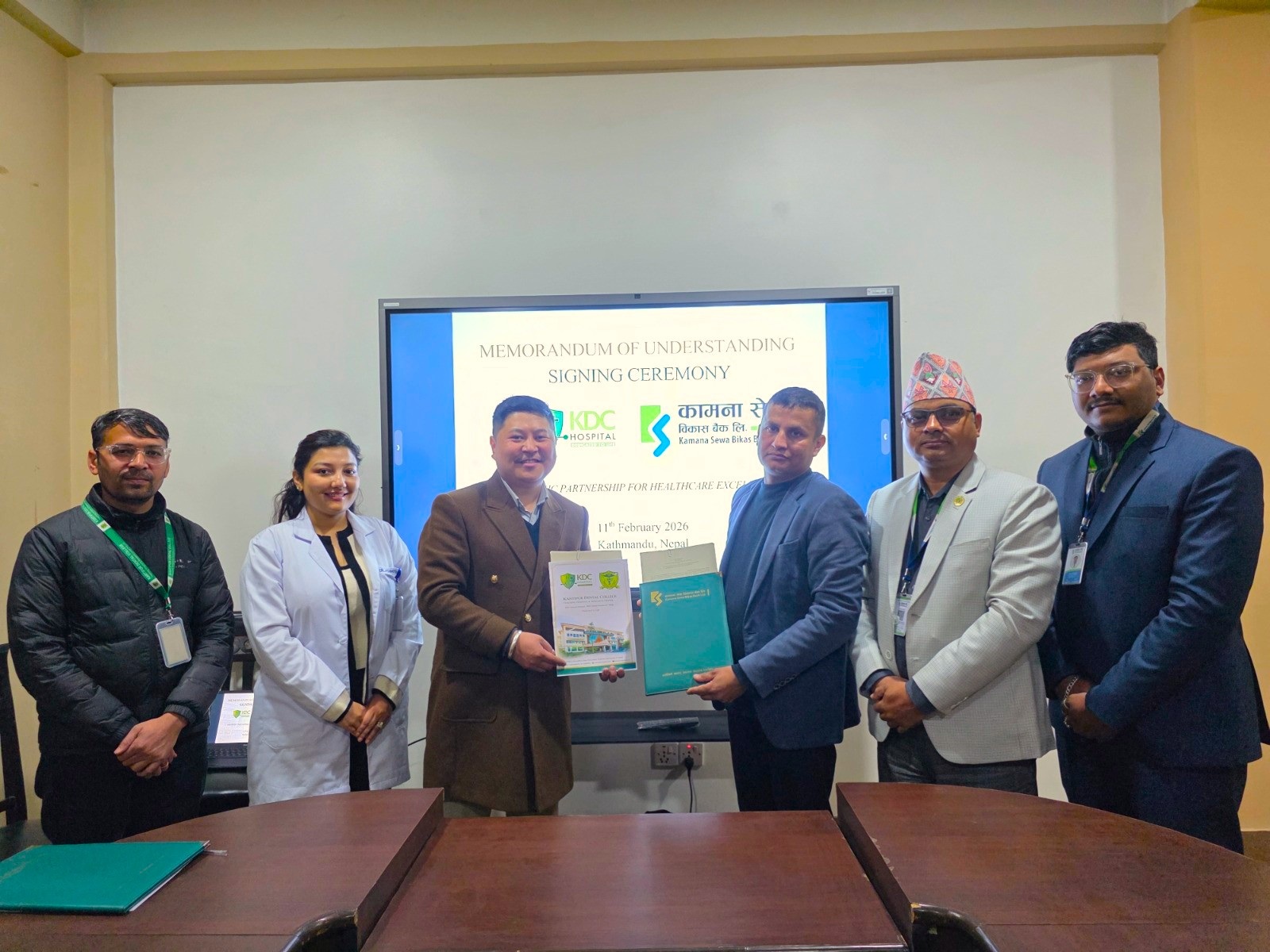5 Best Free PDF Editor in 2021
10th September 2021, Kathmandu
Are you looking for a PDF editor? If yes, then you have landed on the right page.
PDFs are the image of documents, opposite of editable text files like Word documents. PDF editing software solution turns a PDF file into an editable document. PDFs are created within or uploaded into these platforms. These solutions solution however should not be confused with document creation software.
How to choose the right PDF Editor?
There are certain criteria for choosing a PDF editor.
- Compatibility: Your chosen PDF editor would be compatible with Windows, Mac, iOS, and Android.
- Conversion Speed: Also, the PDF editor should convert 100 pages in 1 minute.
- Easy to use: the PDF editor should be easy to use even for a non-techy person.
- Output Format: it should have Word, Excel, PowerPoint, JPG, PNG, TIFFm BMP, GIF, Text, RTF, HTML, EPUB, HWP, and HWPX output formats.
- Edit Text and images: Should be able to edit, add, or remove text, link, image. Also, change the text color, font, alignment, line space, etc.
There are tons of PDF editors, so it can be a real hassle t find the best one. So here in this article, we have hand-picked the best for you.
Let’s get started.
Best Free PDF Editor in 2021
Keeping the above criteria in mind, here are the best free PDF editor for 2021.
1. PDFelement
PDFElement is an amazing Windows 10 PDF editor that’s above all the list. It’s the best alternative to Adobe Acrobat, widely regarded as the industry standard when it comes to PDF editing.
Key Features of PDFelement
PDFelemnt can do what Adobe can do.
It’s a user-friendly interface for both beginners and professionals.
It has OCR technology that allows you to edit or extract the PDF file from scanning.
2. Nitro Pro
The nitro Pro PDF editor provides many PDF editing features. This is similar to PDF editors for Windows 10. The features include editing, creating and merging, reviewing, and collaborating among others. Also, this editor will allow you to fill, sign and secure your PDF files.
Key Features of Nitro Pro
- It is easy to use and relatively fast.
- It also includes OCR technology for editing scanned PDFs.
- Supports all windows operating system and comes in 2 versions: personal and business.
3. PDF Buddy
This is the best free PDF editor in 2021. Also, you don’t need to download and install it on your PC to edit PDFs for free. It is a free PDF editor for Windows that allows you to edit PDF files online easily.
Key features of PDF Buddy
- Uploading files and editing them with ease.
- You’ll also have instructions to complete your tasks quickly.
- However, you need to sign up before using PDF Buddy.
- It’s a free PDF editor for Windows.
4. Smallpdf
Smallpdf gives you a simple user interface that allows you to add text and image content to your PDF files. It also offers simple e-signing. And the ability to add comments and highlights to information already stored in your PDFs.
Key Features of Smallpdf
- It contains tons of PDF modification tools.
- You will have various options to convert PDFs into easier-to-edit formats (Word and PowerPoint).
- It is a cloud-based platform, that lets you access by simply visiting its website.
- You can drag and drop a PDF into your browser to convert.
5. PDF-Xchange Editor
PDF-Xchange Editor is a free PDF editing program for Windows computers. It is developed by Tracker software. However, the interface is a little more complex than other PDF editors. But it gives you tons of easy access to helpful features. Which includes a stamp option for marking documents as expired or approves.
Key Features of PDF-Xchange Editor
- It comes with in-built Optical Character Recognition (OCR).
- It also lets you reformat text.
- You can also convert it into fonts that aren’t already loaded on your computer.
- You can use this to merge or split individual PDF files.
Conclusion
To wrap up! This is the list of best free PDF editors you can use in 2021. We hope this article will help you compare and choose the best suitable for you.
If you are using any of these, then let us know in the comment. Also, if you like this article please share it with your friends.
Also, follow us on our Facebook and Twitter page to get more useful information.