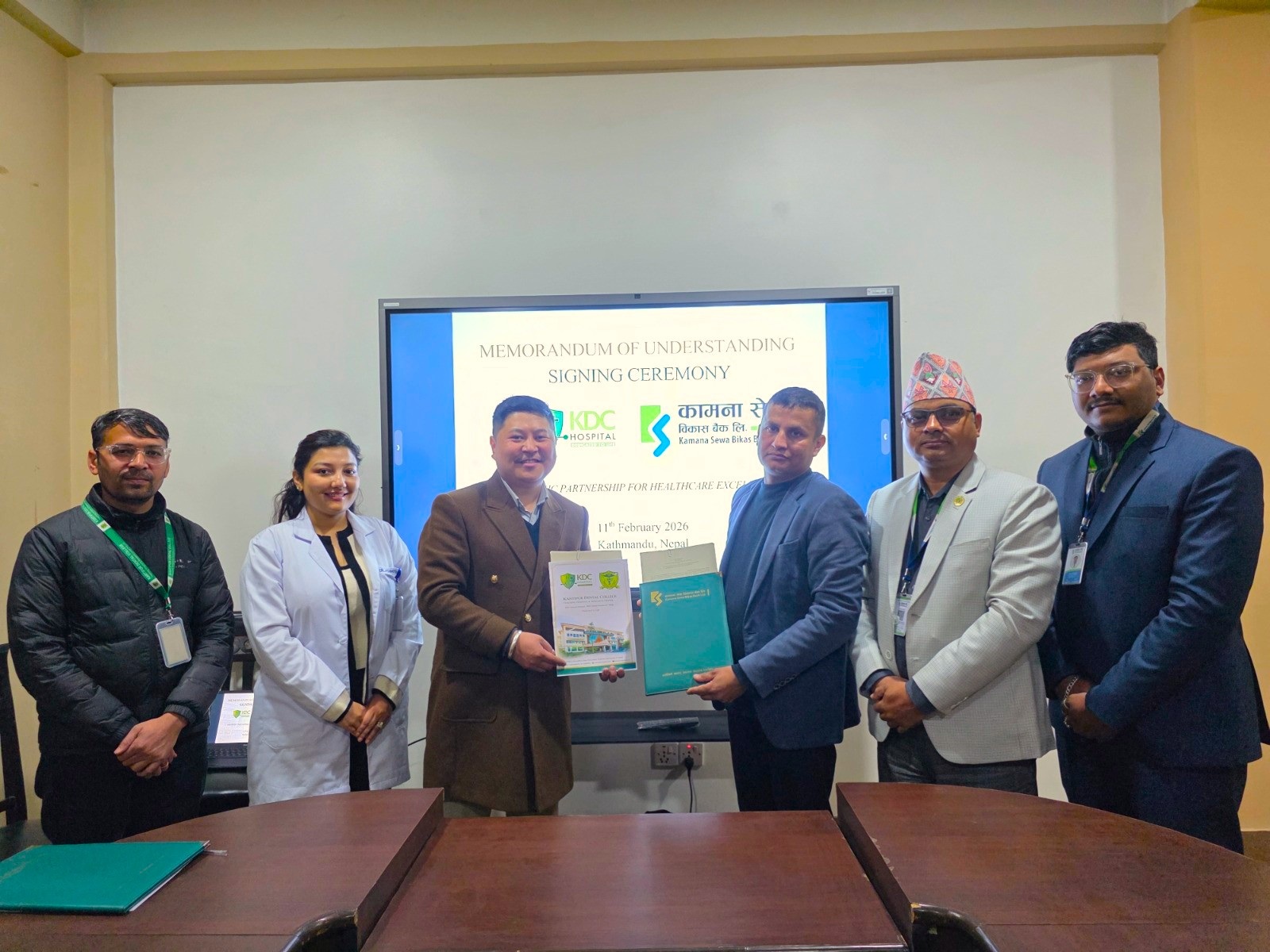Effective Online Learning Management And Relevant Technology In Nepal
April 08, 2020, Kathmandu, Nepal
Shift to a virtual classroom quickly and provide a great education experience you must know about effective online learning management and relevant information technology.
“Learning is a never-ending process.” Learning is the process of acquiring new or modifying existing, knowledge, behaviors, skills, values, or preferences. The objective of education is learning-not teaching. Thus learning is essential in school, and there is always a space for up-gradation and optimization, which require continuous learning.
Online learning is a mode of educating by delivering course contents, exchanging and collaborating ideas, projects, and involving students openly beyond the limit and time.
Yes, Exactly “beyond the limit and time,” Online learning has no boundary of school/college and time; this is no limit to the traditional “Book bounded” trend of education. Thanks to modern technology, it has improved our knowledge and educating system in many ways by giving abundant benefits like content dynamism, efficiency, cost-effectiveness, high availability, scalability, and more.
Scope of this article
In this article, we are not focusing on learning or education theory; instead, we will explore some learning technologies freely or readily available to us and can integrate with our current teaching and learning practices.
Here, we will briefly surf and identify few online learning platforms and gently extract their features that are useful for our quick start journey on online learning. This is also necessary as well as relevant to the current COVID-19 and lockdown situation.
Review of the present scenario
We are all aware enough about our current practice of teaching-learning. This is still chalk-and duster based. I am not mean to say this is useless. This had much supported us before, and always some research has found that writing, sketching, and drawing on the board in the Classroom is very effective than PowerPoint presentation.
Not blaming our remote school where no electricity, drinking water, and toilet has managed still, but somehow we are lagging in integrating mobile learning technology and practices, we are resisting the adaptation of technology that is exponentially beneficial to us and future generations. Since the education sector is a factory of the next leader, our responsibility is to prepare the leaders harnessing with the latest tools, technology, knowledge, skill, and behavioral ornaments.
Universities in Nepal has been started to adopt Online learning by using some learning Management System (LMS), but frankly saying that is provided as an option to students and faculty to use and has not made the compulsion. No strict rule and guidelines has been prepared to monitor, standardized, and streamline the utilization of the LMS and online learning platforms. And sorry to reveal that even most of the IT colleges have not been used such a system whereas they should be on the front-line of using these trends and practices.
Only a few colleges in Kathmandu has been using online learning and collaboration system, but the adaptability of teacher and student does not seem satisfying.
How can the Institution go online?
The first and foremost thing to do is to study, analyze, and plan. Before choosing the product and model, academic institutions need to be clear about the status and requirement, as mentioned.
- What level, of course, your run?
- You have strict pedagogy or not?
- Does your entire student have a laptop, tablet, smartphone, and internet access at their home?
- Do your students bring their device and connect to the internet or have sufficient computer lab in college?
- What are your assessment modes, Weight, and the number of assessments?
- Rule of your affiliated body.
- Availability of IT and Support personnel in your Institution.
Usually, institutions can go in a blended model where online class and face-to-face class run on the parallel method, and the LMS system will be as a supportive tool/technology for teaching/learning.
After the Institution decides to implement LMS or any online content delivery system, they can perform their work-out on the technology or application side. For any of the modes and types of solutions, a good and consistent internet connection, dedication, technical support, and commitment from top management is a must.
Different types of technology products available for an online class
Learning management system (LMS) and online learning, content delivery system are commonly flavored in two types:
- Pure LMS (Canvas, Blackboard, Moddleetc) and
- Collaboration based LMS (Google Classroom, Microsoft class note, Office 365, etc.)
- Other chat, meetings, and file-sharing tools.
Pure LMS focused on strict pedagogy, institutional norms, more on gamification, Centralized administrative control, and wide ranges of education-centric features and facilities.
Collaboration based systems also have standard LMS features, but they are more focused on teamwork, file sharing, etc.
My recommendation
If your Institution is more independent or University (You are free to take the assessment, Class design, Rubric design, and create course content based on curriculum) you would better to use pure LMS like Moodle, canvas, blackboard or similar other product. That allows you to impose control, rules on course, and operate your LMS with industry-standard features.
If your Institution is school level or has limited flexibility allowed by the affiliating body, you can just use collaboration based LMS, which is simple and easy to manage and cost-effective for use too.
Product exploration
Section 1: Collaboration based LMS
- First, start with google Classroom
Google classroom is one of the features of Google Suite. You can subscribe to Google suite (Gsuite) freely in the *.edu domain. Google suite has several other application like Gmail, google calendar, google drive, google site, google group, google Classroom, Google hangout, google forms, Google docs (Word pressing software), google sheet (Online spreadsheet software), Your LDAP, Admin Panel and so on.
Creating class in google classroom is as easy as an apple bite. You will get four sections in a class inside google classroom.
Stream: This section display share study materials, learning activities in chronological order.
Classwork: This section provides a place to post new study materials, assessment, Quiz, and topic or attachment files from google drive or link.
People: People section is used to add your student or even parents in the class.
Grades: This section collects and displays marks/grading of assessments or quizzes performed by a student.
Finally, Google classroom…
As I recommended earlier, you can use google classroom if you have limited requirements. It is easy for the student and faculty to add student content, create Quiz using google forms, and to integrate Google Docs, Sheet, and slide.
But google classroom does not allow peer-review, Observer in class, multiple attempts facilities in Quiz, Passcode to Quiz, the time limitation for assessment, course restriction, and not have enough quiz types, not the satisfying features, etc. If you were thinking about the long term and sustainable product, it might not address your requirements.
- Microsoft office 365
Microsoft office 365 is a bundle of excellent tools. Office 365 A1 plan is free for academic institutions with unlimited cloud storage. Office 365 comprises of several useful application like,
One Drive – For cloud storage
Outlook: For intuitional email to staff and faculty.
Class note: For online content and student-faculty resource sharing.
Sharepoint Online: For collaboration, Intranet, and site and Apps hosting for your institute.
PowerApps online: Develop and implement customized, mobile-friendly applications.
Forms: To create Quiz and assessments.
Microsoft stream: Creating and sharing multimedia streaming inside your organization, like YouTube.
Sway: Creating and publishing a newsletter to your student and family.
Yammer: Corporate social networking portal like Facebook.
Microsoft Team: Team collaboration, online chat, video conferencing application, whiteboard, and In-Vision tools, which make your class more like face-to-face class.
MS, Word, Excel, and PowerPoint online.
Azure Active Directory: User management, policy, and administrative center.
Final words to O365
Since office 365, a cloud-hosted bundle of applications comprising of many applications, it has excellent scalability. It is a commercial-grade product but has little complexity to setup, configure, secure, and manage. Institute can develop many custom applications like contact management system, online attendance, Visitor register, even a student information system using Power Apps and List (Also possibility to connect with SQL server).
Institute can create work-flow, document center, custom apps, private streaming, and many other features in a single platform. If your Institution has a good IT team, just go for this, other-wise you can use its limited functionality like Team, Email, class-note, Yammer, etc. that serves your simple need for online learning and content delivery need.
Section 2: Pure LMS
- Modular Object-Oriented Dynamic Learning Environment (Moodle)
Moodle is on open-source dynamic learning management system based on modular design and used by thousands of schools, colleges, and universities worldwide. Moodle is dedicated to LMS, always striving to create a better place to teach and learn.
Moodle has easy to use mobile application for the mobile user. This is written in PHP and Mysql database and can be a host on shared hosting too.
Moodle has several inbuilt features include student administration, centralized management, announcements and discussion, various types of Quiz, assessment creation, rubric, e-portfolio management, custom plugin installation, survey, glossary, chat, wiki, external file and links as well as internal plugin for video conferencing.
Moodle much support for creating a course, course settings, parameterization, course backup, and restoration in an organized and managed way.
Moodle Hosting:
Hosting Moodle LMS on Mood cloud is available as a paid service, but most of the Institution manages its hosting (Shared hosting, VPS, or on-premise) by themselves. To serve a large number of concurrent student, you would better to purchase VPS server where performance, availability, and maintenance is guaranteed
Installation, support, and day to day Management:
For effective management, training, support, configuration, and optimization of your Moodle better, you need the in house IT team.
Moodle operation:
Creating course content, resources, Quiz, and assignment in Moodle is a bit lengthy but not complicated. With little training and orientation, faculty can easily do their job using its easy interface, and student access has made easy by the mobile application.
- Canvas LMS
Canvas LMS is another popular and great LMS by Instructure(www.instructure.com) in the market having a significant market portfolio. You can use a canvas premium version (Require payment) or use a self-hosted open-source (community) text.
Features:
Canvas LMS has many features and only core LMS functionalities available to open source version. The open-source version is also sufficient to meet most institutions.
- Canvas offers a beautiful and clean dashboard.
- It offers a calendar, mail feature inside it.
- Comfortable design and course development for faculty.
- Announcement and notice.
- Many types of Quiz and assessments.
- Useful grade book and operation.
- Flexible options for course, content, link, page, Inline document, video embedding, relationship, and so on.
- Enterprise-class course operation facility.
- I can assign a teacher, teaching assistant, Observer, and student.
- Excellent reporting and analytical tools.
- Inbuilt attendance
- E-portfolio management
- Digital library and share
- Online collaboration and share.
- Video conferencing with Bigbluebutton
- Can backup course and use for the next session.
Operation Modes
- Premium version (Instructure hosted, having full features with Mobile application) – Required payment.
- Self-hosted community edition – Various core features, require significant technical expertise and support to configure and operate. – No software cost but hosting infrastructure costs may be applicable.
- Hosted on Instructure’s domain – must be signed by faculty using organization email, Application hosting, and application. Both are free. Almost all features of default installation are available. Faculty require training or separate technical support that may need to set up and operate.
So, if your institute does not compromise with quality, brand, and features, use option 1. if you require hosting in your domain, and core features are ok, then use as option 2. If you just want to jumpstart instantly in any case, complete free options are third; this needs your faculty or technical Team to create, support, and operate the course activities.
Canvas operation:
Canvas LMS is dedicated to enriching features and facilities for teaching and learning; product quality has no doubt, secure and flexible process for students and faculty. Content update, publish, scheduling, assigning to student, quiz creation, evaluation is straightforward and luxury as 5-star service, I am sure you will love it.
Section 3: Other tools for student engagement, content delivery, and online learning
There are several other tools and LMS that your academy can use as online learning. If you are still thinking about LMS, try www.easyclass.com, which is free, and no hosting required. Learn about blackboard open LMS, which also might be interesting for you.
Other video sharing tools like Skype Meet now offers virtual meeting, content sharing, Recording, screen share features, and useful for your academy.
Similarly, Zoom cloud base conferencing software also has been massively using at this Corona lockdown time. Few reports have shown the big security issue present in Zoom can compromise your windows credentials.
Microsoft Teams, the free version of Microsoft team, also offer competitive features like Zoom that your Institution can use with office 365 accesses or without this too. This shares the great feature of Video conferencing, Team chatting and task assigning, Study content share, monitoring, communication, and follow-up with your student using mobile apps.
Final Verse
Education is mandatory for transformation, and knowledge itself requires a conversion from time to time, a massive change. That transformation, for now, can be supported by LMS, online learning, and other modern technology utilization. LMS and online learning leave students open and provide a more extensive space of self-creativity, engagement, and exploration. We can combine both traditional value and current value to our education and start a blended mode of learning where more commitment and creativity is guaranteed on the student, individually closely monitored and guided flexibility to university level students.
Author: JeewanRimal (E-mail: [email protected])