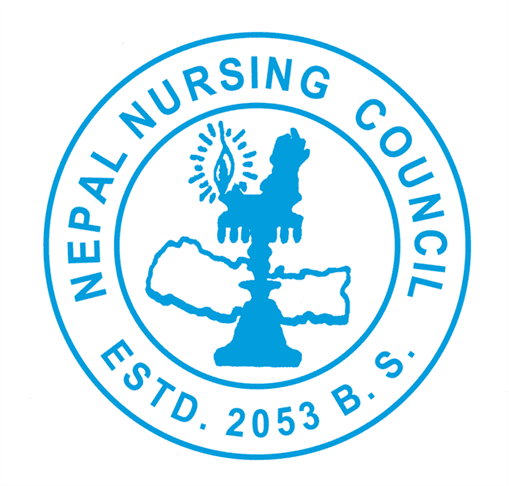Fill Your Nursing Examination Form Online
May 19, 2020, Kathmandu
In the wake of the coronavirus pandemic, Nepal is shifting into a digital sphere organically. We are seeing more businesses and organizations adapt to online platforms than ever before.
Nepal Nursing Council is a new member in this online world. You can now fill online forms for the license examination. The National Licensing Examination for Nurses (NLEN) will be launching registration forms online from July 7.
It is also announced that the interested students can apply and submit the forms till July 20, 2020. However, the council is allowing submission of forms late by August 26 by paying a double fee.
The council is making the submission of registration form mandatory online. The fee for this registration is disclosed at Rs 1,600 for due date submission. And, Rs 3,100 for delayed submission.
The payment process will be carried by digital payment services like eSewa. For more detailed information, we advise you to check the council’s website or dial into 01-4372521.
However, the dates of examination can change depending upon the status of the virus and the nation’s lockdown scenario.
Meanwhile, here’s a step-wise process on how you can fill up your online form.
Steps to Fill Your Online Form
- Firstly, you will create an account.
- You can click here to create an account.
- On the right corner, you will see an option to register by filling your information.
- Then, you will receive a registration verification link in your email. In case you haven’t received a link, check your email’s junk box.
- Once your verification is successful, you can log in to the council’s website.
- After that, enter your email and password to log in.
- You will now need to upload your scanned copy of your educational qualification certificates.
- Then, upload your recent photo. Passport size is always universal.
- The file size should be less than 2 MB. However, your scanned documents and photo can have formats like PNG, JPG, JPEG, and GIF.
- You will be able to make payments through eSewa.
- For more information, you can call on the toll-free number of eSewa at 1660-01-02121.
Watch the video tutorial here: