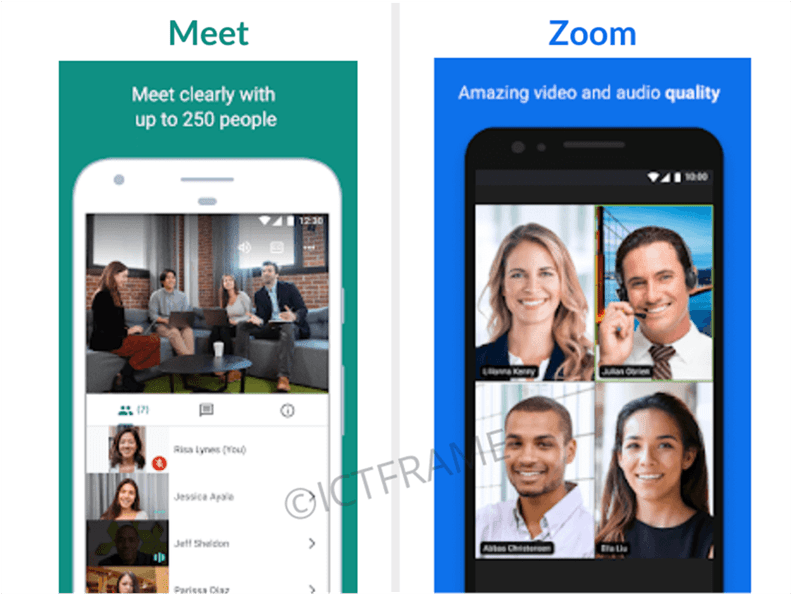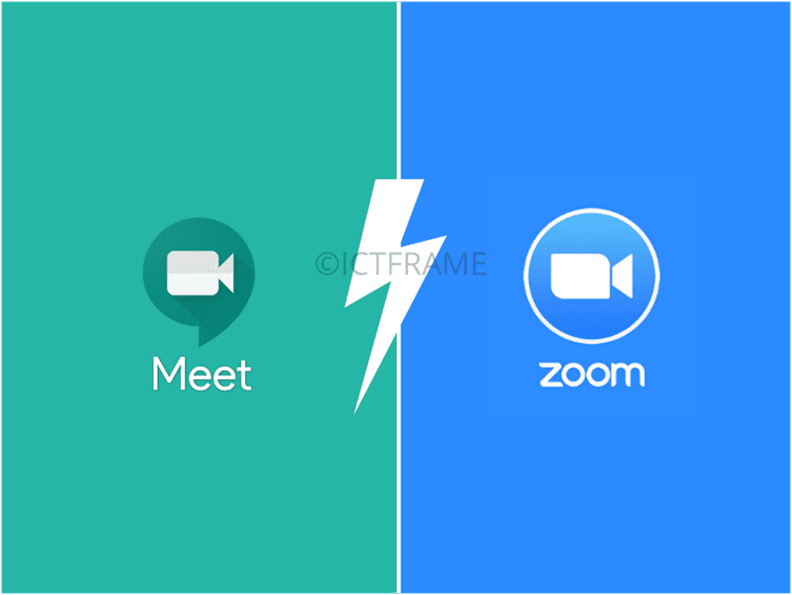Google Meet vs Zoom: Which is the Better Video conference App?
Kathmandu, May 3rd, 2020
On one hand, there is increasing popularity of Zoom while on the other, the tech giant Google’ Meet. But, Google Meet vs Zoom comes down to figuring out your priorities.
Since the lockdown and quarantine measures, both platforms have gained popularity as the platforms to connect socially. These videoconference apps have made working from home and learning from home possible.
Zoom is a free and easy to use platform for videoconferencing which is also available in the premium version. However, the security vulnerabilities of Zoom that came in light not so long ago has made an impact on its usage. Nevertheless, bad publicity is still publicity and many users are still comfortable using the platform, even in Nepal.
Also Read: Zoom CEO Apologizes For Security Problems On Public Live Stream
Meanwhile, Google Meet has recently announced that it is making the app available for free to anyone with a Google account. It is a head-on challenge to Zoom and we just have to wait and see which app thrives at the end.
Which is the better among the two? Which one should you choose? Let’s go through the pros and cons of the two platforms to have a better idea.
Google Meet vs Zoom: At a Glance
| Google Meet | Zoom | |
| Supported devices | Web browsers (Chrome, Safari, and Firefox on both PC and Mac), Linux, Android, iOS | Windows 10, macOS, Linux (including Ubuntu), iOS, Android and Blackberry |
| Maximum number of participants | 25 (100 in Google Meet), up to 10 visible at once | 100, with up to 49 visible at once |
| Special features | Google app integration | Custom virtual backgrounds, end to end encryption, HD video, and audio |
| Screen Share | Yes | Yes |
| Mobile Availability | Both for Android & iOS | Both for Android & iOS |
| Is there a free tier? | Yes | Yes |
| Is there a paid tier? | Google Meet was paid but is currently free. Enterprise versions still exist, with more perks. | Zoom Pro ($14.99 per month per host) |
| App Rating | 3.7 (Play Store)
1.6 (App Store) |
3.9 (Play Store)
4.5 (App Store) |
| App Downloads | 10M+ (Play Store) | 100M+ (Play Store) |
| Paid tier perks | Enterprise Meet has 250 video callers at once | Meeting duration limit is 24 hrs, 1GB of cloud recording, Skype for Business (Lync) support |
You May Also Like: Esewa vs Khalti – Which One Is Better For Online Payment?
Why should I choose Google Meet?
Google Meet (formerly Hangouts Meet) is a clear winner in terms of simplicity. While it has an app on both iOS and Android, people can still use it over the web. You can simply set up a meeting through your browser without having to download the app, unlike Zoom.
Another great thing about the free Google Meet is that it has no time limit unlike the 40-minute time limit on Zoom. Although that will change to 60 minutes for Google Meet from October.
Talking about security, Google Meet has encryption of the video and recordings. Moreover, it forbids anonymous users (without a Google Account) from video-bombing your calls. The hosts can control to admit or deny entry to an ongoing meeting.
Google hosts Meet on its G Cloud infrastructure and hence, it is relatively secure. Furthermore, Google Meet integrates Gmail and Google Calendar so it makes sense to have a Google account in order to use its services.
Why should I choose Zoom?
Zoom has grown in popularity since the social distancing measures due to the pandemic. It is popular for its Gallery view that displays up to 49 participants on your screen. Also, you can share your screen with fellow attendees.
As mentioned earlier, Zoom provides a 40 minutes time limit on group meetings in its free version. Like Google Meet, it lets you host up to 100 participants in a single virtual meeting.
It has come under fire for more than once due to its security concerns and ‘Zoombombing’. The latest patch update addresses some of them and users are still comfortable using the platform. However, with just the click of a link, anyone can gain access to a meeting without the host’s permission.
For online learning and meetings, recording features can be very important. Zoom allows you to record the virtual meetings in MP4 and M4A (audio) formats. On the other hand, Google Meet has just made this feature available for free until September 30.
Conclusion
If you are looking for a smaller group call with no time limit (that is until Sept 30), then Google Meet is the one to go with. Besides, it’s paid version is the best for online education with the support of G Suit infrastructure.
Both are pretty simple in terms of ease of use and interface. The security level of Google Meet is obviously unmatched but Zoom already has more popularity and is better understood by most people.