Here Are Some Tips To Keep IPhone Running Longer
iPhones are those smartphones designed and marketed by the Apple Inc. iPhone are compelling devices. The iPhone is a great companion that provides plenty to do unless your battery is dead. To run longer and smoother your smartphone needs maintenance and care regularly. Your Mobile phone is the most important tool you use every day. The user does many things to keep it in the best shape for running longer. Here Are some of the tricks and tips to keep the iPhone running longer. Each step will take you less than 30 seconds.
1. Get rid of the crap
We all love to keep the old conversations with our friends and also the identical photos you take over a long time. But they are taking an unnecessary amount of space as the user can back them up on the computer anyway. So merely go Settings and then to Messages and opt to keep messages just for 30 days not for one year or forever.
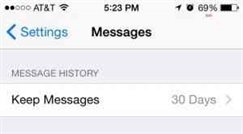
2.Airplane mode
The peoples are charging their iPhones on airplane mode claiming that it takes less time to load than without airplane mode. Some reports also found that the iPhone cost slightly faster too. If your phone is ON and the verge of dying. Just put in airplane mode until you can see a charge.
-
Turn off the buzzing
The vibrating mode has benefits as it is quiet, subtle. However, it also drains the battery life. So if you like your iPhone run longer, then you also have to turn off the buzz too.
-
Deletion of the unused apps
The user has to delete those apps you never use. Everything except Stocks, which will be on your phone forever. The user cannot remove the default iOS apps. So, the time has finally come to delete some of the useless apps which also helps to keep iPhone running longer. Download only those apps which are very much needy otherwise merely remove it.
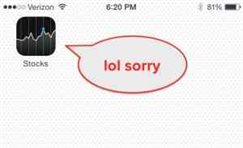
5.Clear the ones that store a lot of stuff
IN iOS Apps like Pocket that store articles to read for later or the scanning apps which holds a lot of PDF or JPEG files. These are the space-eating monsters as these apps have storage functions. So for this just go to Settings > General > Usage then manage Storage which helps you to find the list of apps organized by storage. Take the second look over 100 MB.
-
Taking a look at the settings
If you want to see what is taking up the most battery life as well as the battery life, we can see clearly under the parameters in an iPhone. In addition to this, we can see what percentage of your battery each app is eating up too.
7.Clear your cache
Safaris cache is full of data that takes up the precious memory of the iPhone. So clear it out by going to the Safari tab in Settings.
8. Turn off your Mobile Phone once in a while
Turning it off once in a while will do wonders for its life. After all, a phone is merely a piece of hardware.







