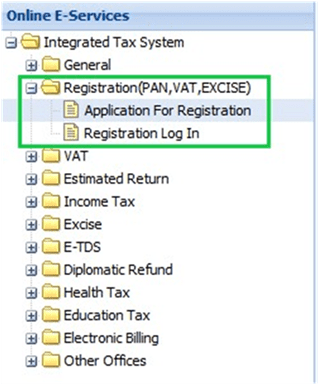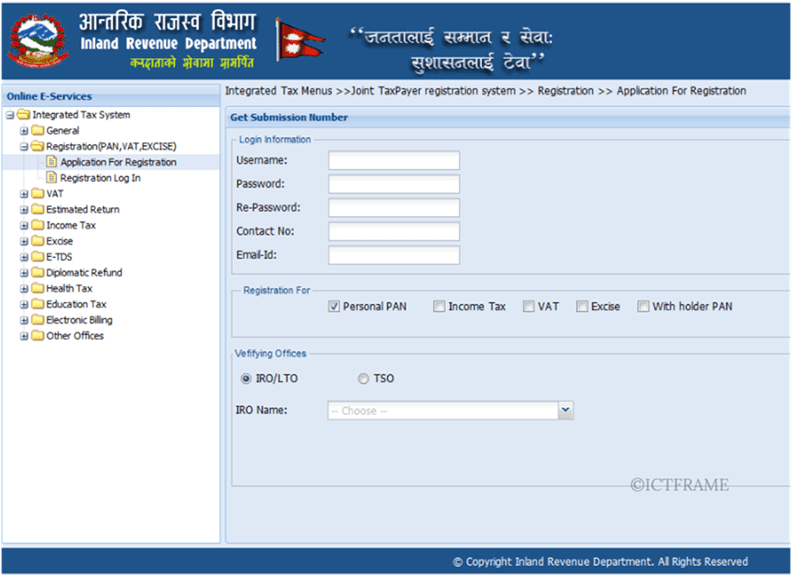How to Apply for PAN Card in Nepal Online? PAN Card Compulsory for Salaried Workers
May 22, 2020, Kathmandu
The Government made Personal Account Number (PAN) mandatory for both Government and Private firms Salaried workers. This new rule was set in motion from the first day of the fiscal year 2019-20. In this article, we will see how to apply for PAN Card in Nepal in simple steps.
Yes, you heard it right! You can apply for your PAN Card online. This rule will allow tracking the actual amount of tax paid by an individual and any revenue leakages. Basically, this means that all firms have to dispatch salaries to their employees through the banking channel and record Tax Deducted at Source (TDS).
*The Government will not validate the salary paid to an employee who has not received the PAN.
Most salaried workers have already registered their PAN cards. For the ones who still don’t know how and where you can apply for the PAN card, we will show you how. It is the fastest and easiest method for PAN registration.
How to Apply for PAN Card in Nepal Online?
Here’s how you can apply for a PAN card online in Nepal with ease. You won’t need to pay for any fees in order to get your PAN Card. Just follow these simple steps:
- Go to the website of the Inland Revenue Department: ird.gov.np
- Scroll down (if you have to) and click on the Taxpayer Portal link or just go to this site: https://taxpayerportal.ird.gov.np/taxpayer/app.html
- Under the Online E-Services section on the left-hand side, click on Registration (PAN, VAT, EXCISE).
- Then, you have to click on the ‘+’ sign to expand the vertical menu.
- Select Application for Registration and you will see a registration form on the main screen.
- Fill out the information and choose the IRD office located in your area in the Verifying Offices
- Once you’ve filled in the detail, press the Ok button and you will receive the Submission Number.
- Press the Continue button once you have your Submission Number.
- Next, you have to fill out all of your personal details.
- After you’re done, click on the Save You can log in with your registration detail if you need to add or edit any information. You will require your submission number, username, and password that you registered with in order to log in.
- Finally, click on the Submit button after you are finished.
- Click on the Print button to get a copy of the submitted application form.
- Head on to the selected IRD office with the printed copy of your application.
- The IRD office will then verify your details and provide you a PAN card. It generally takes around one day or, just take a few minutes if it’s not a rush hour.
You May Also Like: How To Use Mero Share To Apply For Share (IPO) Online?
Documents Required to Apply for PAN Card Online
After receiving your submission number, you will need to fill out all your personal detail in the application form. Along with the information, you will also need to upload your documents. Besides that, these are the documents you will need to take along with the printed application form to the IRD office:
- Copy of the applicant’s citizenship certificate
- Two passport size photos
- For foreigners: Citizenship or any authentic identification document
You May Also Like: How To Earn Money Online? 10 Ways To Make Money Online