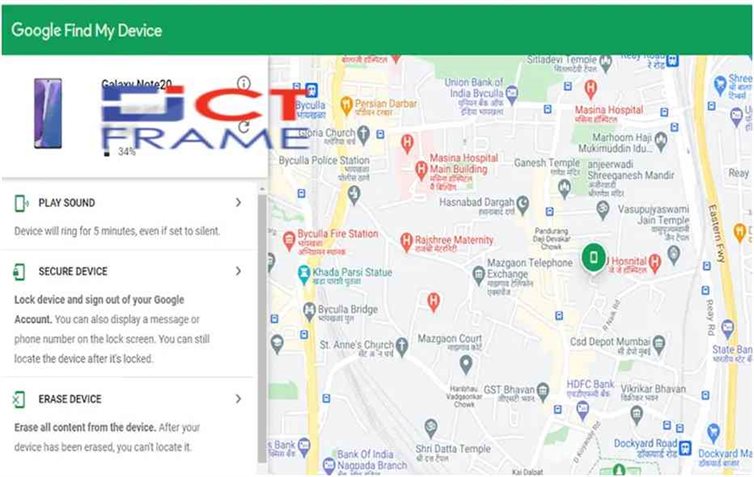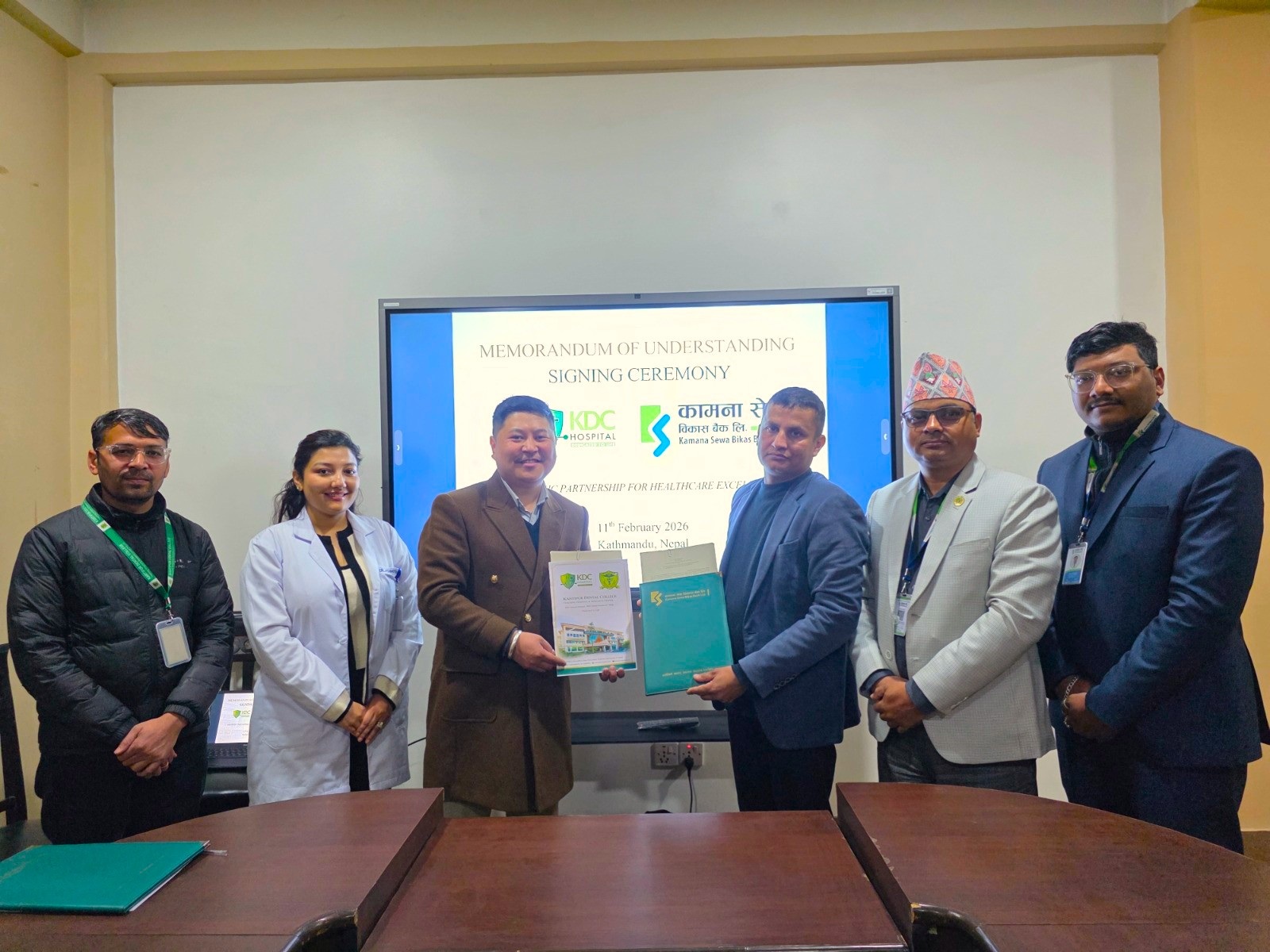How to Find Your Lost Android Smartphone and Erase Data Remotely
24th August 2021, Kathmandu
HOW TO FIND A LOST PHONE? HOW TO DELETE PHONE DATA? HERE ARE FEW SOLUTIONS THAT MIGHT HELP YOU:
In the present context, the phone has been the most essential device. It is really easy and portable so we even store our personal data and information on it.
But many of us have lost or stolen our phones. Sometimes the phone is kept somewhere in the house, but it is difficult to find while searching.
In this case, if you paired with the smartphone smartwatch Find My Phone feature, you can find the phone hidden somewhere.
Similarly, if the phone is not in silence, the phone inside the house can be found on the basis of ringtone ringing by asking someone to call.
But if your phone is lost outside the house, you have to work a little harder to find it. Where is your lost phone though? You can find out from home and delete all the data on the phone.
Google has provided a simple process by which users can find, lock and erase all their lost Android phone data.
The Find My Phone feature allows Android users to locate the location of their lost phone, remotely set a new PIN number, passcode, or pattern, and display a message to those who have stolen or found the phone by calling them and returning the phone.
You can delete all the data on your lost or stolen phone so that no one can retrieve the confidential and important data and make the phone useless for anyone except its real owner.
To delete lost phone data and find the phone:
The phone must be switched on and the user must have signed in to a Google Account on the phone. Similarly, the phone must have mobile data or WiFi running, must be visible in Google Play, location settings must be turned on, and Find My Device settings must not be turned off.
If you have lost your Android phone with all the prerequisites mentioned above, complete the following procedure to find the phone:
- Log in to android.com/find on any device and sign in with your Google Account used on the phone. After signing in, you will see the details of your phone at the top left edge.
If you have logged in to multiple phones from the same account, select the lost phone from them. It shows all the details including the time from the battery life of the phone.
- Google shows where the phone is now on Google Maps. Even if the current location of the phone is not known, it is possible to see the last location.
- If the location of the phone is shown nearby and you can go immediately, go there and click on the Play Sound option. Doing so rings a ringtone on your lost phone for five minutes continuously, so that you can find the phone. This feature allows you to play ringtones on your phone even if your phone is in silence.
- If the phone’s location is in an unknown location, Android will notify the user to contact the law enforcement agency instead of searching for the phone himself. Who can search for a serial number or IMEI number?
- If you want to lock the screen of a lost phone, select the Secure Device option within the above-mentioned Android website. This will allow you to lock your phone and sign out of Google.
You can also send a message on the screen of your lost phone so that the person who stole or found the phone can read the message and return your phone.
- You can also select the Erase Device option to delete all the data on the phone. This will permanently delete all data on your lost phone.
Then the Find My Device feature doesn’t work either. If your phone is switched off or there is no data or WiFi connection in the phone, you cannot delete the data in this way.