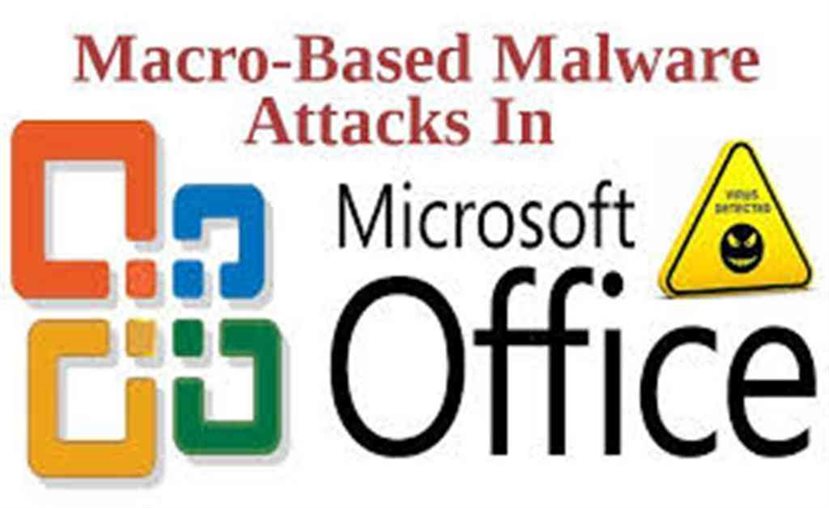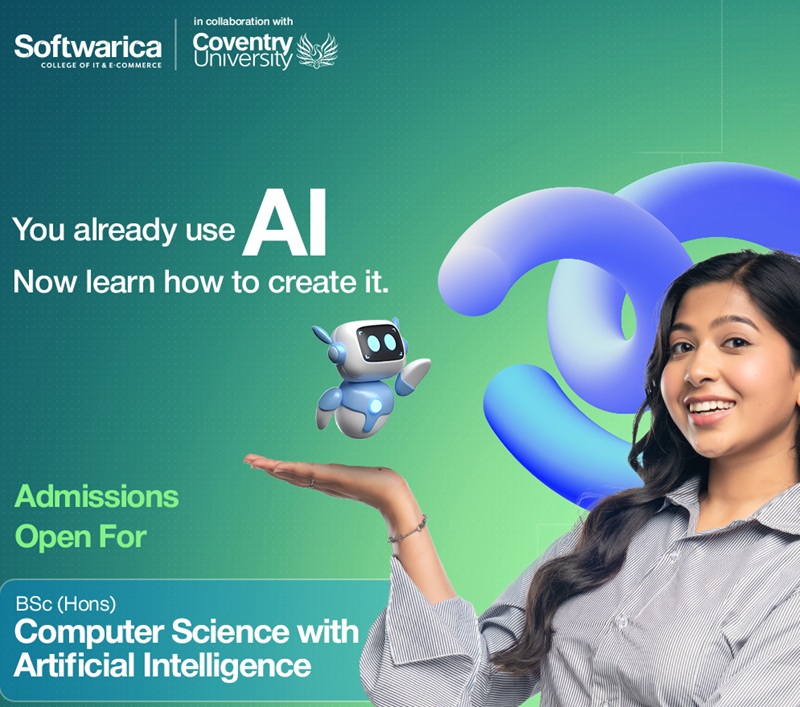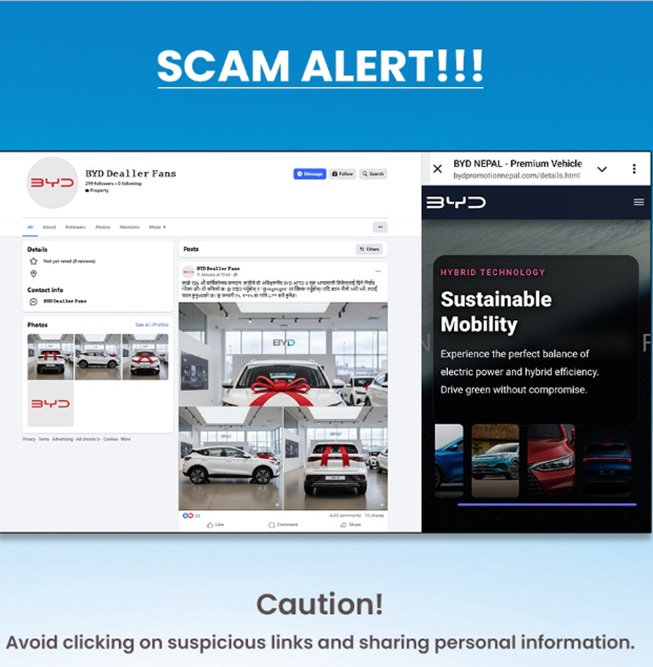How To Protect Yourself From Macro-Based Malware?
This is the problem found on MS Word. And it is true that virus does not directly affect you, but it is you who let virus to attack by enabling the deadly “Macros” to view the doc contents through an eye-catching subject like bank invoice. So be careful before clicking anything. It may be a trap to hack your system.
A macro is a series of commands and actions which would support to automate some tasks. Microsoft Office programs support Macros written in Visual Basic for Applications (VBA), and it can even be used for malicious activities like installing malware. And this technique is fully utilized by the Hackers to trap you through the glitzy content in the mail. If you once open it, the doc file gets downloaded to the system, and a popup window appears which states “Enable Editing” once you click then you are at risk since it begins to perform the notorious tasks like crippling your system network.
So, in this article I would mention how to get rid of this Micro-based malware:
Configure Trusted Location:
Disabling Macros is not sufficient to solve it since Macros are designed to simplify the complex task with automation. So, if your company depends on Macros, you can move files that use Macros into the Company’s Demilitarized Zone (DMZ), called Trusted Location. For navigation you can configure the trusted location through:
User Configuration/Administrative Templates/Microsoft Office XXX 20XX/Application Settings/Security/Trust Center/Trusted Locations
And once set they no more you would have this problem.
Block Macros in Office Files that came from the Internet:
Microsoft has also launched a new tactical security feature to overcome the Macro execution attack in MS office 2016, which would disable macros running in Office Files coming from the internet. And it is navigated through the group policy management as:
User configuration > Administrative templates > Microsoft Word 2016 > Word Options > Security > Trust Center
And this will blocked all the Macros that would come from the internet.
I hope you got the information about the preventive way to protect your Office files from macros, even if you need any further details on mention your comments.