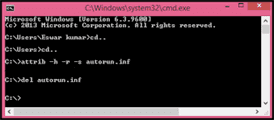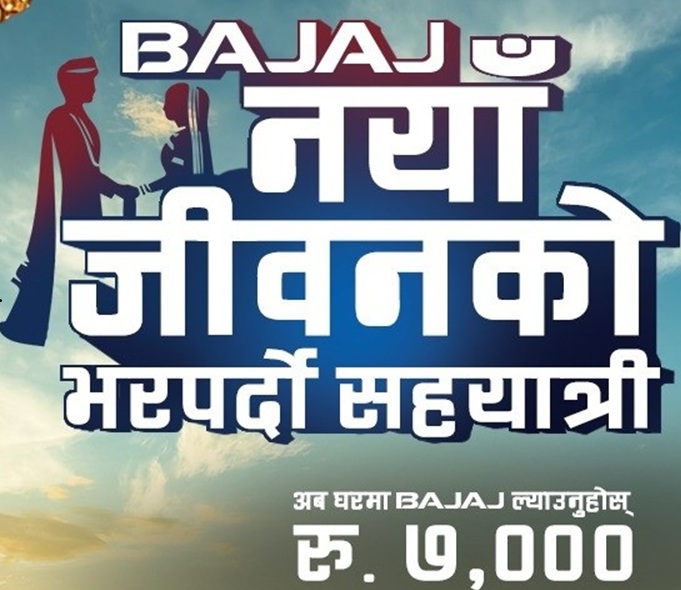How To Remove Computer Viruses Using CMD
Almost everyone is facing the same problem of virus penetration in our computer, likewise I have also encountered the same problem too but I was able to recover my malware problem so I come up with some fruitful tips to let up give direction on removing your computer viruses using CMD although Firewall and another antivirus can also detect it. But allowing not virus to act anything is the best practice then to combat with it using antivirus. I guess you have understood what I am talking about so feel free to go along with these tips and tricks:
- At first, go to start and type “cmd” then right click on the cmd icon and select “run as administrator” button. Then after selecting the drive from where you want to remove a virus.
- The drive may be either C or D or E or F as you like but always use a capital letter. Suppose I choose G drive and type “G:” in cmd but without quotation on CMD, i.e., just G:
- Then after you would see the directory of G drive as G:\> and type dir G: and it would be understood as G:\>dir G: and hit enter.
- So now type “dir G: attrib -s -h /s /d *.*” and hit enter.
- Now the cmd will load all the files within that drive
- If you see an unusual home and any of autorun.inf, then rename it with the command as (rename filename.extension new filename) like rename auditorium. Inf amaranth, if not then your system is excellent and exit your cmd by using “exit” code.
However in case if you want to delete any file that contains virus you can type “del.autorun.inf” and replace autorun.inf with your file name.
This is the quick method to remove computer viruses using CMD Command Prompt so use it serially and fix your viruses.