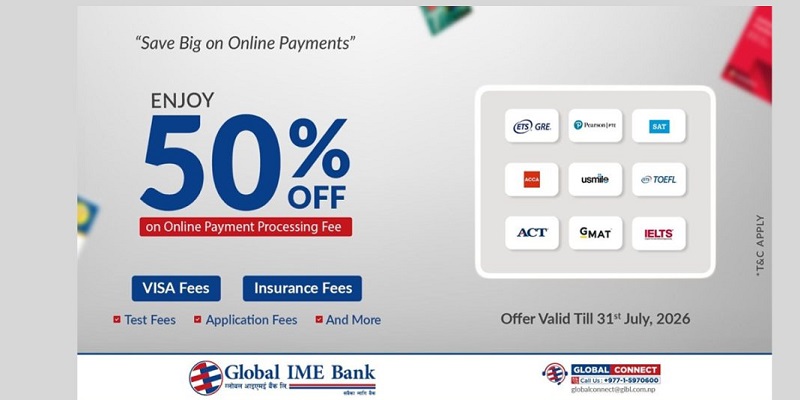IMEI Registration Going Online in Nepal, Register a Mobile Phone
10 Feb 2021, Kathmandu
Illegal mobile phones will not be allowed for the next years in Nepal. To that end, the Telecommunications Authority of Nepal has reported that the process of connecting the Mobile Device Management System (MDMS) has reached its final stage.
NTA has been working for the last four and a half years to register the IMEI (International Mobile Equipment Identity) number to avoid illegally imported mobile phones.
The Mobile Device Management System (MDMS) includes IMEI registration of mobile phones operating in Nepal, registration of SIM cards for all mobile operators, registration of other devices with IMEI.
NTA also mentioned that illegally imported mobile phones would be shut down from next Jestha. IMEI registration of mobile phones has now become mandatory. Here we’re telling you about the method of testing the mobile IMEI number for registration.
Here’s how to find your IMEI number on your smartphone
You need to know the IMEI number first before registering your mobile phone. The IMEI number of officially imported mobile phones is initially registered by the importing company.
The IMEI numbers of mobile phones that came as gifts from abroad and were bought personally and illegally imported are not registered. Some of the mobiles bought in Nepal may not have IMEI number registration.
The IMEI number of the older phone is not registered at all. Because it has been three and a half years since NTA started registering IMEI. So it would be wise to find out the IMEI number of your mobile and register.
For that, the mobile user will be able to see the IMEI number of their mobile by dialing ‘* # 06 #’ on their mobile. If the mobile supports only one SIM, it shows only one IMEI number.
If two SIMs are needed then there are two IMEI numbers. If there are two, both IMEI numbers have to be registered with the authority.
How to know if the IMEI number is registered or not?
To know whether to register or not, it is important to find out if your mobile’s IMEI number is registered in the authority’s system. To do so, the first click on this link.s It has an option called ‘Know Your Device’.
By going to that option, you can find out if your mobile’s IMEI number is currently registered or not.
IMEI number registration process:
If your mobile phone is not IMEI registered, you can register it online. To register your mobile IMEI number in person, go to this link and sign up first. As soon as you sign up, you will see ‘New Importer‘ and ‘Individual Application‘ options.
You have to go inside by clicking on the individual application. There you will find a firm. Fill in the required information on the form. Also, submit a scanned copy of any official identity card provided by the government.
After that, NTA will study and register based on the available information. In the case of commercial importers, type approval is required first. After getting the type approval, the IMEI number of the device they are going to bring should be made available to the authority.
The importing company gets the IMEI of the mobile device it is about to bring before importing the goods.
In the case of an importer, NTA provides a user ID and password. The importer can go to this link and login with the same user ID and password. There is a facility from taking type approval to uploading an IMEI number.
As soon as the IMEI number is uploaded, the application can be made to NTA. Based on the application, the system checks whether the IMEI number is valid or not. IMEI number is registered in NTA’s steam only after getting everything.
If you have any technical problem or need more information in the online registration process, you can call the Telecommunication Authority of Nepal on 01-4255474.