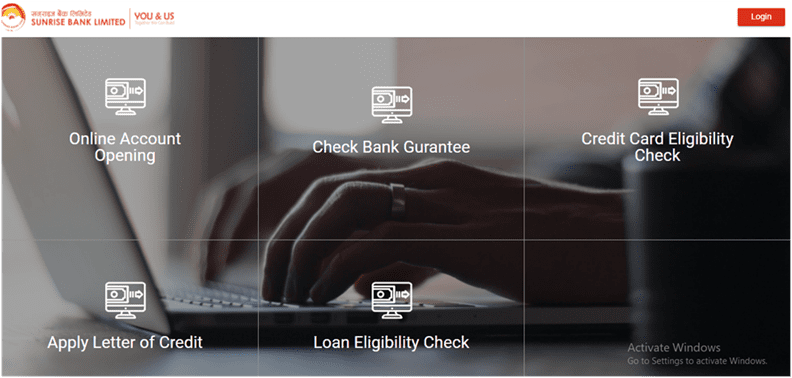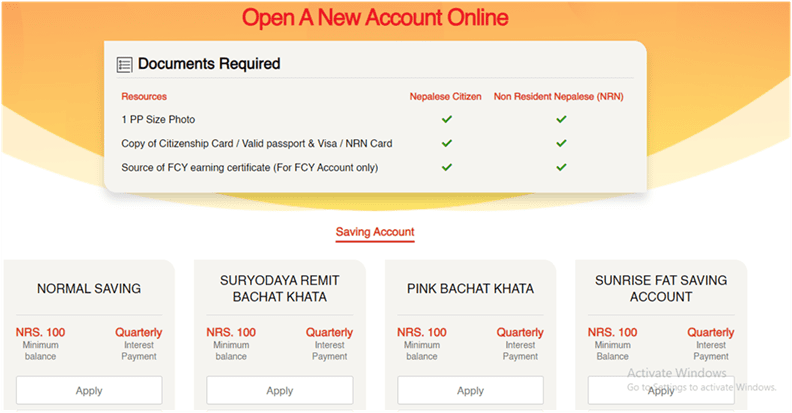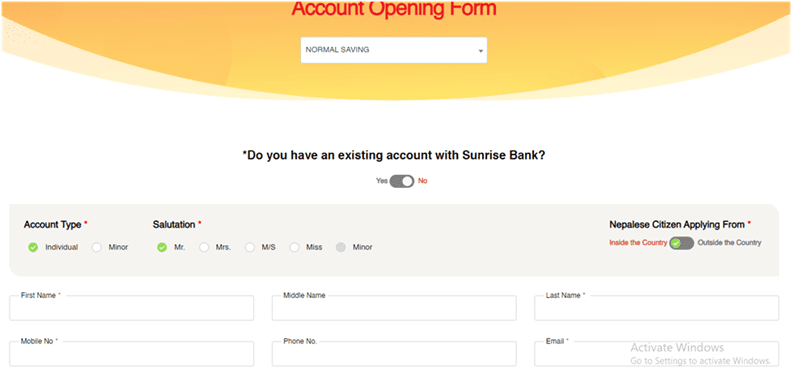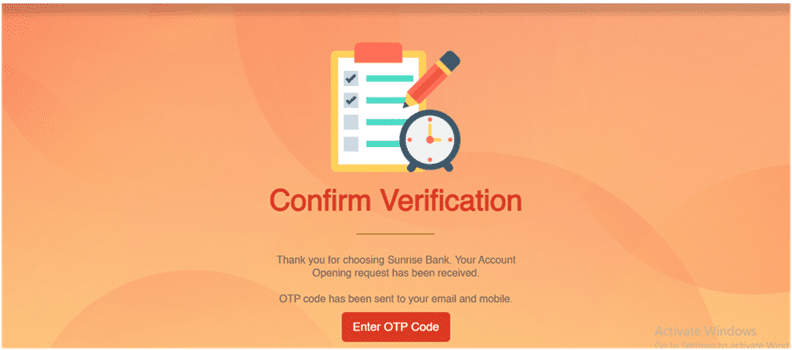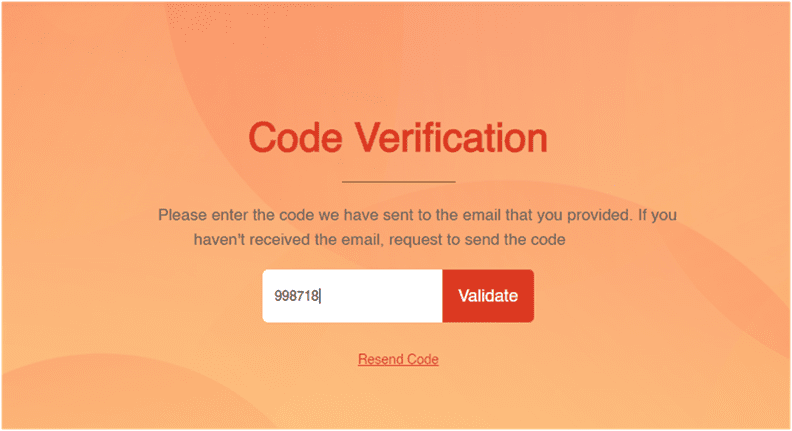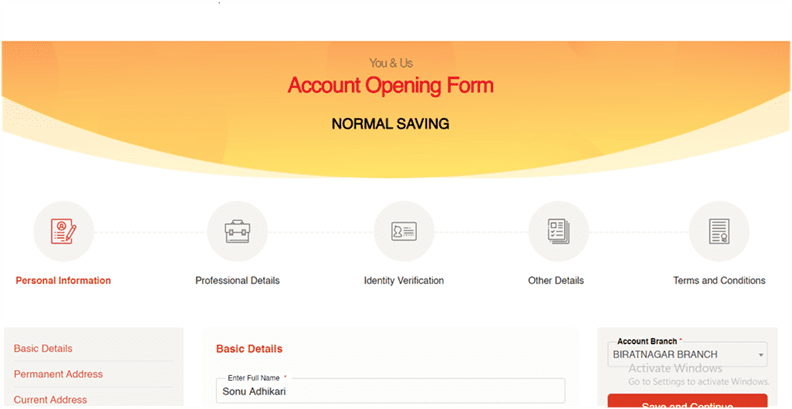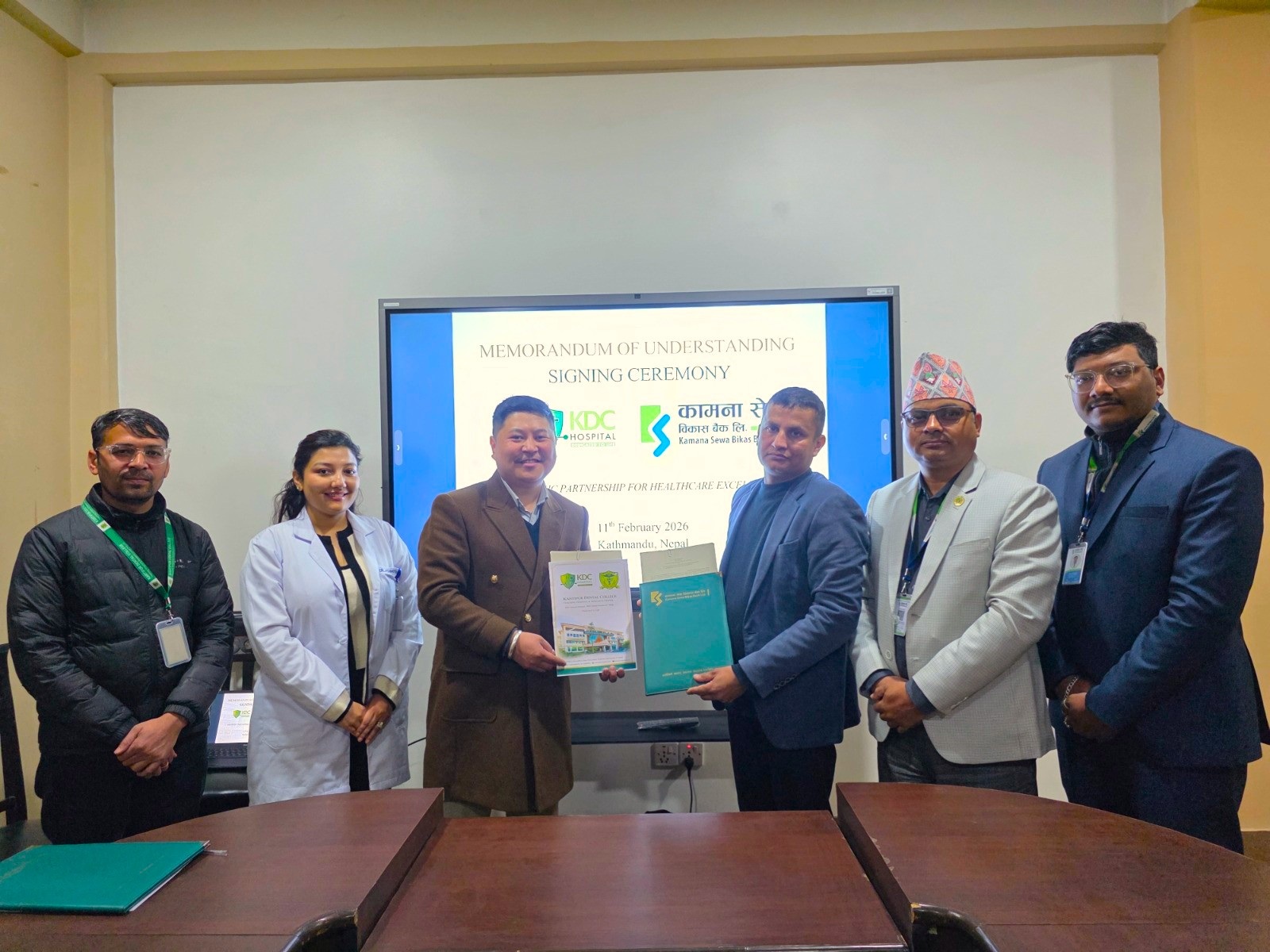How To Open an Online Account For Sunrise Bank
22nd August 2020, Kathmandu
Of Course, you are tired of those long and never-ending lines in the banks. In today’s time, nobody wants to spend their time in those unproductive situations. Keeping that in mind, Sunrise Bank has introduced a brand new feature: You can now open your online account from the comfort of your home.
How do you do that? We will tell you how in the steps mentioned below. It’s easy and hassle-free!
Step by step process to open an online account in Sunrise Bank:
Step 1: Visit the official website of Sunrise Bank by clicking here. You will reach the homepage.
Step 2: Click on the ‘Services’ button in the navigation bar and select the ‘Online Services’ option. You will then see the following screen.
Step 3: Then, click on the ‘Online Account Opening’ button at the top left as shown above. You will then receive the following screen.
Step 4: In the above screen you will see:
- First, you will see the list of documents you require i.e. 1 PP Size photo, Copy of Citizenship Card/Valid Passport and Visa/NRN Card, Source of FCY earning a certificate(For FCY account only).
- Then, you will see the list of various accounts. Select the one you like. And Click on ‘Apply’.
Step 5: After clicking on Apply, You will then see a page where you have to enter your basic information to proceed forward. The screen is shown below.
Step 6: After clicking on ‘Proceed to account opening form’, You will receive the following message. This means that you have to check for an OTP sent to your email id or phone. Then, click on the ‘Enter OTP Code’.
Step 7: Go to your inbox and check for the OTP code in your email account or your SMS inbox. After that, enter the OTP in the following window and click on ‘Validate’. If you aren’t able to enter OTP, click on ‘Resend OTP’.
Step 8: After entering the OPT, you will receive the following window. You need to complete all the processes shown completely to get a new account. First, enter Personal Information, Professional Details, Identity Verification, and Other Details. Finally, you will need to accept terms and conditions.
Step 9: After completing all the steps, your request will be verified by the bank. If all the things are as required, you will now get a new bank account at Sunrise Bank.
You will get the account number and details through an SMS or Email.
Look how easy it is! You are now officially a Sunrise Bank customer.
Meanwhile, Sunrise Bank has introduced Nari Bachat Khata on the occasion of Teej. There are various offers and special discounts. You can go and check it out on the bank’s website.
For any query, you can always contact the bank’s nearest branches or visit the official website of the bank by clicking here.
Happy Banking!
Recommended Reads:
How To Open An Online Account For NIC Asia Bank
How to Open an Online Account for Nabil Bank | Easy Step-by-Step Guide