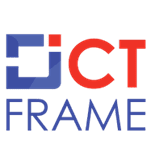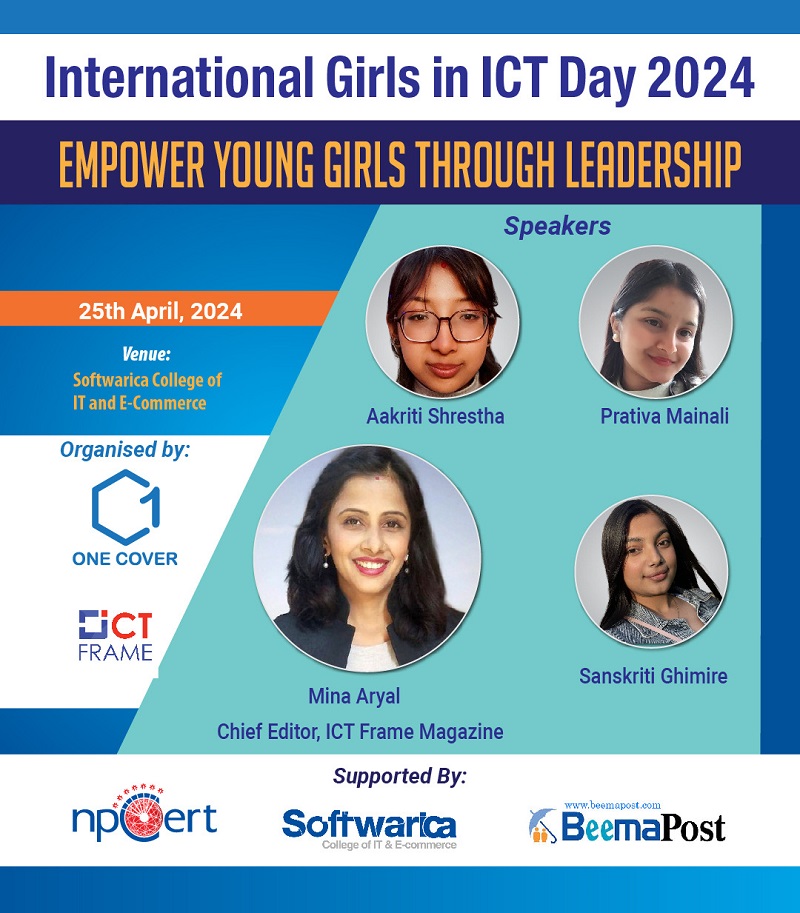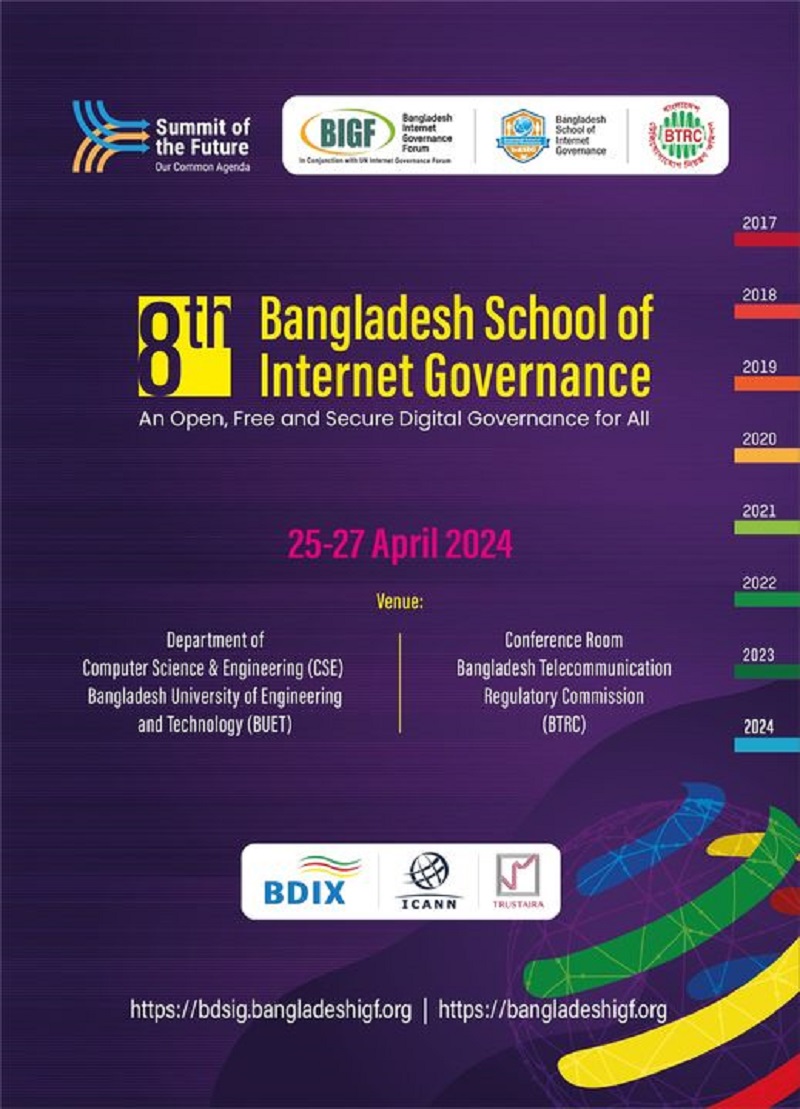11th January 2023, Kathmandu
The Redmi A1 and Redmi A1+ are the latest budget smartphone offerings from the house of Xiaomi.
The prices of these smartphones start at Rs. 11,999 and go as high as Rs. 13,999.
The Redmi A1 and Redmi A1+ are not the only budget smartphone offerings by Xiaomi, but these budget smartphones are different and amazing at the same time.
The Redmi A1 series devices don’t come with MIUI software out of the box, unlike any other smartphones from Xiaomi. On the software front, the phone comes with the Android 12 Go software; the phone feels smooth, and the software is light.
The Android 12 Go software is not just smooth; it also offers some interesting features, which we are going to uncover in this article.
Memory extension
The ‘Memory Extension” feature provides intelligent memory extension by using your onboard storage as virtual RAM. Using this feature, your RAM memory will be increased, and with more RAM, you can keep more apps open in the background and also launch your favorite apps faster.
On the Redmi A1, you can extend the memory by either 0.5GB, 1GB, or 2 GB.
To extend memory, follow these simple steps:
- Navigate to the settings menu.
- Scroll down and go to “System.”
- Tap on “Memory extension” and choose your desired extension option from the list.
Notification history
The “Notification history” feature enables you to check the notifications you have received in the past 24 hours on the Redmi A1 and Redmi A1+ even after you have cleared them from the notification panel. This feature helps you re-read the notifications even after you’ve unintentionally cleared all your notifications.
To enable the “Notification history” feature, follow these simple steps:
- Navigate to the settings menu.
- Scroll down and go to Notifications.
- Tap on ‘Notification history” and enable the feature. You can view all the notifications on this page.
Call recording without announcement
The Redmi A1 and Redmi A1+ come with the Mi Dialer app as the default phone app. It means that you get the Xiaomi-styled call screen, and you can also conveniently record all your incoming and outgoing calls without the other person knowing. From this dialer app, the other party won’t hear the call recording announcement, even when you record the call.
To automatically record all your incoming and outgoing calls, follow these simple steps:
- Open the Phone app.
- Tap on the three dots at the top right of the screen.
- Tap on Settings.
- Now go to the “Call recording” option and turn on “Record calls automatically.”
Disable mic and camera access
You can easily disable access to the microphone and camera for all apps on the Redmi A1 and A1+. This feature adds an extra privacy layer to your phone by disabling apps from accessing your camera and microphone without your knowledge.
To disable camera/mic access, follow these simple steps:
- Pull down the notification panel and find Mic access and Camera access from the toggles section.
- If you didn’t find these options, click on the pencil icon and drag up your favorite toggles from the list.
- You can now disable camera and microphone access for all apps from the notification bar.
Privacy Dashboard
You can check which apps accessed the camera, location, microphone, and other sensors in the last 24 hours on the Redmi A1 and Redmi A1+ from the Privacy dashboard. This feature helps you know about the apps that are secretly using these sensors without your knowledge.
To check the privacy dashboard, follow these simple steps:
- Navigate to the settings menu.
- Scroll down and go to “Privacy.”
- Tap on “Privacy dashboard.”
So, hurry up and enjoy these interesting features on your Redmi A1 and Redmi A1+ smartphone device.