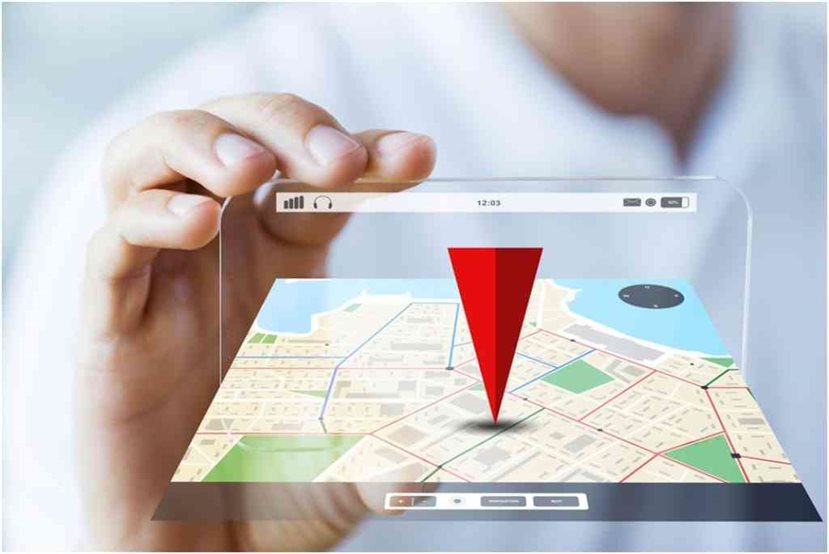The Authentic Way to Get Geolocation of any Contrivance With Kali Linux
10th October 2021, Kathmandu
In this article, we are going to learn how to locate any contrivance through Kali Linux utilizing implements. Here, I am utilizing nGrok, sneaker, and IP locator implements. However, afore diving into the practical let’s take an optical canvassing of some theoretical aspects.
What is nGrok?
Ngrok is a cross-platform program that sanctions developers, with minimal effort, to open a local development server to the Internet. The program makes your locally hosted webserver appear hosted on a ngrok.com subdomain, betokening there is no desideratum for any public IP or domain name on the local computer. With Reverse SSH Tunneling, kindred features can do, but this involves further setup and hosting of your remote server as well.
What is a Seeker?
Just as we host phishing pages to get passwords, the conception behind Seeker is pellucid; why not host a fictitiously unauthentic page that asks for your location like many popular location-predicated websites. Read more on the Blog of thewhiteh4t. Seeker Hosts a fictitiously unauthentic website requesting location sanction and we can get: if the objective requires it, we can get:
- Longitude
- Latitude
- Precision
- Altitude – Available not always
- Path – Available only if the utilizer moves
- Speed – Available only if the utilizer moves
Let’s Commence
Let’s start with installing the nGrok and seeker. Check for few dependencies such as PHP, python, and python-pip along with few others and withal set sanctions for identically tantamount.
It will show an error if you just start seeker, you require commencing it manually utilizing the command ./seeker.py -t manual.
After it’s commenced you can visually perceive the fundamental information version of the application, port no utilized. Here, port no 8080 is in utilization.
nGrok Server
Let’s jump on another terminal and commence nGrok server with ./ngrok HTTP 8080
You will get session status, Version, Region, Forwarding link, and connections when the server is commenced. Get two forwarding links from the server. Send these forwarding links to the contrivance that you require locating. The person you are sending the link to should click the link.
Here, I am sending this link to my contrivance utilizing email. I would relish integrating here that this is just for edifying purposes. Please don’t utilize this method for any illicit purposes. We will not be responsible for any misuse.
After receiving the link. Open the link to any browser of your cull. You will get a website that will tell you to meet incipient people and make incipient friends. There will be a perpetuate button.
As anon as the victim clicks on the perpetuate button as a result attack gets all the details regarding the target contrivance like the Operating system on which the contrivance is working, the platform it’s utilizing, public IP, Continent, country, region, city, and many more details.
In integration, you will get the exact latitude and longitude of the contrivance along with the link to google map where you can get the exact location on google maps.
You can withal check these coordinates on google earth. Get the exact location of the contrivance.
Ip Locator
Ip locator is a rudimental implement from which you can locate any IP address and find series of information about it. MR. Rajkumar Dusad developed this implement. It’s developed for Linux and Termux.
You can download IP Locator from google and follow the injunctive authorizations for installing and utilizing it.
First, you require installing the Ip Locator on your Linux machine. After installing you’ll optically discern there are three options available. The first, option is to trace your address. The second option is to locate any target address and the third one is for avail.
After installing I am first exhibiting option trace-m which is utilized for tracing my own IP address.
Let’s utilize the second option and trace the target IP address. Here I am utilizing hackthisite.org.
Similarly, you can trace any IP address and get information like latitude, longitude, city, region, country, and many more.