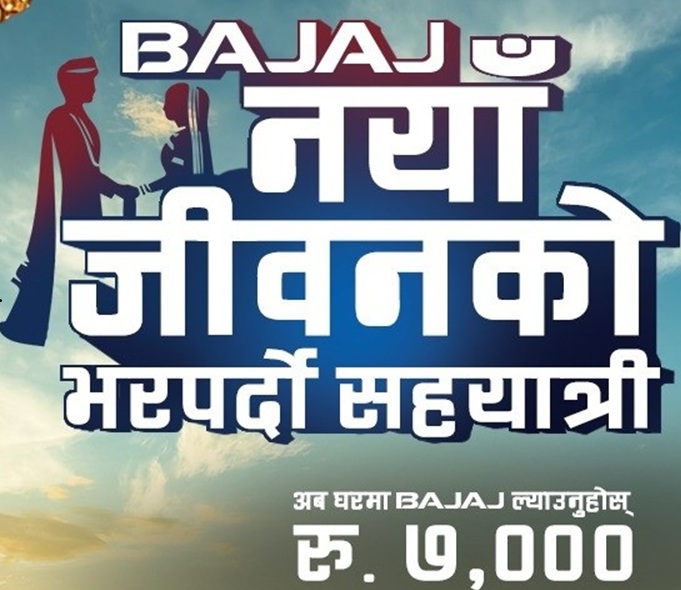The Best Free Password Managers Of IPhone
Perhaps there is rare to find a single platform where cyber attacks have not been involved. Hackers have not left any of the platforms like Windows, Linux, and Android. And even iOS is vulnerable to attacks by the hackers. So it has become a significant issue on how to protect our confidential data from hackers. That’s why the concept of Password Manager for iOS has been evolved and useful as well. You can use any password manager apps for iOS like a keeper, OneSafe, Enpass, mSecure, LastPass, RoboForm, SplashID Safe, and LoginBox Pro.
OneSafe Password Manager ( Cross-Platform )
One Safe Password Manager not only provides advanced security for your accounts’ but also offers an in-app browser that supports auto fill of logins so that you need not to have to enter your login details on each time. On it, you can store not only your personal accounts’ password but also sensitive documents, credit card details, photos, videos and many more. Due to auto-lock, intrusion detection, self-destruct mode, decoy safe and double protection features, it is more secure than others.
SplashID safe Password Manager ( Cross-Platform )
It is one of the oldest and the best password management tools for iOS that comes with basic record storage functionality and allow users to securely store their login data and useful information. It also provides web auto fill option so that you need not have to log in time and again if once set.
LoginBox Pro Password Manager
This app provides a single tap login to your website, so it is the safest and fastest way to sign in to your password-protected internet sites. Besides, it uses hardware-accelerated AES encryption and password to protect your data.
This is all about password manager for iOS and even if you have any queries on this article, don’t forget to mention your comment. You can also check out on the previous article to know more about it.