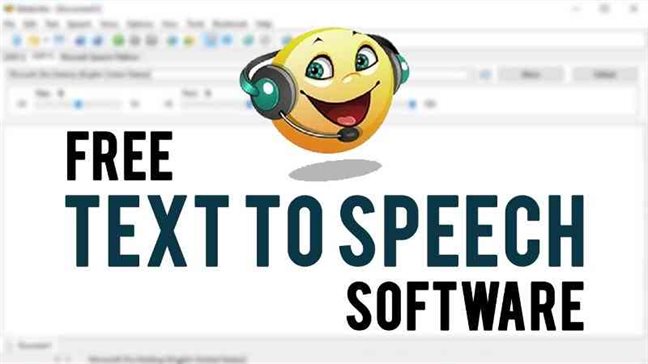Top 5 Free Text To Speech Software
Best Free Text To Speech Software
The Free Text to Speech (TTS) software is one of the readings to listening conversion technique, which is enormously helpful for anyone who’s visually impaired or has a condition like dyslexia that makes reading on screens tricky. It can even help to overcome the language barrier and difficulties among readers who can learn a language but can’t speak it.
So these converting written documents to audio files are a ready and straightforward process you can use to simplify your task of a learning process. It is the best free tools for reading text aloud to either individual paragraphs or whole documents. So Free Text to Speech Software is of great importance.
Below mentioned here is the list of Top 5 Free Text to Speech Software that helps convert a text document to speech.
- Natural Reader:
Natural Reader is a software used to read aloud textual content and read the text on web pages. It uses the entire source webpage URL, and Natural Reader will take of it from there. Natural Reader uses multiple natural sounding voices and even purchases additional voices in different languages like German, Italian, and Japanese, etc. Within the Natural Reader, some notable features like voice speed and pitch control, batch conversion of multiple documents to MP3 files, etc. are done. So it provides a free download with high compatibility, the vast range of voices, optical character recognition, great aid for people with learning disabilities, etc.
- Balabolka:
Balabolka is one of the best tools for those who frequently read the text on the computer. It can read aloud the book of file types with DOCX, PDF, DJVU, EPUB, and RTF, etc. Not only this, but it can also be used to batch convert files, extract text file from audio files and many more. It is free to use and has platform compatibility on Windows 10, 8, 7, Vista and XP
- TextAloud:
TextAloud automatically grabs the copied text content from the clipboard. It has the multiple format support capability as it can save the text as audio. TextAloud includes some options like insertion and skipping prompts for sections, hotkeys, spell checking, audio tags and many more. It is of paid course costs $29.95 of 20 days free trial course available with Windows 10, 8, 7, Vista and XP platform availability.
- eSpeak:
eSpeak is one of the most useful tools for reading the textual document aloud using the limited file format support from which it can read the aloud text. It includes all the necessary voice control and reading options such as play and pause, skips and reset. Besides it also consists of a handful of selectable voice choices and alter the pitch and volume.