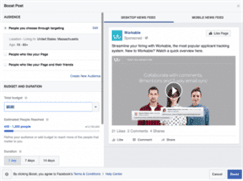Facebook Expands Its Job Search Tool To Forty More Countries
After the success of job-posting featured introduced first in the US and Canada, Facebook has expanded its tool to more than 40 countries. Facebook has been hiring the people for the job not for themselves only but people all over the world. Facebook is trying to draw the job candidates for small as well as medium size business across the globe.
Job seekers across can use Facebook for searching for the job as well as for applying for the job they like. Facebook users can quickly look for the job they want and ask for the post directly from the mobile app the web. This feature has very much simplified on today’s generation which has made itself more meaningful to people’s life.
To post a job post on Facebook following steps should be carried out.
Step 1: Access the Jobs on Facebook Feature
At your Facebook page navigate to where you would typically create the post and select the “Create a Job Post” option. After this then Click the “Publish a job” option.
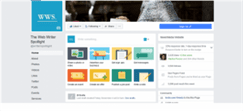
Step2: Add Details about the Job
Information including the job title, job location, job salary, qualifications, expectations, etc. are added to help the job seekers whether a job is fit for them or not. Be sure to add a photo. By doing this, your post will become much better than having no picture.

Step3: Reviewing and Publishing
After the completion of the above steps, the notification informing job is under review is popped and should be posted live on Facebook within 24 hours if approved. If the job post is accepted, then job post will appear on the applicant’s newsfeeds as well as various business pages.
Step 4: Reach a Larger Audience
The page administrators can now able to boost the job posts to a broader audience on the web. The page administrators can encourage job posts by setting the target of the Ad, Ad duration, setting the Ad budget and finally reviewing the Ad text. After this Click Boost option. The job administrators will be able to discuss the applications coming in as well as contacting the claims easily via mobile on messenger. Job Applicants can merely click the “Apply Now” button appearing on a job post to submit their applications. Then the job administrators will contact the applicants regarding the job.