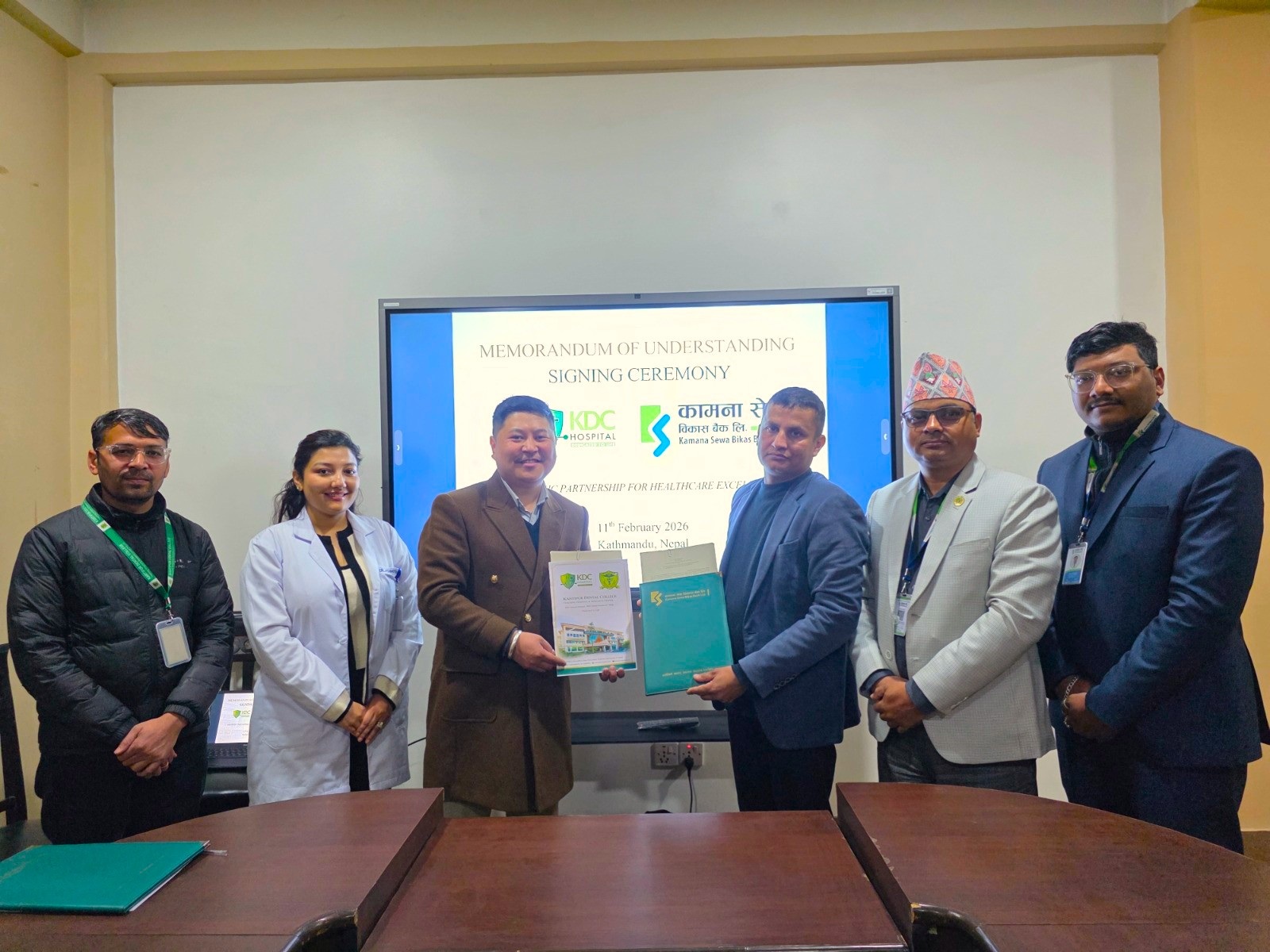10 Facebook Tips Never Tell You
As imagination, we are going to delete Facebook this time, but we are still liking photos and posting photos & status whatever we share.
But are you getting these things out of facebook? Could you be posting something to fewer people and having a more beautiful time? As a result, We went digging around the annals of the social network to bring these ten tips that Zuck would never tell you about it.
1. Hide all your updates from that one judge aunt
If you are not already acquainted with Facebook’s privacy setting, then you’re a fool. It is the best way to stop that annoying relative who misunderstands all your cool internet speak and posts stickers of robots falling over an every status update. Just hit bottom next to post on your status update and go to custom. You can also specify exactly who you do and don’t want to see what you are saying. You can also create lists of annoying people to hide things from the regular.
2. Look at your profile as if you’re the aunt you’ve protected all your photos from
Go to your profile page and tab the button wit three dots on it on your cover photo, then choose ‘View As.’ It will default to how your profile looks to anyone you do not friend with, but you can then type in the name of any of your friends to see how those custom statuses are working out.
- Clear out your apps
Clock ‘Apps’ in the menu on the left-hand side of your facebook homepage and check out what Facebook app you have installed. I guarantee there will be at least two that you have no memory of ever interacting with and a host of other apps you no longer use but still have access to your profile and data. You will need to hit the app setting.
4. Export your friend’s Birthdays
It requires to export your friends birthdays to your iCal/Google, Calendar or Outlook? Unfortunately, you can’t customize the export to the friends you are friends with but once you connected the two calendars, they will stay up to date when you add new friends or if any of your pals change their birthdays, I guess could help you.
- Get Cosy with browser plug-ins.
There’s a whole ecosystem of plug-ins designed to make your account. If you are a particular secretive type, install Facebook unseen which lets you read facebook messages without your correspondent ever knowing you have read them.
- Use the graph Search to your advantage
The Facebook search function has been vastly unappreciated in its lifetime. I would use this search to know who to avoid getting stuck talking to at the pub on Fridays. I’m sure it will only be a bit creepy at first and then find after that just like most of your social interconnection.
7. Use Secret groups to plot world domination
Facebook groups are another unappreciated element of the book. Auckland Co uses the internally for all their work-sharing so, you can bet they have put a fair amount of effort into making them as useful as possible secret groups are the best. Lesser- known features in both the public and sharing files from your computer or Dropbox.
- Save Interesting Internet content to read later
Facebook realized it too when it added the option for you to save links, events, Videos, places, books, music and pretty much anything else you may have stumbled across on the big blue network for catching up with later. Anything same-able will have the same option in its drop-down option you can find them all in same items in your favorite bar on the left.
9. Download all your data.
You can download all your Facebook data and store it offline. Just go to setting then download a copy of your Facebook Data and follow the instruction.
10. Putnum
If you type::Putnum:: in a Facebook message. You get a little emotion of some guy who once worked at Facebook. Sometimes it works. Sometimes it doesn’t. Enjoy…..