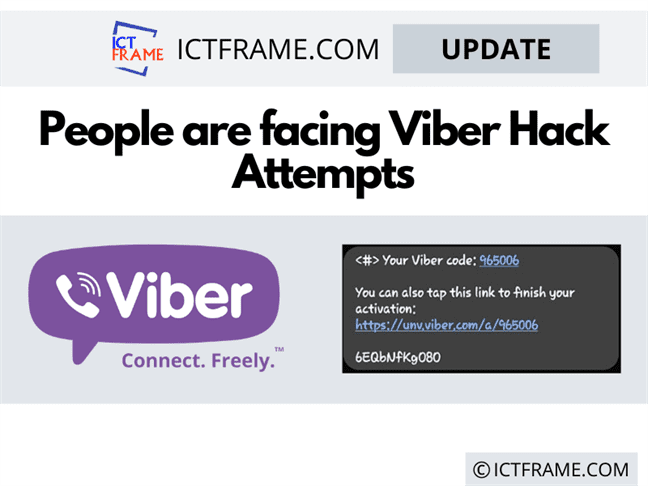After Recent Data Breaches, People Are Facing ‘Viber Hack Attempts’
April 13, 2020, Kathmandu
We all know about recent data breaches in Nepal. Recently, two big data breaches took place leaking 50K personal details of ‘Foodmandu’ customers and more than 170K personal details of ‘Vianet’ customers. As all the data from these leaks were publicly posted, many people got access to the data. As a result, some people with bad intension are already using the data to harm others. Among such activities, the Viber hack attempt is the one.
Since all the data from the recent breaches were publicly accessible, many people with bad intentions are using the data in the wrong way. In recent days, people are reporting of getting SMS with a verification link in their phone, getting calls from foreign numbers and opening a QR scanner suddenly.
Viber only sends verification code and links when someone tries to activate the Viber in a new device. Similarly, Viber also allows verifying login by receiving a call. The verification call from Viber starts from ’+33’ So, if you receive calls from numbers starting with +33 or such messages, be sure that someone is trying to use your Viber account in his device and avoid responding to those calls and clinking on the link received.
Signs of someone trying to ‘Hack your Viber Account’
We’ve already mentioned the signs that someone is trying to hack your Viber account. We’re going to summarize the same thing here in points.
- Receiving SMS from Viber with Verification Code and Verification Link.
- Receiving calls from unknown foreign numbers. (Usually number starting with +33)
- Randomly opening a QR scanner in your Viber App. (When someone tries to access your account from Viber Desktop Software)
What happens if someone clicks the link sent in the message?
When someone clicks the link within 30 minutes of requesting the verification code or link, the login attempt will be authorized. As a result, the one who tried to log in to your account will be granted access. So, we request you not to click the link received to your device, if you hadn’t tried to log in yourself.
What should you do if you observe these things?
If you observe the above-mentioned things, don’t respond to any of those things. The main thing you need to do is avoiding responding to the call and the link sent through the SMS.
How to delete your Viber data?
The next thing you would like to do after observing such things is deleting your Viber data. It is necessary to delete your Viber data if you’ve something confidential in your Viber account. To delete your data from Viber servers, please refer to the following steps.
- Open your Viber Account.
- Click on the ‘More’ button at the bottom right corner.
- Click on the ‘Settings’.
- Click on the ‘Privacy’ option.
- Click on the ‘Personal data’.
- Then, click on the ‘Delete your data’ option.
- Finally, click on ‘DELETE DATA’.
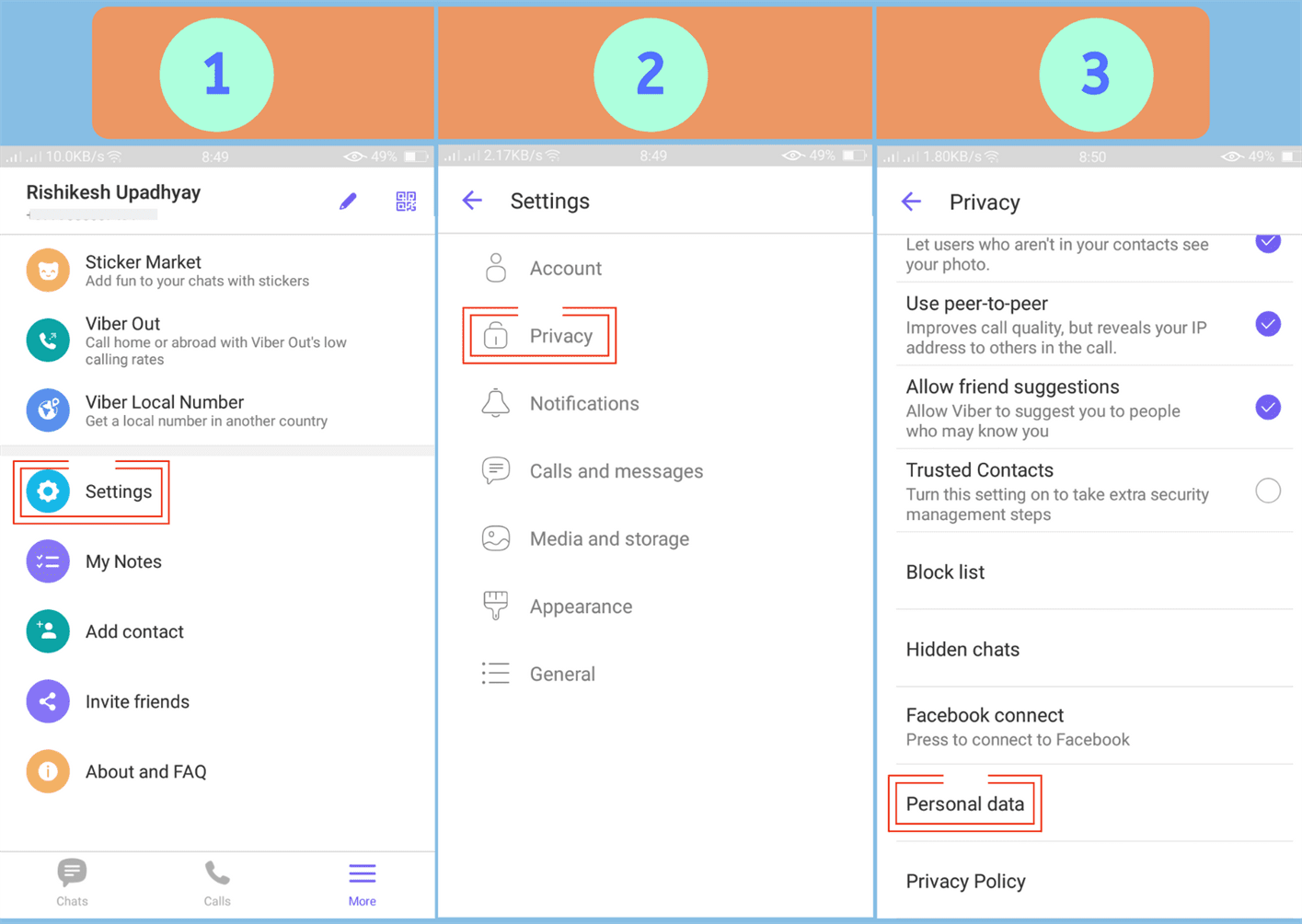
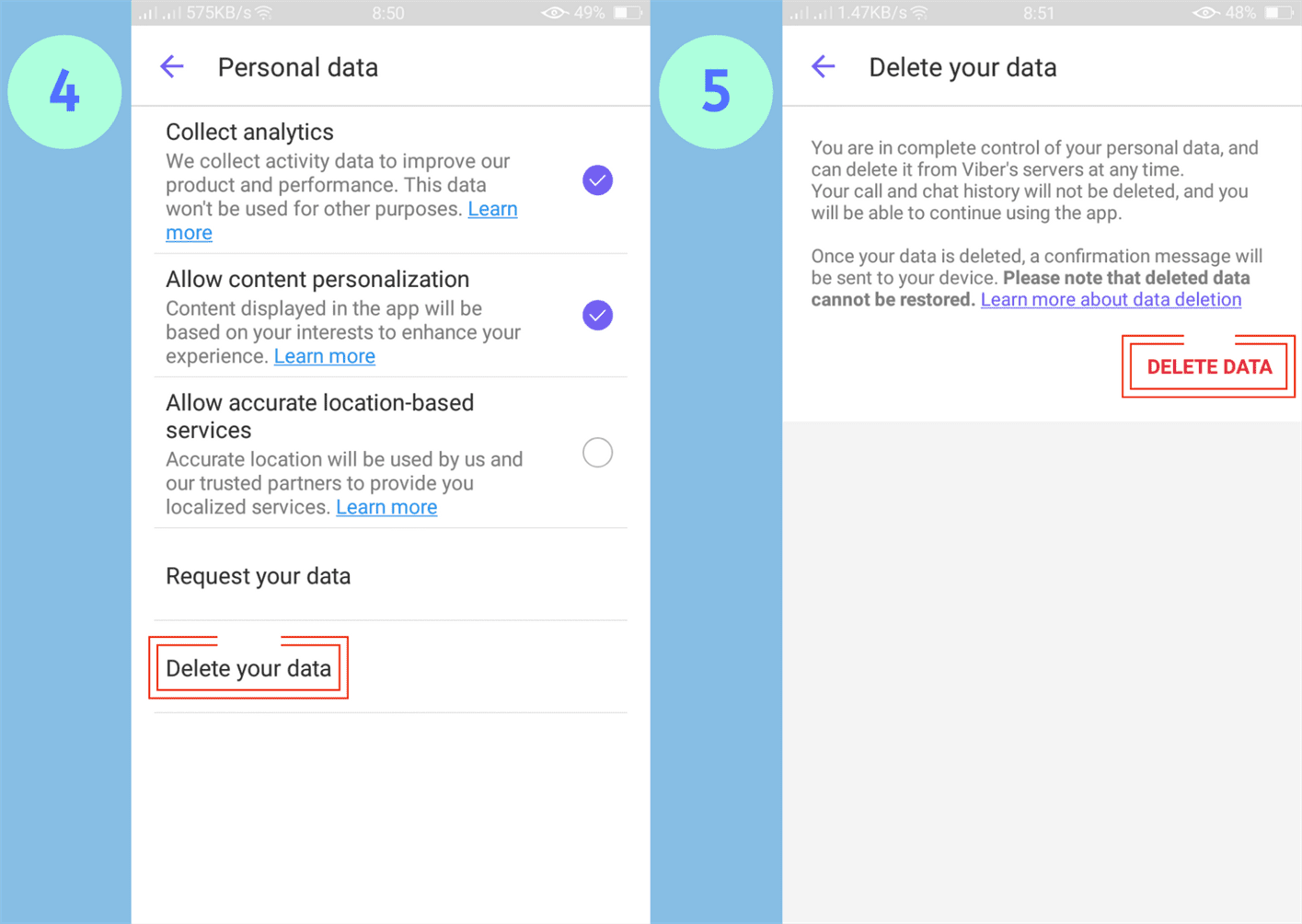
After following these steps, you’ll be said that your data will be deleted in some time. Once your data is deleted, you’ll receive SMS on your phone informing the deletion of your data.
Our Suggestions:
If you are one of the victims of a data breach, you may observe unusual things.
These things include getting unwanted emails, receiving phone calls from unknown numbers, receiving fake promotion offers, etc. Some people may even try to act as a representative of the data breached company. What should you do to these kinds of stuff?
Follow our suggestions and be safe from scams.
- Never open an email from unknown sources.
- Never respond to calls and SMS from unknown people.
- Never fall for offers offered through phone calls, SMS and emails.
- Always verify company representative details before trusting him/her.
- Never share OTP received to your phone to anyone.
- Always check if the email looking to come from a company is coming from the company email address.
- Never provide any confidential details if someone asks by calling you as a company representative.
Stay Smart, Stay Safe!