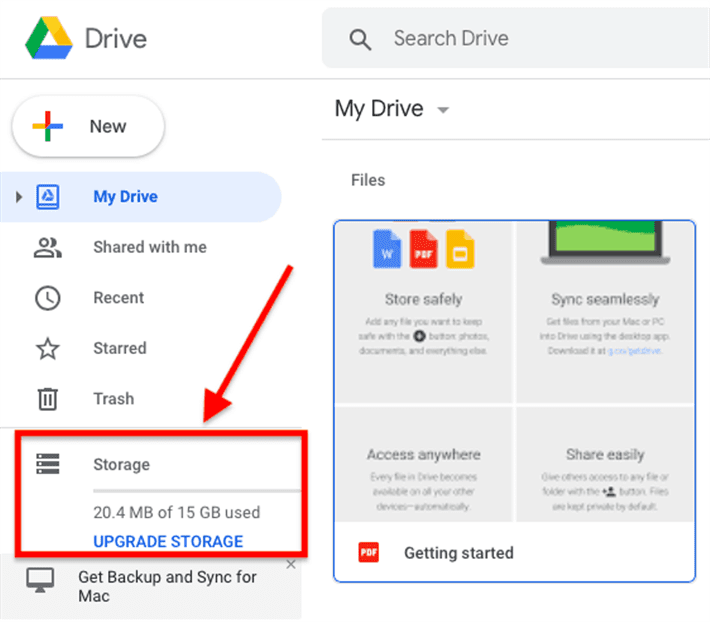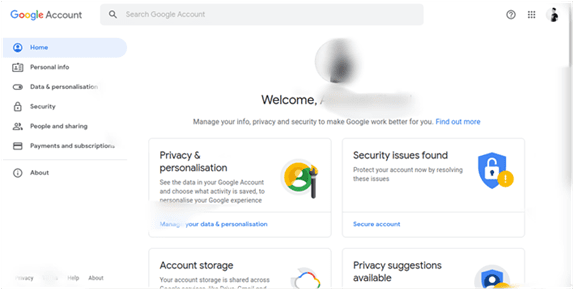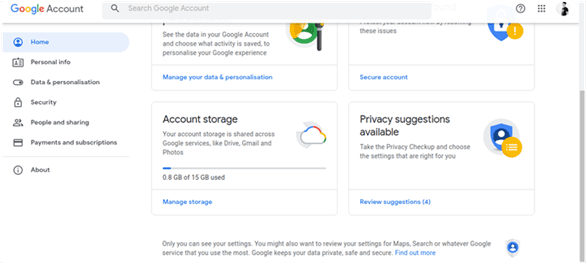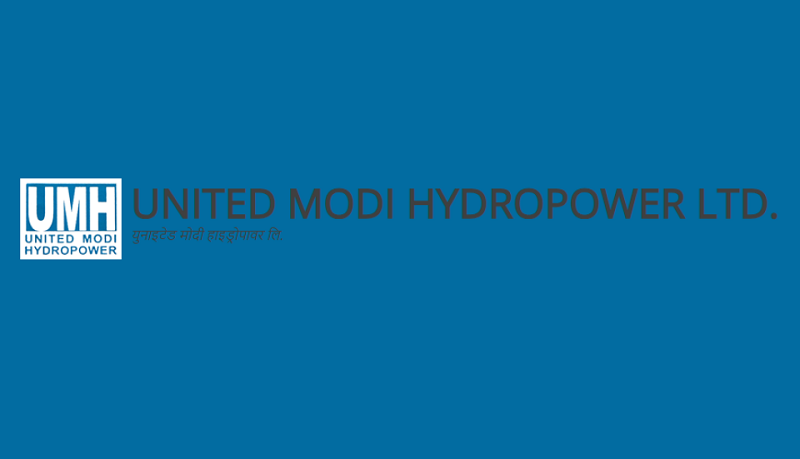How to Check The Amount of 15GB Google Storage You’ve Exhausted?
29 December 2020, Kathmandu
Google is expected to make unlimited free storage for high-quality images and videos go away and everything will be counted against the free 15GB storage provided by Google for every Google account from June 1, 2021. If you get the extra storage space by subscribing to Google One service, there’s a definite risk that the free 15GB will get over soon as it is being shared with other Google services as well such as Gmail, Drive, documents, etc.
Google claims users will take to complete 15 GB of storage space for years and if you ask yourself how long you have left your current storage room, Google has developed a realistic tool right into the Google Account, allowing users to track the time left over for free storage space in years/month.
To know how much your storage remains first you need to have a Google account and a stable Internet connection.
Here is the guide to check the amount of storage you’ve:
- Open https://myaccount.google.com from any browser.
- Login using the Google Account for which you want to check the time left.
- Look for the Account Storage option and then click on the Manage Storage option.
- Here you will find a color-coded graph representing which thing is consuming your 15GB storage space and the time.
- Here’s what the color represents in the graph:
- Blue: Google Drive
- Red: Gmail
- Yellow: Google Photos
- Here’s what the color represents in the graph:
You can click on the redirect link icon placed in front of each option which will take you to the respective website from there you can choose to delete your data and free up the storage as per your choice.