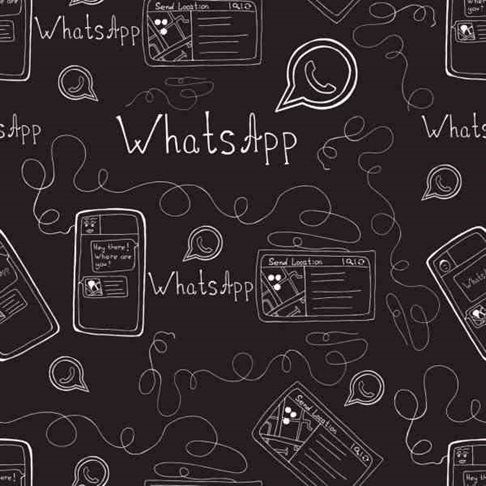How to Set Custom Chat Wallpapers on WhatsApp?
13th December 2020, Kathmandu
WhatsApp is one of the most popular messaging app currently. It allows its users to make voice calls, share images, documents, location, and other media. With over 2 billion users as of February 2020, WhatsApp is one of the most popular applications ever. Recently, WhatsApp has added the option to set custom chat wallpaper for your chats, giving its 2 Billion users a more creative and customizable environment.
Following Facebook’s purchase of WhatsApp in 2014, WhatsApp has steadily added new features and options to make the user experience better. From your public profile to specific settings in the app, WhatsApp allows for a lot of customization. This feature to set custom chat wallpaper is another such customization. These custom chat wallpaper can be chosen from pre-loaded images, offered colors, or your own camera roll.
In this article, we go through the basic way to customize your WhatsApp background.
How to set Custom Chat Wallpaper in WhatsApp
Once you have WhatsApp opened on your Android or iOS device, follow the given steps for each system:
Android:
- Select the 3 vertical dots in the top right corner and then tap Settings.
- Tap on Chats.
- Tap Wallpaper and select an option from the ones given.
- Preview the wallpaper. Here, you can drag, zoom, and adjust the photo as you see fit.
- When you are happy with the chosen background, tap set to change the wallpaper. The Custom chat wallpaper is now done.
IOS:
- Tap on Settings. This is generally on the bottom right of the screen.
- Tap on Chats.
- Tap on Chat Wallpaper and select an option from the ones provided.
- Preview the wallpaper. Here, you can drag, zoom, and adjust the photo as you see fit.
- Once you are happy with the chosen background, tap set to change the wallpaper. The Custom chat wallpaper is now done.
https://www.youtube.com/watch?v=7PB6D4jfHCY&feature=emb_logo
How to set Custom Chat Wallpapers for individual chats
Recently, WhatsApp also brought forth a new update that allows you to customize the background for individual chats. As a result, you can now have a specific custom chat wallpaper for all your different friends, and family. Additionally, WhatsApp has also expanded on its selection of preloaded wallpapers and colors for greater customization for its users.
To set custom chat wallpaper for individual chats, follow these steps:
Android:
- Open the chat window by tapping the contact’s name.
- Tap on the 3 dots on the top right of the chat and select wallpaper.
- Select an option from the ones provided.
- You can now preview the wallpaper. Here, you can drag, zoom, and tweak the brightness as you see fit.
- Finally, when you are happy with the chosen background, tap set to change the wallpaper.
IOS:
- Tap on a contact name to open their chat page. Once on the chat page, tap on the contact name again to open their contact info.
- Next, tap on Wallpaper and Sound then select Choose a New Wallpaper
- Select an option from the ones provided.
- In this step, you can swipe right or left to preview the wallpaper as well as adjust it.
- Finally, once you are happy with the chosen background, tap the set to change the wallpaper.
With these steps, you can easily change and set custom chat backgrounds for your chats in WhatsApp.