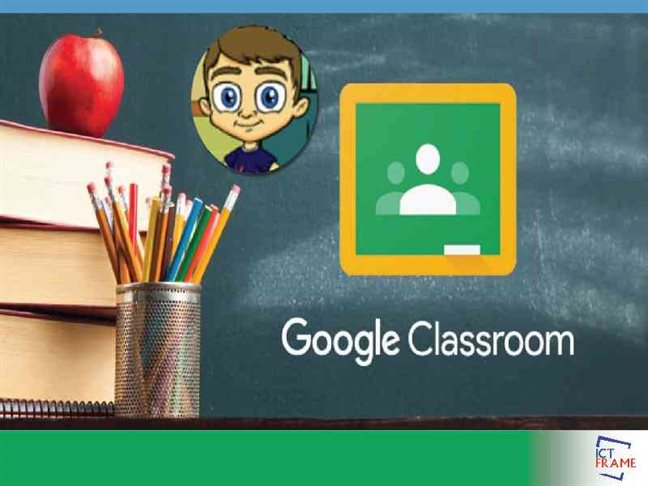Google Classroom: Take Online Educational System To the Next Level
11 Janaury 2021, Kathmandu
Google Classroom App Review
2020 has locked away most of us in our homes; amidst the COVID-19 lockdown, our day-to-day activities have been limited to household surroundings, including schooling for children. Various applications have been helping children connect with their schools, one of which is Google Classroom.
Brought to you by the Google team, Google Classroom has had over 100,000,000+ downloads. It is easily one of the most used primitive apps in 2020.
How to get started with Google Classroom
You can download Google Classroom from Google Play Store for your Android device and the App Store for your Apple device.
Once You install the application, you need to log in using your Gmail account and then create or join a classroom. You need to know the classroom code to be able to join in one.
You can also use the pc version. Just go to Google Classroom and log in using your Gmail account.
Features
Google Classroom provides many different features for students, teachers, guardians, and administrators.
Students
- Students can track their classwork and submit assignments directly into the classroom.
- Students can check the feeds back their teachers provide them.
- Students can share resources through email and interactive class streams.
- Students can join in on video streams.
Teachers
- Teachers can create and manage separate classrooms and assignments online.
- Teachers can start an interactive video meeting.
- Teachers can add materials like YouTube video, drive links, images, and other materials into your assignments.
- Teachers can give direct and real-time feedback.
- Teachers can record classroom lectures.
- Teachers can post announcements.
Guardians
- Get an email summary for your children.
- Review announcements and activities.
Administrators
- Set permissions for your users.
- Set up the classroom.
- Add/remove teachers and students.
Good points
- Easy to set up – Teachers create classes, and students can join with one link and one simple code.
- Saves times – Create class, give out assignments, reviews, and marks all in one platform.
- Improve organization – Organizable assignments and class materials.
- Affordable – Free application with no irritating ads.
Negative points
- Problems with the screen share function. App freezes or shows a black screen.
- Multiple files cannot be upload at the same time. You need to make either multiple trips or upload a direct full pdf file.
Permissions
- Camera: You need to allow permissions for the camera to take pictures and/or videos.
- Storage: You need to allow permissions for storage to attach files and for offline support.
- Accounts: You need to sign in with a Google account.
Verdict
With everything going on with the pandemic, Google classroom has been a big help for educational purposes. Students can continue their studies without any harm, even in such times, because of apps like this.
Simultaneously, Google Classroom has had many hate comments in Google Play Store and the App Store.
Some students are not happy to be normally studying during these times with ineffective ways. Although a good effort, no app could compare to the onsite and face to face educational practices.