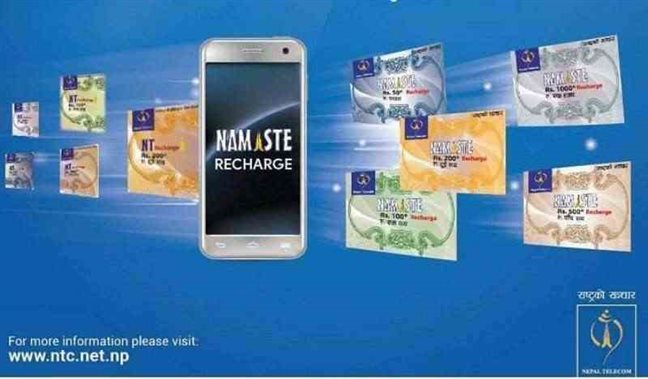How Can I Recharge My NTC Number?
16 March 2020, Kathmandu
Nepal Telecom (NTC) is the pioneer telecom company of Nepal with a broad range of services such as GSM, Landline, ADSL, CDMA mobile, WiMAX, etc. The service provider has customers throughout the entire nation. The first choice for NTC recharge of any of its services always has been the recharge card. But today, there are a number of ways you can recharge your NTC number, ADSL, and other services.
And, the best thing is that you can do it both online and offline!
While many still prefer recharge cards to recharge their NTC mobile (Prepaid/Postpaid), others are smart enough to adopt efficient ways. This may be due to their literacy level that they are left out of other options.
Now, there are various digital payment platforms that allow NTC mobile top-ups.
Here, we look at the ways how you can recharge your NTC number.
How To Recharge NTC Number Using a Recharge Card?
Like we discussed, this is the traditional way of recharging your NTC number. Let’s have a look at the steps you need to follow in order to recharge your number using a recharge card.
The NTC recharge cards have a shaded area that you need to scratch to reveal the PIN number. It is a 16 digit number printed on the back surface of the recharge card. Moreover, you can find a serial number along with the expiry date on the card.
Now, there are two methods of recharging in NTC services: IVR and USSD Code. Let’s discuss both of them.
IVR
- Dial 1412 and select 1 for the Nepali language or 2 for the English language
- Select the service you would like to recharge by tapping 1 for GSM mobile, 2 for CDMA phone, 3 for landline, 4 for ADSL, and 5 for SIP phone.
- Obviously, you need to tap 1 for your NTC recharge for Postpaid/Prepaid number
- The next step is to dial the PIN of the recharge card
- Then, follow the instructions of the voice to confirm the recharge
USSD Code
This is probably the easier method among the two for recharging NTC number.
- Dial *412*recharge_card_pin# for prepaid phone number recharge
However, you cannot recharge your CDMA phones with the USSD code.
NTC Web Recharge
Next, we will discuss how to recharge your NTC service using a separate web portal from Nepal Telecom. Again, you will need a recharge card and the PIN number ready.
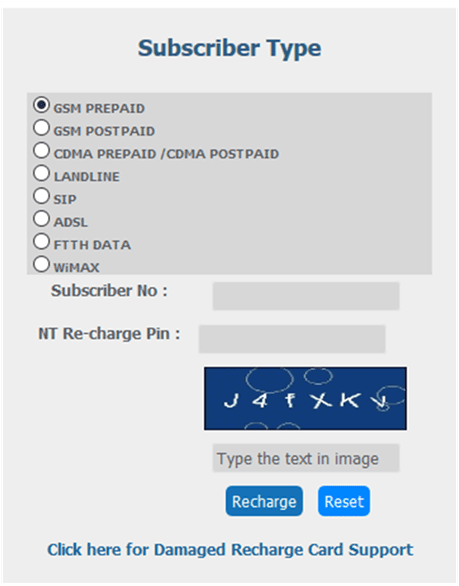
Here are the steps:
- Go to the URL of the NTC web recharge portal (webrecharge.ntc.net.np)
- Select the Subscriber type. Your options are GSM (Postpaid/Prepaid), CDMA, Landline, ADSL, SIP, WiMAX, and FTTH Data
- Then, go on entering your ‘subscriber number’ which is basically your mobile number if you are recharging your NTC mobile number
- The next step is to enter the recharge PIN in the box
- You will also be asked to type a captcha in a box
- After you have filled in everything, press Recharge button
- Wait patiently until the response appears or you can also press the Reset button in case you entered a wrong information
NTC Mobile App
Finally, we arrive at one of the most efficient ways of NTC recharge. If you were wondering how to recharge other NTC number, these steps will answer your question. Using the Nepal Telecom Mobile App, you can recharge NTC services of your own or others as well.
Remember, you need the NTC recharge card for this process as well.
- Login to your NTC mobile app (Available to download on both iOS and Android)
- Go to Recharge now tab and select self or others. (Self means the number you are logged in with)
- With the mobile app, you can even scan the recharge card or you can choose to enter the PIN
- For others, you have to enter their GSM prepaid/postpaid number and the PIN to recharge
NTC Recharge PIN Recovery
Remember sometimes when you scratch the recharge card too rough and you end up losing one or PIN numbers? Let’s admit it. We have all been there.
Earlier, people had to visit their nearest NTC office to replace the damaged card. Moreover, you had to ensure that the serial number is intact for this exchange.
However, NTC has a support system for recovering the PIN number. This means that even if you lose 10 numbers out of 16, you are still good.
Just follow this link for NTC Recharge PIN recovery.
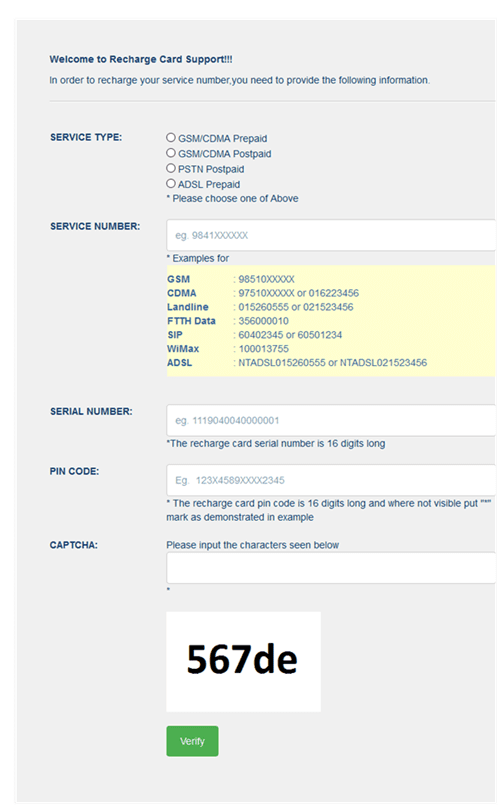
Alternative Platform For NTC Mobile Recharge
With so many digital wallets and payment platforms on today’s date, you never have to worry about going to the shop and buying a recharge card. These digital payment methods use your bank account balance for mobile top-up.
It’s quick, easy and so much more convenient. Some platforms or applications you can use for this method are eSewa, Khalti, Prabhu Pay, and other mobile banking apps.
Let us know what you think about digital payment systems for mobile top-up. Do you use them or do you still buy recharge cards?