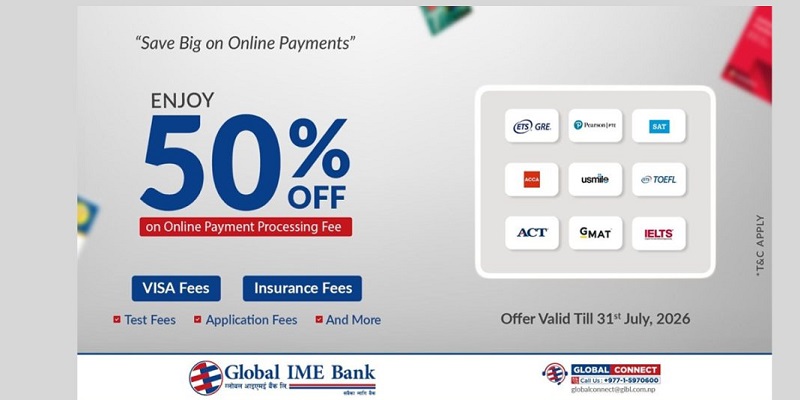How To Protect Your Google Chrome Browser With Password
You might be facing lots of problems knowing your personal internet history and any other own credentials information by others. Now all your credentials security is in your hand if you are using the Google Chrome Browser. Here you get to know how to protect your Google Chrome Browser with Password so cheer up.
This is a straightforward process where you can protect your browser info with a simple chrome extension. By this, you can guarantee your privacy and can share your PC with anyone else too. So just follow along these steps to protect your google chrome browser with the password.
- At first download and install the latest version of Google Chrome Browser with this link: https://goo.gl/d4rwui on your computer. Then open this link: https://goo.gl/lHEtHU in google chrome browser.
- Now you will see the extension named as the Set password for your browser, click on Add to Chrome button and add it. This will check your version of Google Chrome and install in your chrome browser.
- Once the extension will be added it will ask you a “password to set.” Enter whatever the password you desire but make it strong one and click on “Save” button.
All is done now every time you start your browser it will ask you for a password. If you enter the wrong password, the Google Chrome will be automatically stopped and closed.