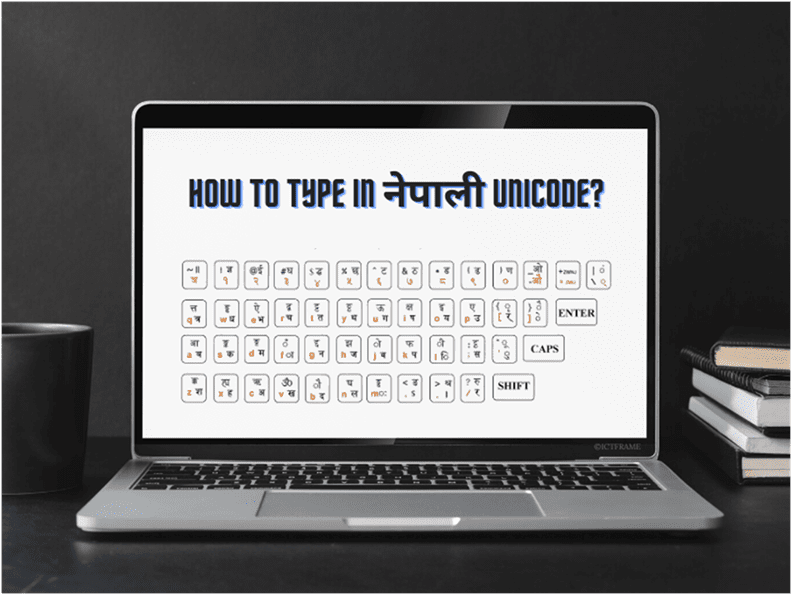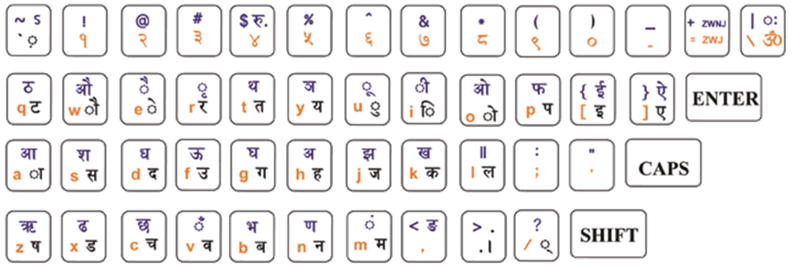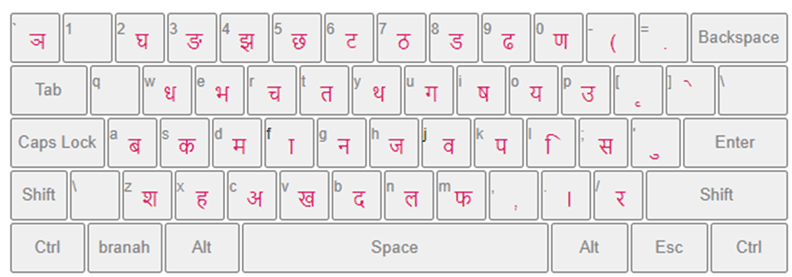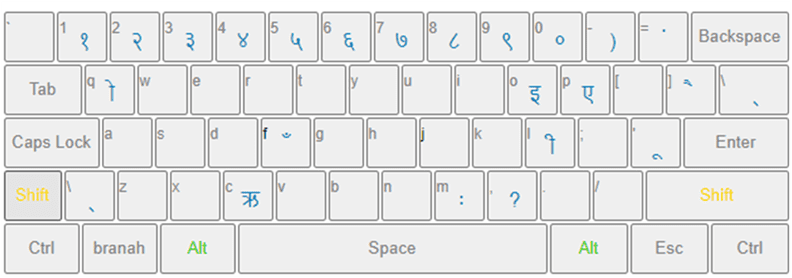Easy Tutorial on How to Type in Nepali Unicode
16th July Kathmandu
You may ask, in a global era, do we still have to write in the Nepali language? To answer your thoughts easily, yes! Yes, we still need to write in the Nepali language. Knowing how to type in Nepali gives you an edge while finding a job! But, if you’re clever and want to save time, you will find this easy tutorial on how to type in Nepali Unicode pretty helpful!
How to Type in Nepali Unicode
Firstly, you have to understand that Nepali typing in Unicode is simple and very easy! Secondly, you need to know about Roman Nepali.
What’s Roman Nepali?
It is typing in English but you are spelling out Nepali words. For example, when you type “Mero naam Ramesh ho” in Nepali Unicode, it gives you “मेरो नाम रमेश हो।.” Yes, it’s that simple in the modern world, thanks to the new technology and the internet!
We have an image below that shows you how the Romanized Keyboard looks like!
Also Read: How to Download Instagram Photos, Videos on PC, Mac, and Phone
Go ahead, head to Unicode, and try out some amazing Nepali typing!
How to Write Half Letter in Nepali Unicode
We Nepalese are aware that our Language is pretty complex, right?
Half letters like “मान्छे” and “व्यापारी” require certain attention but they aren’t difficult in Unicode.
Here’s how you can write to them.
You write half letters by using Hal (् /hal/ ) after the letter. You have to press “/” for Hal. For example,
- मान + ् /hal/ + छे = मान्छे
In the modern Unicode, you can simply type “manche” to get “मान्छे”. You can always try and see how it works!
There is one more thing to remember. If you want to display “स्कुल”, you need to type “skul”, and not “school”. This becomes easier as you get used to it.
Suggested: Step by Step Guide on How to Pin Comments on Instagram
How to Type in Nepali Unicode Traditional
You can promote yourself to typing in Nepali Unicode Traditional once you are fluent in typing in Nepali Unicode Romanized!
Here, we have an image of the traditional Nepali keyboard.
Notice the difference from the image above?
If you look closely at the images below, you can see that not all the letters from the Nepali language are visible. To see more options, press “Ctrl + Alt” to see more letters.
Do you notice in the picture below?
Similarly, press “Shift” to see other options. Look at the picture below!
There are certain letters that all of us have trouble typing! You will come to notice them on your journey with Nepali typing practice in Unicode!
To save you time and frustration, here are some helpful tips for you!
- क्ष = क + ् + ष
- त्र = त + ् + र
- ज्ञ = ज + ् + ञ
- त्त = त + ् + त
- द्ध = द + ् + ध
- श्र = श + ् + र
- द्य = द + ् + य
How to Type Nepali Unicode in Word
To type in Nepali Unicode in Word, you will have to follow the following steps!
- Go to your PC/Laptop’s Start menu, click Start and then click Control Panel.
- Double-click to Regional and Language Options.
- Go to the Languages Tab, Click “Text Services and Input Languages”.
- Under the Tab “Installed Services”, click “Add” and then select the Nepali language.
If you already have the Nepali Language installed, just do the following few steps!
- Open MS Word.
- In the Status Bar, click Language, and change to “Nepali”.
- Now, you can start typing in Nepali under the above traditional format!
We think you are now capable of typing in Nepali Unicode like a professional typist! Teach your friends and young ones to type in Nepali Unicode. It will not just help them but help you as well!
We wish you good luck with your experience with Unicode and Nepali Typing!
You may also like: Step by Step Guide: How to Use Voice Typing In Google Docs